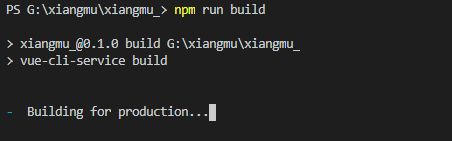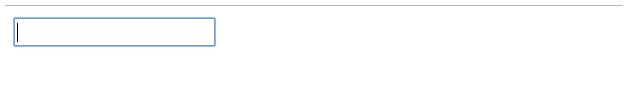本好代码教程教大家制作“走动”着的bootstrap进度条,供大家参考,具体内容如下
1.页面效果:
起始位置:
单击"走"按钮后
2.html代码:
<div> <div class="progress progress-striped active"> <div class="progress-bar" role="progressbar" aria-valuenow="45" aria-valuemin="0" aria-valuemax="100" v-bind:style="progressStyle">进度条</div> </div> <button type='button' v-on:click='queryEnterprise' class='btn btn-primary'>走</button> </div>
v-bind:style="progressStyle"
绑定内联样式:
a.对象语法:v-bind:style 的对象语法十分直观——看着非常像 CSS,其实它是一个 JavaScript 对象。CSS 属性名可以用驼峰式(camelCase)或短横分隔命名(kebab-case):
eg:
html:
<div v-bind:style="{ color: activeColor, fontSize: fontSize + 'px' }"></div>
js:
data: {
activeColor: 'red',
fontSize: 30
}
直接绑定到一个样式对象通常更好,让模板更清晰:
html:
<div v-bind:style="styleObject"></div>
js:
data: {
styleObject: {
color: 'red',
fontSize: '13px'
}
}
b.数组语法: v-bind:style 的数组语法可以将多个样式对象应用到一个元素上:
eg:
html:
<div v-bind:style="[styleObjectA, styleObjectB]">
js:
data: {
styleObjectA: {
color: 'red'
},
styleObjectB:{
fontSize: '13px'
}
}
c.自动添加前缀: 当 v-bind:style 使用需要厂商前缀的 CSS 属性时,如 transform,Vue.js 会自动侦测并添加相应的前缀。
3.js代码:
<script>
export default {
components:{},
props:{},
ready:function(){},
computed:{},
methods:{
queryEnterprise:function(){
if(parseInt(this.progressStyle.width)<100){
this.progressStyle.width=parseInt(this.progressStyle.width)+30+'%';
}else{
alert("进度条已经走完");
}
}
},
data () {
return {
//进度条样式
progressStyle:{
width:'10%',
},
}
},
}
</script>
4.style
.progress {
height: 40px;
transition: 3s;
}
.progress-bar {
font-size: 16px;
line-height: 40px;
}
本文有趣的bootstrap走动进度条到此结束。背不动的,那就要放下;伤不起的,你要看淡;想不通的,能够不去想;恨可是的,是要抚平。小时候想要什么,恨不得全世界都是知道,就像是已经得到一样;此刻想要什么,生怕别人知道,否则就像是要失去一样。小编再次感谢大家对我们的支持!