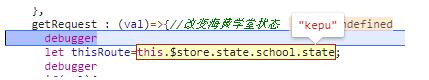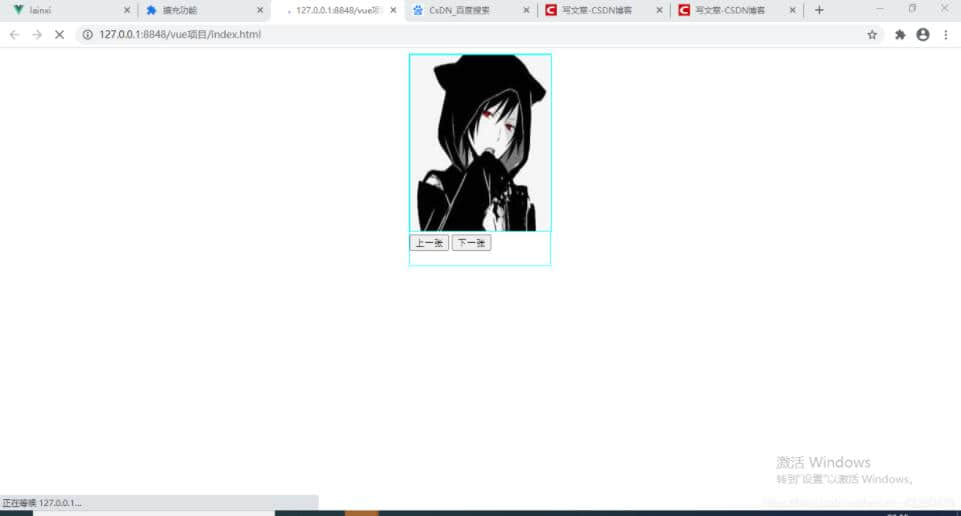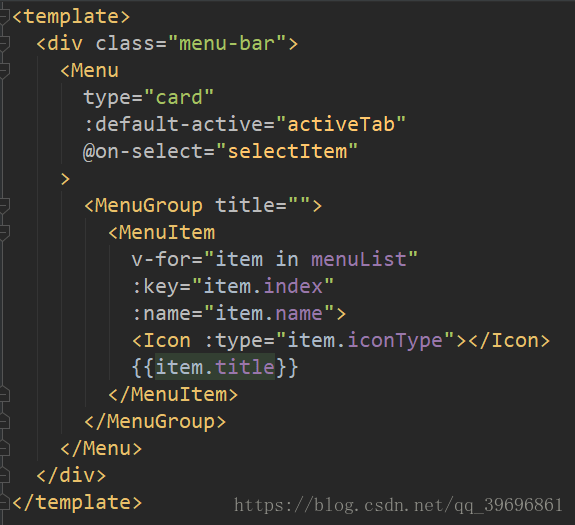雨后的草原,野花竞放,像一块刚浸过水的花头巾,连露珠儿也都是五颜六色的了!一条条小河宛如蓝色的缎带缠绕着一望无际的绿色田野,远处一座座造型古朴、色彩和谐的小屋,一派美丽动人的田园风光!
先用web平台安装程序安装url rewrite
然后新建web.config在网站根目录下
写如下:
<?xml version="1.0" encoding="UTF-8"?>
<configuration>
<system.webServer>
<rewrite>
<rules>
<rule name="Angular Rule" stopProcessing="true">
<match url="(.*)" />
<conditions logicalGrouping="MatchAll">
<add input="{REQUEST_FILENAME}" matchType="IsFile" negate="true" />
<add input="{REQUEST_FILENAME}" matchType="IsDirectory" negate="true" />
</conditions>
<action type="Rewrite" url="/" />
</rule>
</rules>
</rewrite>
</system.webServer>
</configuration>
以上这篇vuejs router history 配置到iis的方法就是小编分享给大家的全部内容了,希望能给大家一个参考,也希望大家多多支持。