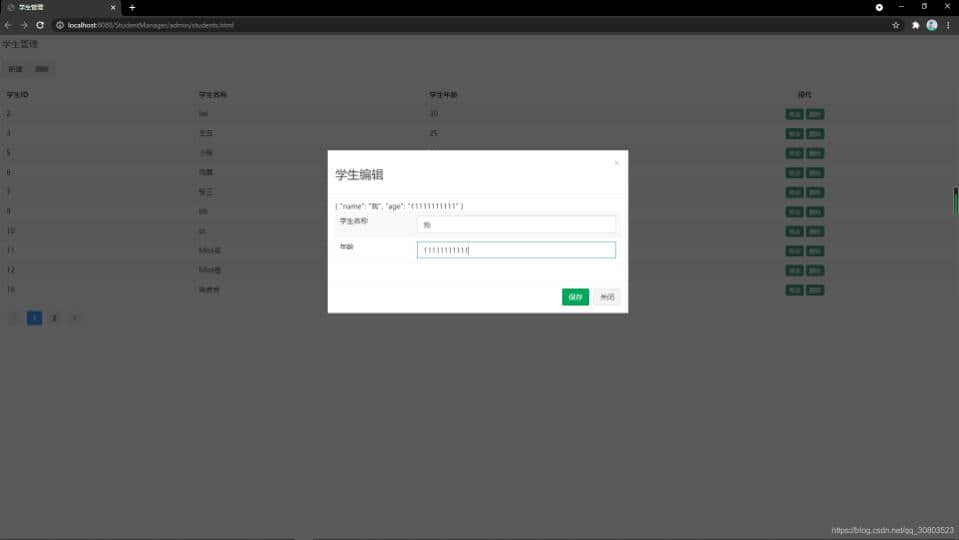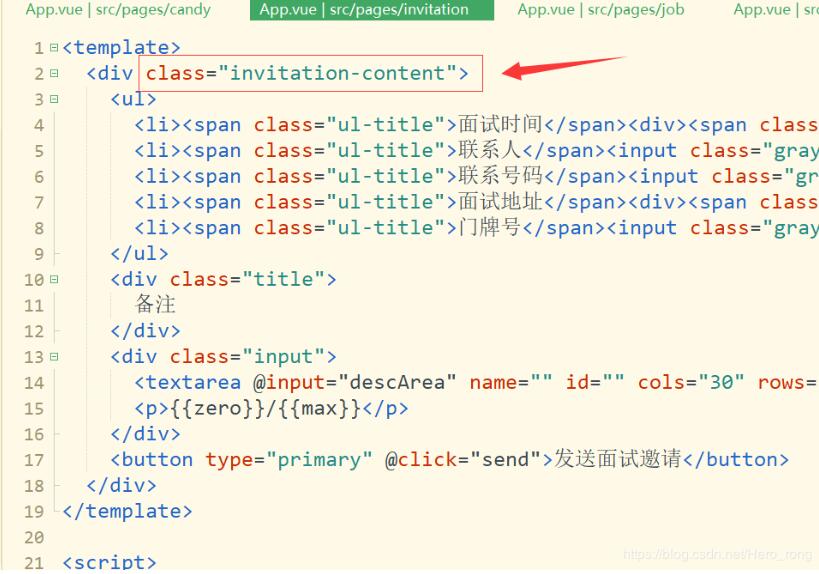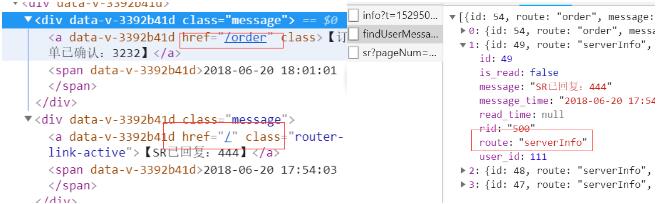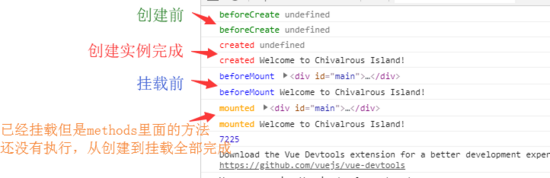本文实例为大家分享了vue实现计时器功能的具体代码,供大家参考,具体内容如下
首先我们要知道setTimeout和setInterval的区别
setTimeout只在指定时间后执行一次,代码如下:
<script>
//定时器 异步运行
function hello(){
alert("hello");
}
//使用方法名字执行方法
var t1 = window.setTimeout(hello,1000);
var t2 = window.setTimeout("hello()",3000);//使用字符串执行方法
window.clearTimeout(t1);//去掉定时器
</script>
setInterval以指定时间为周期循环执行,代码如下:
//实时刷新时间单位为毫秒
setInterval('refreshQuery()',8000);
/* 刷新查询 */
function refreshQuery(){
$("#mainTable").datagrid('reload',null);
}
一般情况下setTimeout用于延迟执行某方法或功能, setInterval则一般用于刷新表单,对于一些表单的实时指定时间刷新同步
计时器
HTML代码
<div class="father">
<ul>
<li>{{one}}<span>:</span></li>
<li>{{two}}<span>:</span></li>
<li>{{three}}</li>
</ul>
<el-button type="primary" @click="startHandler">开始</el-button>
<el-button type="primary" @click="endHandler">暂停</el-button>
</div>
JAVASCRIPT代码
<script>
export default {
name: 'HelloWorld',
data(){
return {
flag: null,
one : '00', // 时
two : '00', // 分
three : '00', // 秒
abc : 0, // 秒的计数
cde : 0, // 分的计数
efg : 0, // 时的计数
}
},
props: {
msg: String
},
mounted() {
},
methods:{
// 开始计时
startHandler(){
this.flag = setInterval(()=>{
if(this.three === 60 || this.three === '60'){
this.three = '00';
this.abc = 0;
if(this.two === 60 || this.two === '60'){
this.two = '00';
this.cde = 0;
if(this.efg+1 <= 9){
this.efg++;
this.one = '0' + this.efg;
}else{
this.efg++;
this.one = this.efg;
}
}else{
if(this.cde+1 <= 9){
this.cde++;
this.two = '0' + this.cde;
}else{
this.cde++;
this.two = this.cde;
}
}
}else{
if(this.abc+1 <= 9){
this.abc++;
this.three = '0' + this.abc;
}else{
this.abc++;
this.three=this.abc;
}
}
},100)
},
// 暂停计时
endHandler(){
this.flag = clearInterval(this.flag)
}
}
}
</script>
效果如下:

到此这篇关于如何使用vue如何实现计时器功能就介绍到这了。做事,进有招退有术;做人,心无边行有度。看淡纷扰,看轻得失,来了、去了,随缘随喜。功名利禄皆为过眼云烟,不是自己的不要强求。真正的君子是,明知有机可投却不为所动。做人不求问心无愧,只求无愧于心。更多相关如何使用vue如何实现计时器功能内容请查看相关栏目,小编编辑不易,再次感谢大家的支持!