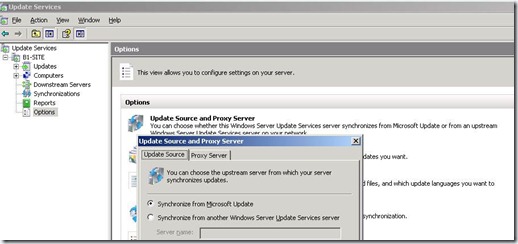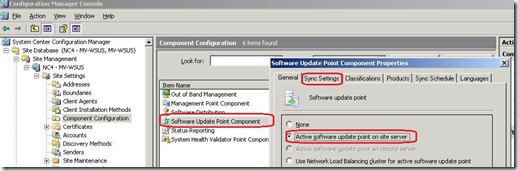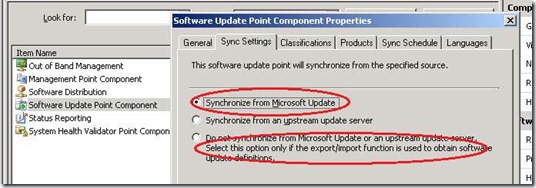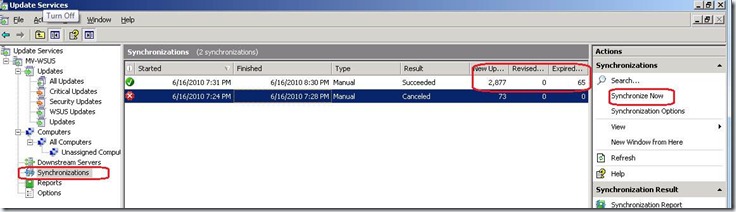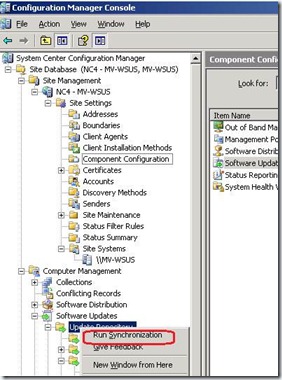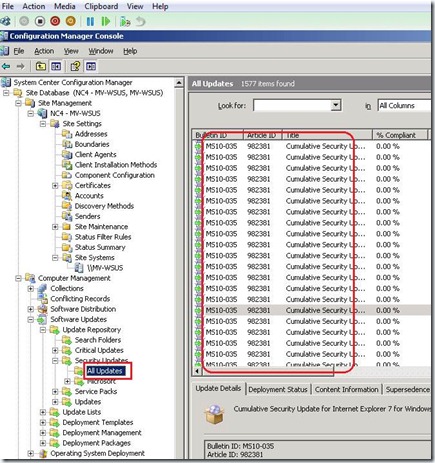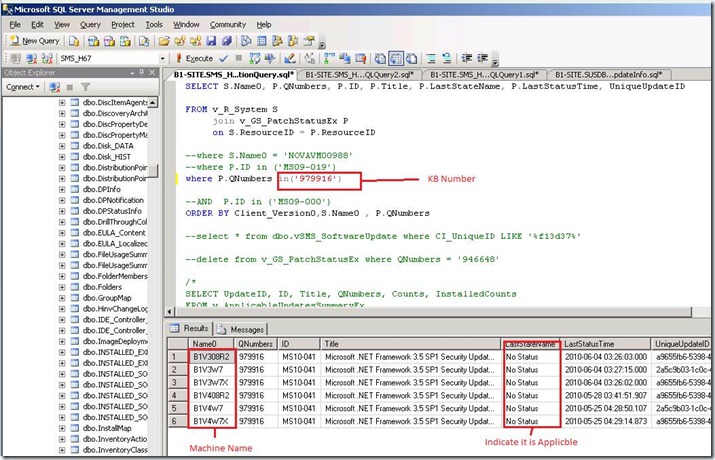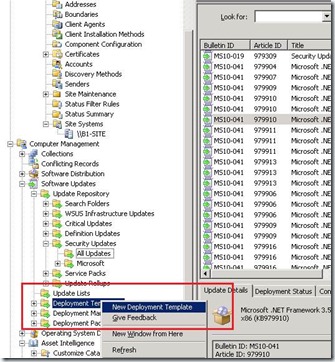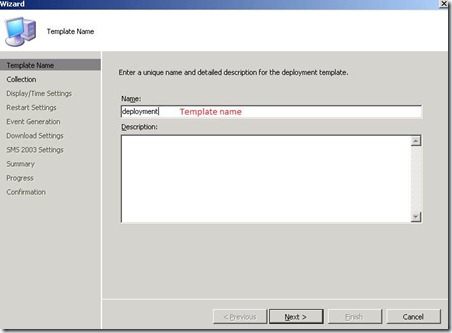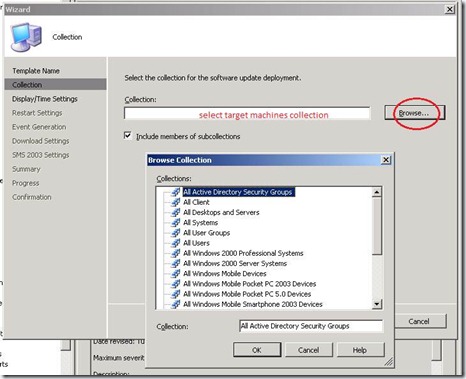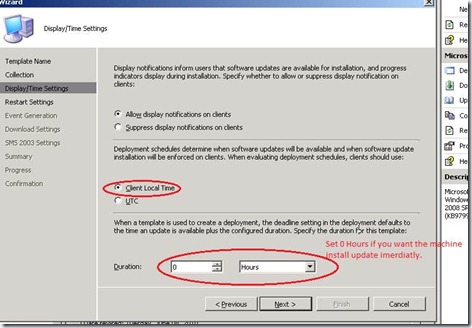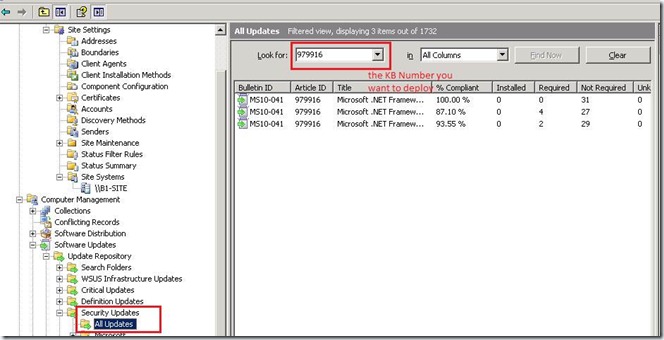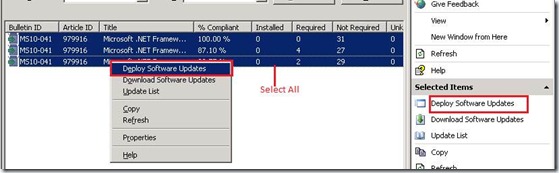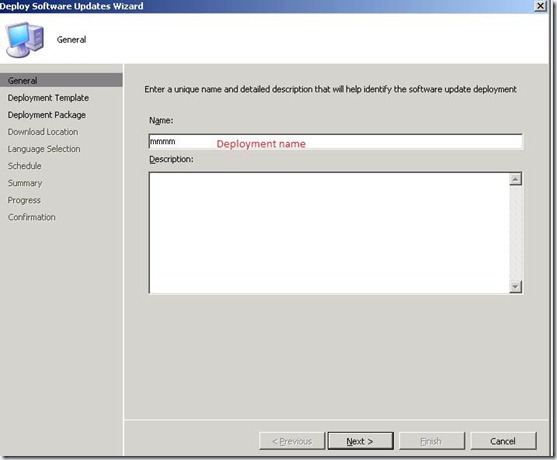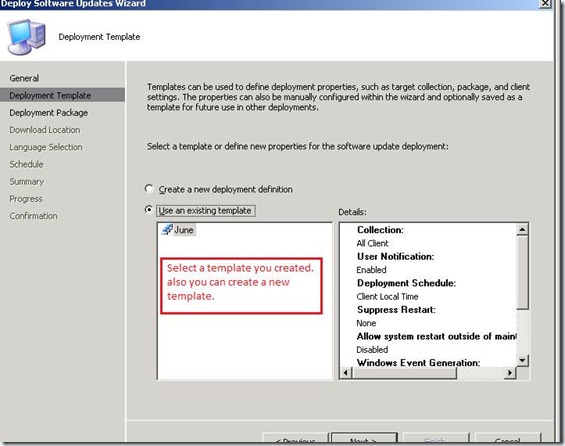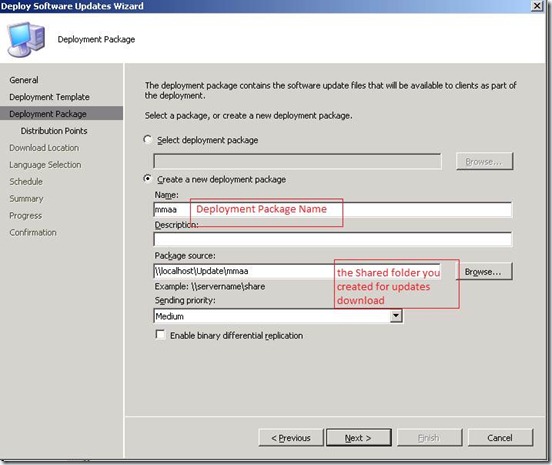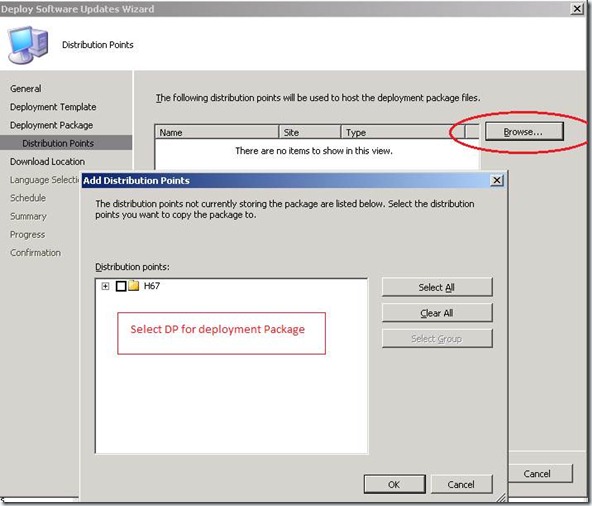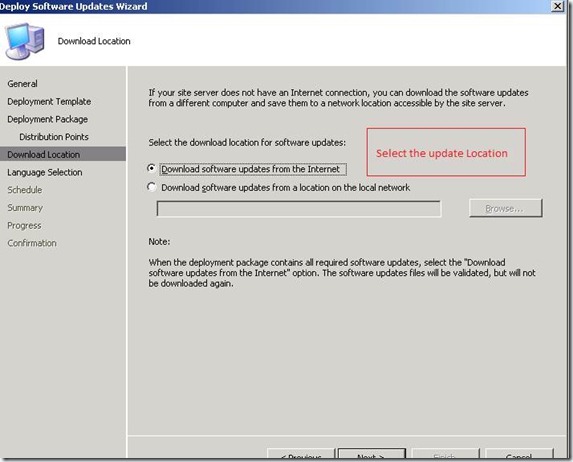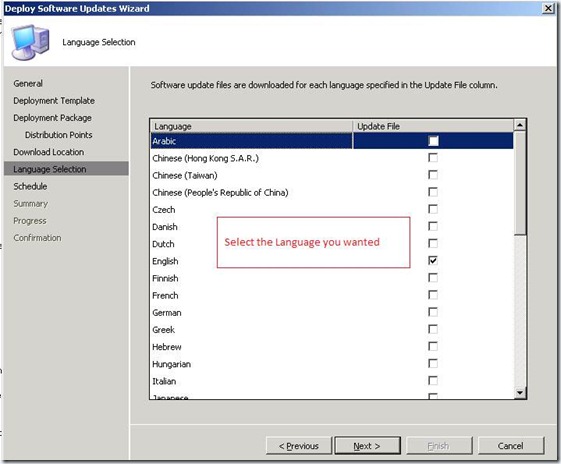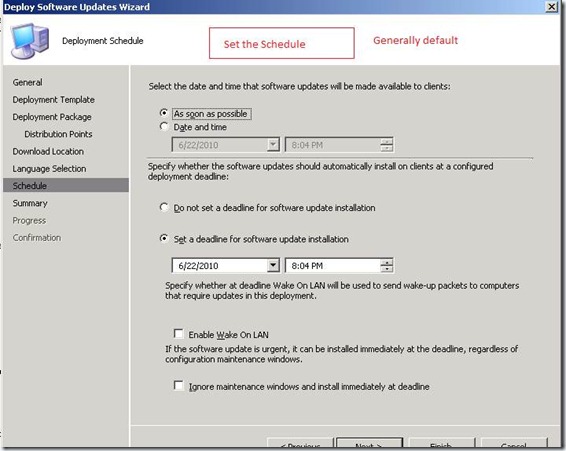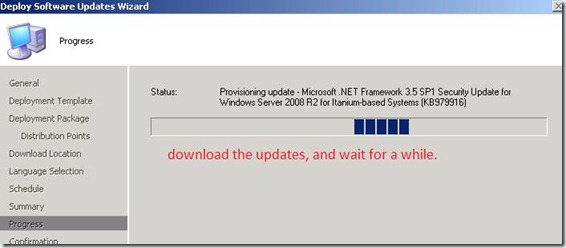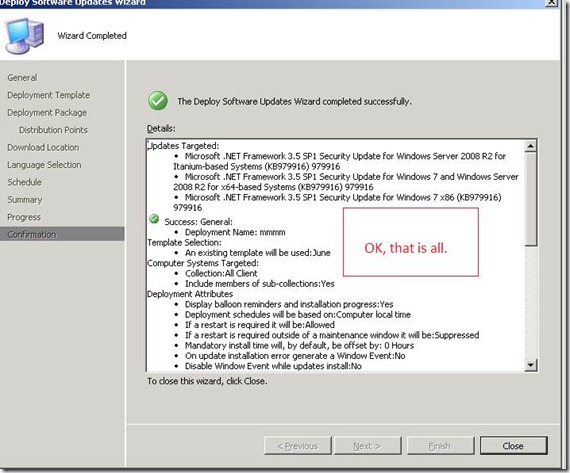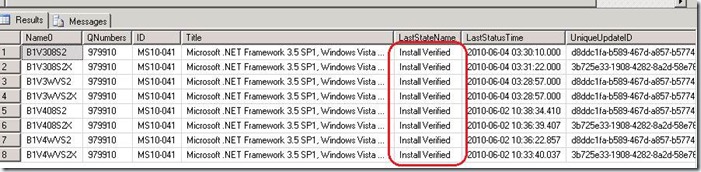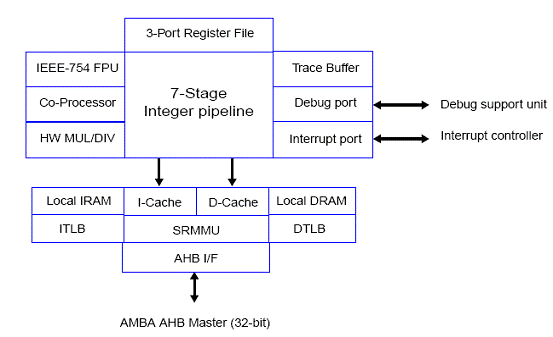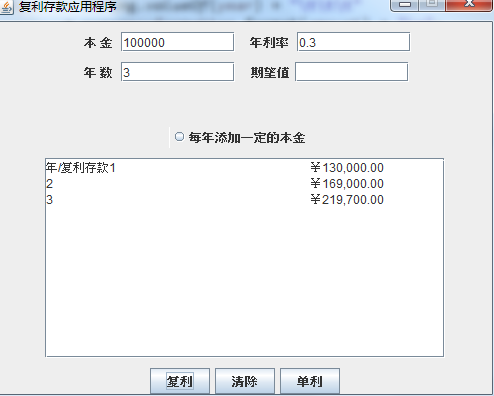刚为小组整理的资料,晾出来大家共享下:
How to Deploy the software Update on SCCM 2007
1. Install WSUS
2. Install SUP
3. Sync catalog.
Before starting syncing , you have to configure WSUS and SUP
WSUS: (WsusàOptionsàUpdate Source and Proxy server)
If you want to sync the catalog from MU directly, you can select the first one. Also you must set the proxy server.
SUP:(SiteàSite DatabaseàSite Managementà%Sitecode%àComponent ConfigurationàSoftware Update Point Component)
If you select “Synchronize from MU”, you can directly sync catalog on SCCM.
If you select the third element, you have to sync WSUS firstly, then Sync SCCM.
Sync: WSUS
SCCM(Site)
4. Verify the Update is applicable
If you sync successfully, you will see many updates on the All Update:
Before deployment software update, you must check the update you selected is applicable for your target machine:
Now you can deploy the update.
5. Deploy the software update
1. Create a Collection for all your target machines.
2. Create a shared folder on site machine for update download.
3. Create a deployment Template.
The other steps you can select the default setting.
4. Deploy the updates
6. Verify the Update is installed
Use the SQL Query Script as Step 4. If the “LaststateName” is “Installed Verified”, it means the deployment is successful.