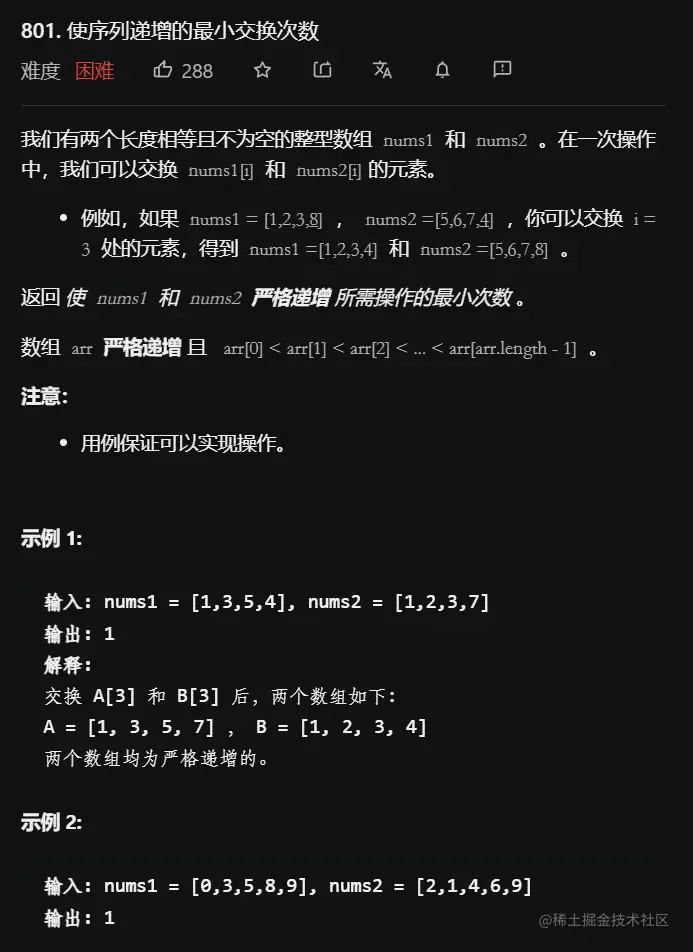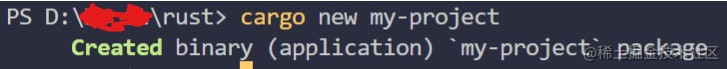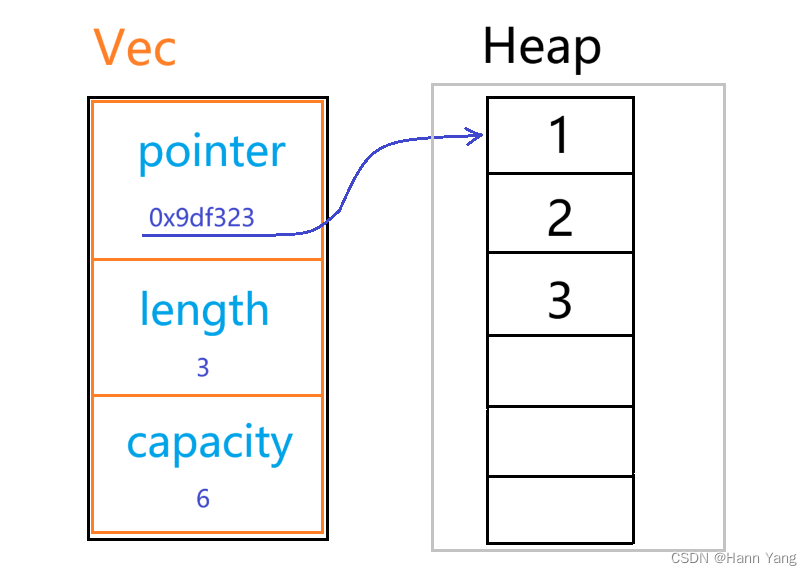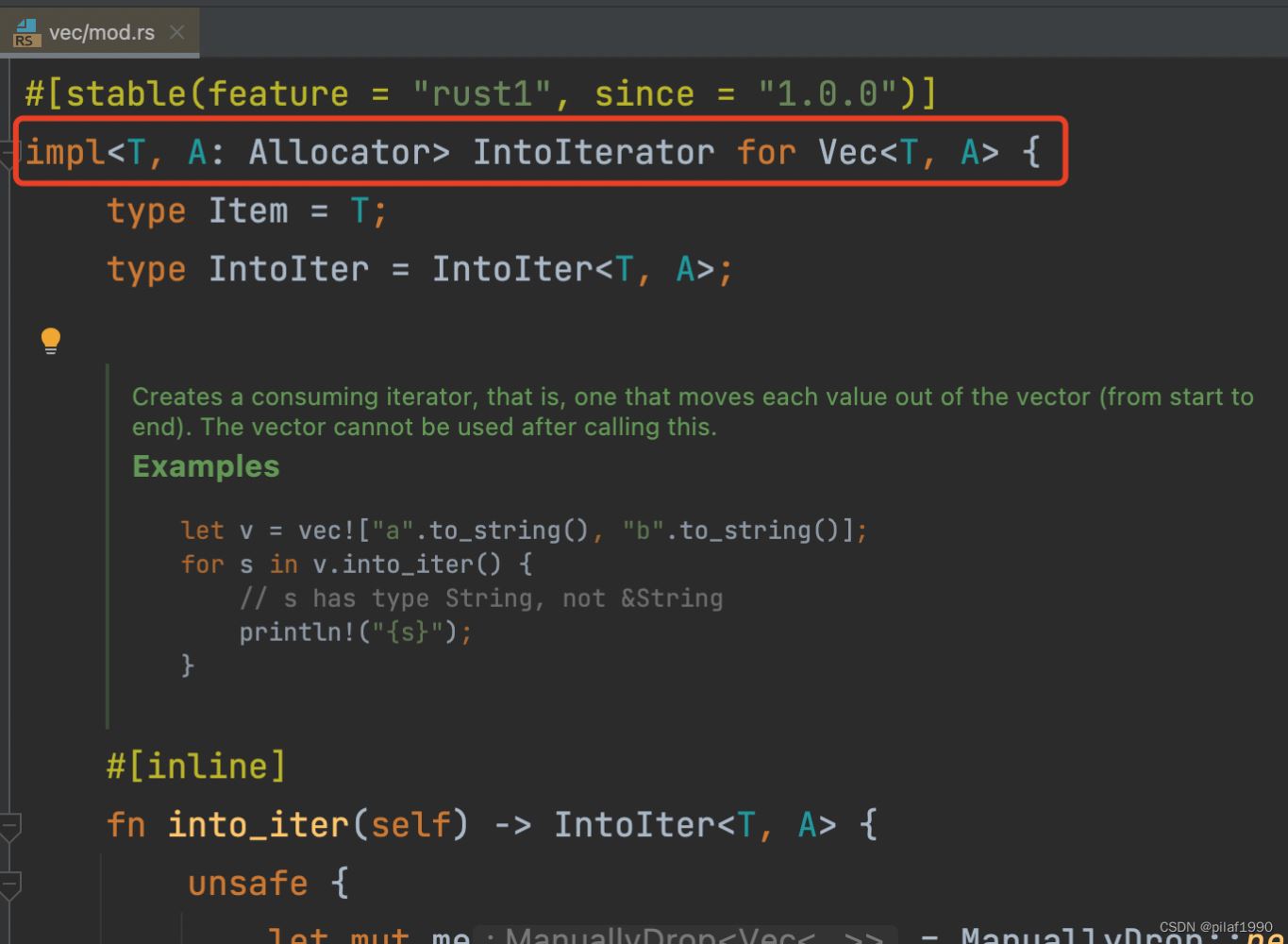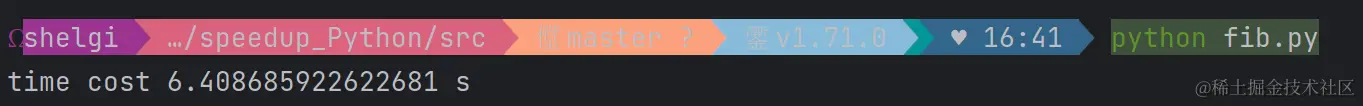本文是对 使用 Rust 开发一个微型游戏【已完结】
cargo new flappy
在Cargo toml的[dependencies]下方增加:
bra
本文是对 使用 Rust 开发一个微型游戏【已完结】
cargo new flappy
在Cargo.toml的[dependencies]下方增加:
bracket-lib = "~0.8.7"
main.rs中:
use bracket_lib::prelude::*;
struct State {}
impl GameState for State {
fn tick(&mut self, ctx: &mut BTerm) {
ctx.cls();
ctx.print(1, 1, "Hello,Bracket Terminal!");
}
}
fn main() -> BError {
let context: BTerm = BTermBuilder::simple80x50()
.with_title("爽哥做游戏--Flappy Dragon")
.build()?;
main_loop(context, State {})
}cargo run后,可以看到

use bracket_lib::prelude::*;
// 游戏3种模式(菜单,游戏中,结束)
enum GameMode {
Menu,
Playing,
End,
}
struct State {
mode: GameMode,
}
impl State {
fn new() -> Self {
State {
mode: GameMode::Menu,
}
}
fn play(&mut self, ctx: &mut BTerm) {
//TODO
self.mode = GameMode::End;
}
fn restart(&mut self) {
self.mode = GameMode::Playing;
}
fn main_menu(&mut self, ctx: &mut BTerm) {
ctx.cls();
ctx.print_centered(5, "欢迎来到游戏~");
ctx.print_centered(8, "Press P key to start Game");
ctx.print_centered(9, "Press Q to quit Game");
if let Some(key) = ctx.key {
match key {
VirtualKeyCode::P => self.restart(),
VirtualKeyCode::Q => ctx.quitting = true,
_ => {}
}
{}
}
}
fn dead(&mut self, ctx: &mut BTerm) {
ctx.cls();
ctx.print_centered(5, "你挂了..");
ctx.print_centered(8, "按P键 再来一局");
ctx.print_centered(9, "按Q键 退出游戏");
if let Some(key) = ctx.key {
match key {
VirtualKeyCode::P => self.restart(),
VirtualKeyCode::Q => ctx.quitting = true,
_ => {}
}
{}
}
}
}
impl GameState for State {
fn tick(&mut self, ctx: &mut BTerm) {
match self.mode {
GameMode::Menu => self.main_menu(ctx),
GameMode::End => self.dead(ctx),
GameMode::Playing => self.play(ctx),
}
// ctx.cls();
// ctx.print(1, 1, "Hello,Bracket Terminal!");
}
}
fn main() -> BError {
let context: BTerm = BTermBuilder::simple80x50()
.with_title("爽哥做游戏--Flappy Dragon")
.build()?;
main_loop(context, State::new())
}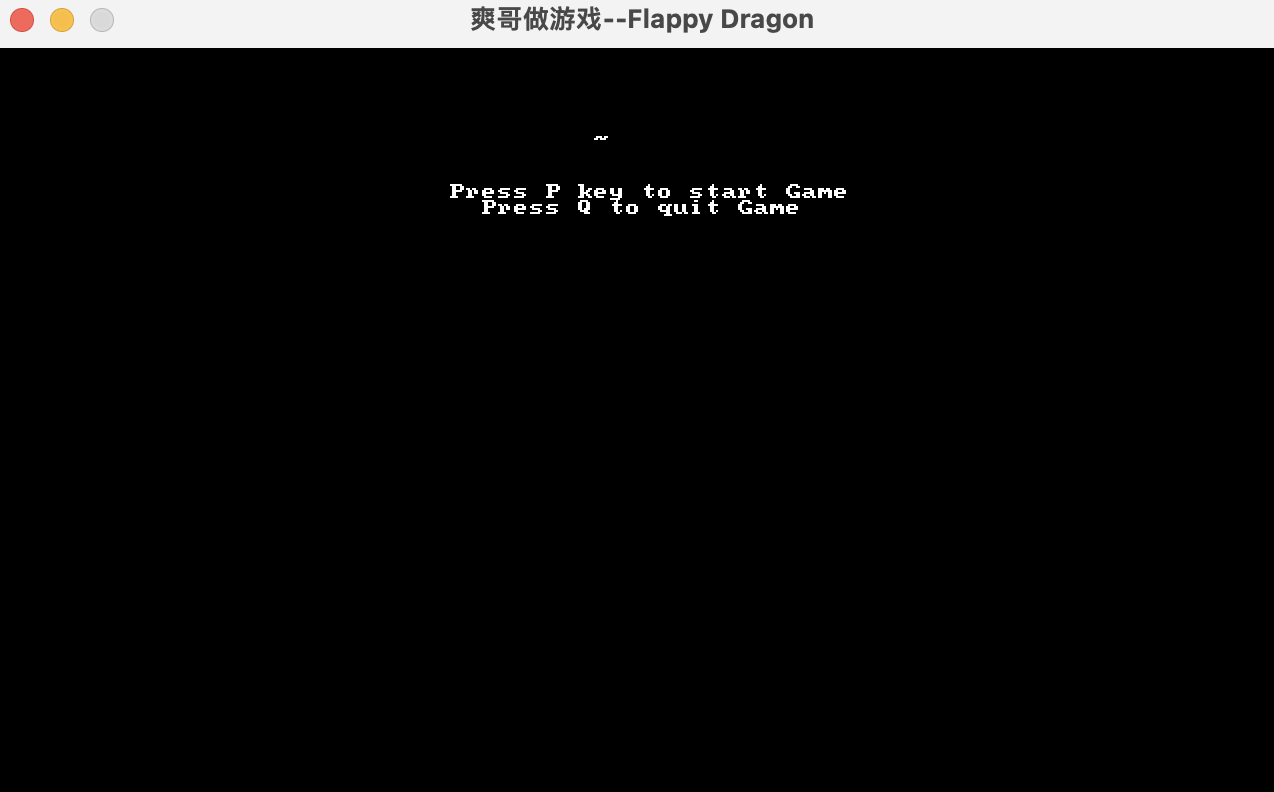
增加玩家
use bracket_lib::prelude::*;
// 游戏3种模式(菜单,游戏中,结束)
enum GameMode {
Menu,
Playing,
End,
}
const SCREEN_WIDTH: i32 = 80;
const SCREEN_HEIGHT: i32 = 50;
const FRAME_DURATION: f32 = 75.0;
struct Player {
x: i32,
y: i32,
velocity: f32,
}
impl Player {
fn new(x: i32, y: i32) -> Self {
Player {
x: 0,
y: 0,
velocity: 0.0,
}
}
fn render(&mut self, ctx: &mut BTerm) {
ctx.set(0, self.y, YELLOW, BLACK, to_cp437('@'));
}
fn gravity_and_move(&mut self) {
if self.velocity < 2.0 {
self.velocity += 0.2;
}
self.y += self.velocity as i32;
self.x += 1;
if self.y < 0 {
self.y = 0;
}
}
fn flap(&mut self) {
self.velocity = -2.0;
}
}
struct State {
player: Player,
frame_time: f32,
mode: GameMode,
}
impl State {
fn new() -> Self {
State {
player: Player::new(5, 25),
frame_time: 0.0,
mode: GameMode::Menu,
}
}
fn play(&mut self, ctx: &mut BTerm) {
ctx.cls_bg(NAVY);
self.frame_time += ctx.frame_time_ms;
if self.frame_time >= FRAME_DURATION {
self.player.gravity_and_move();
self.frame_time = 0.0;
}
// 按空格
if let Some(VirtualKeyCode::Space) = ctx.key {
self.player.flap();
}
self.player.render(ctx);
ctx.print(0, 0, "按空格起飞~");
if self.player.y > SCREEN_HEIGHT {
self.mode = GameMode::End;
}
}
fn restart(&mut self) {
self.player = Player::new(5, 25);
self.frame_time = 0.0;
self.mode = GameMode::Playing;
}
fn main_menu(&mut self, ctx: &mut BTerm) {
ctx.cls();
ctx.print_centered(5, "欢迎来到游戏~");
ctx.print_centered(8, "Press P key to start Game");
ctx.print_centered(9, "Press Q to quit Game");
if let Some(key) = ctx.key {
match key {
VirtualKeyCode::P => self.restart(),
VirtualKeyCode::Q => ctx.quitting = true,
_ => {}
}
{}
}
}
fn dead(&mut self, ctx: &mut BTerm) {
ctx.cls();
ctx.print_centered(5, "你挂了..");
ctx.print_centered(8, "按P键 再来一局");
ctx.print_centered(9, "按Q键 退出游戏");
if let Some(key) = ctx.key {
match key {
VirtualKeyCode::P => self.restart(),
VirtualKeyCode::Q => ctx.quitting = true,
_ => {}
}
{}
}
}
}
impl GameState for State {
fn tick(&mut self, ctx: &mut BTerm) {
match self.mode {
GameMode::Menu => self.main_menu(ctx),
GameMode::End => self.dead(ctx),
GameMode::Playing => self.play(ctx),
}
// ctx.cls();
// ctx.print(1, 1, "Hello,Bracket Terminal!");
}
}
fn main() -> BError {
let context: BTerm = BTermBuilder::simple80x50()
.with_title("爽哥做游戏--Flappy Dragon")
.build()?;
main_loop(context, State::new())
}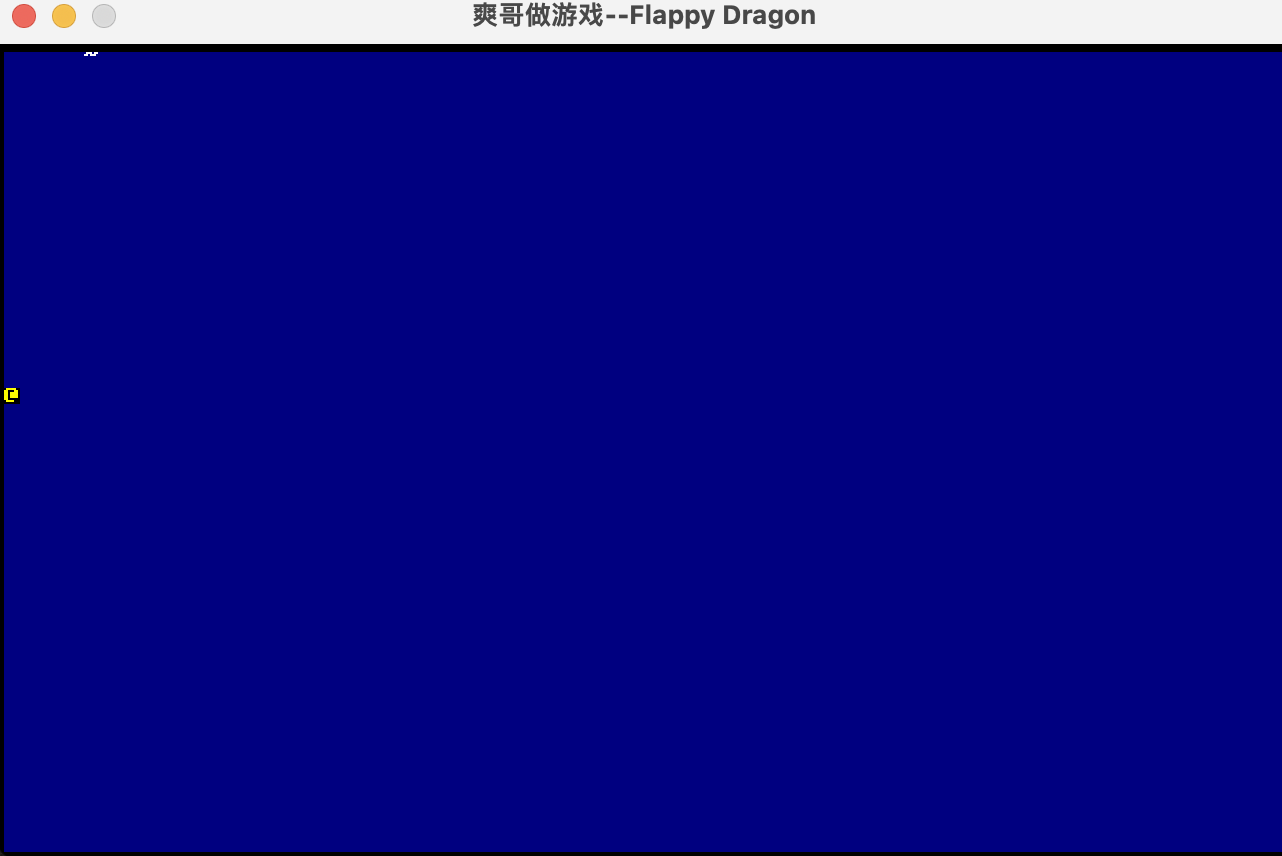
增加障碍
use std::fmt::format;
use bracket_lib::prelude::*;
// 游戏3种模式(菜单,游戏中,结束)
enum GameMode {
Menu,
Playing,
End,
}
const SCREEN_WIDTH: i32 = 80;
const SCREEN_HEIGHT: i32 = 50;
const FRAME_DURATION: f32 = 75.0;
struct Player {
x: i32,
y: i32,
velocity: f32,
}
impl Player {
fn new(x: i32, y: i32) -> Self {
Player {
x: 0,
y: 0,
velocity: 0.0,
}
}
fn render(&mut self, ctx: &mut BTerm) {
ctx.set(0, self.y, YELLOW, BLACK, to_cp437('@'));
}
fn gravity_and_move(&mut self) {
if self.velocity < 2.0 {
self.velocity += 0.2;
}
self.y += self.velocity as i32;
self.x += 1;
if self.y < 0 {
self.y = 0;
}
}
fn flap(&mut self) {
self.velocity = -2.0;
}
}
struct State {
player: Player,
frame_time: f32,
mode: GameMode,
obstacle: Obstacle,
score: i32,
}
impl State {
fn new() -> Self {
State {
player: Player::new(5, 25),
frame_time: 0.0,
mode: GameMode::Menu,
obstacle: Obstacle::new(SCREEN_WIDTH, 0),
score: 0,
}
}
fn play(&mut self, ctx: &mut BTerm) {
ctx.cls_bg(NAVY);
self.frame_time += ctx.frame_time_ms;
if self.frame_time >= FRAME_DURATION {
self.player.gravity_and_move();
self.frame_time = 0.0;
}
// 按空格
if let Some(VirtualKeyCode::Space) = ctx.key {
self.player.flap();
}
self.player.render(ctx);
ctx.print(0, 0, "按空格起飞~");
// 障碍物&积分
// 实时打印分数
ctx.print(0, 1, &format!("Score: {}", self.score));
self.obstacle.render(ctx, self.player.x);
if self.player.x > self.obstacle.x {
self.score += 1; // 分数+1
self.obstacle = Obstacle::new(self.player.x + SCREEN_WIDTH, self.score);
}
if self.player.y > SCREEN_HEIGHT || self.obstacle.hit_obstacle(&self.player) {
self.mode = GameMode::End;
}
}
fn restart(&mut self) {
self.player = Player::new(5, 25);
self.frame_time = 0.0;
self.mode = GameMode::Playing;
// 重置分数和障碍物
self.obstacle = Obstacle::new(SCREEN_WIDTH, 0);
self.score = 0;
}
fn main_menu(&mut self, ctx: &mut BTerm) {
ctx.cls();
ctx.print_centered(5, "欢迎来到游戏~");
ctx.print_centered(8, "Press P key to start Game");
ctx.print_centered(9, "Press Q to quit Game");
if let Some(key) = ctx.key {
match key {
VirtualKeyCode::P => self.restart(),
VirtualKeyCode::Q => ctx.quitting = true,
_ => {}
}
{}
}
}
fn dead(&mut self, ctx: &mut BTerm) {
ctx.cls();
ctx.print_centered(5, "你挂了..");
// 挂了后显示一下分数
ctx.print_centered(6, &format!("本局获得了 {} 分", self.score));
ctx.print_centered(8, "按P键 再来一局");
ctx.print_centered(9, "按Q键 退出游戏");
if let Some(key) = ctx.key {
match key {
VirtualKeyCode::P => self.restart(),
VirtualKeyCode::Q => ctx.quitting = true,
_ => {}
}
{}
}
}
}
impl GameState for State {
fn tick(&mut self, ctx: &mut BTerm) {
match self.mode {
GameMode::Menu => self.main_menu(ctx),
GameMode::End => self.dead(ctx),
GameMode::Playing => self.play(ctx),
}
}
}
struct Obstacle {
x: i32,
gap_y: i32,
size: i32,
}
impl Obstacle {
fn new(x: i32, score: i32) -> Self {
let mut random: RandomNumberGenerator = RandomNumberGenerator::new();
Obstacle {
x,
gap_y: random.range(10, 40),
size: i32::max(2, 20 - score),
}
}
fn render(&mut self, ctx: &mut BTerm, player_x: i32) {
let screen_x = self.x - player_x;
let half_size = self.size / 2;
for y in 0..self.gap_y - half_size {
ctx.set(screen_x, y, RED, BLACK, to_cp437('|'));
}
for y in self.gap_y + half_size..SCREEN_HEIGHT {
ctx.set(screen_x, y, RED, BLACK, to_cp437('|'));
}
}
fn hit_obstacle(&self, player: &Player) -> bool {
let half_size = self.size / 2;
let does_x_match = player.x == self.x;
let player_above_gap = player.y < self.gap_y - half_size;
let player_below_gap = player.y > self.gap_y + half_size;
does_x_match && (player_above_gap || player_below_gap)
}
}
fn main() -> BError {
let context: BTerm = BTermBuilder::simple80x50()
.with_title("爽哥做游戏--Flappy Dragon")
.build()?;
main_loop(context, State::new())
}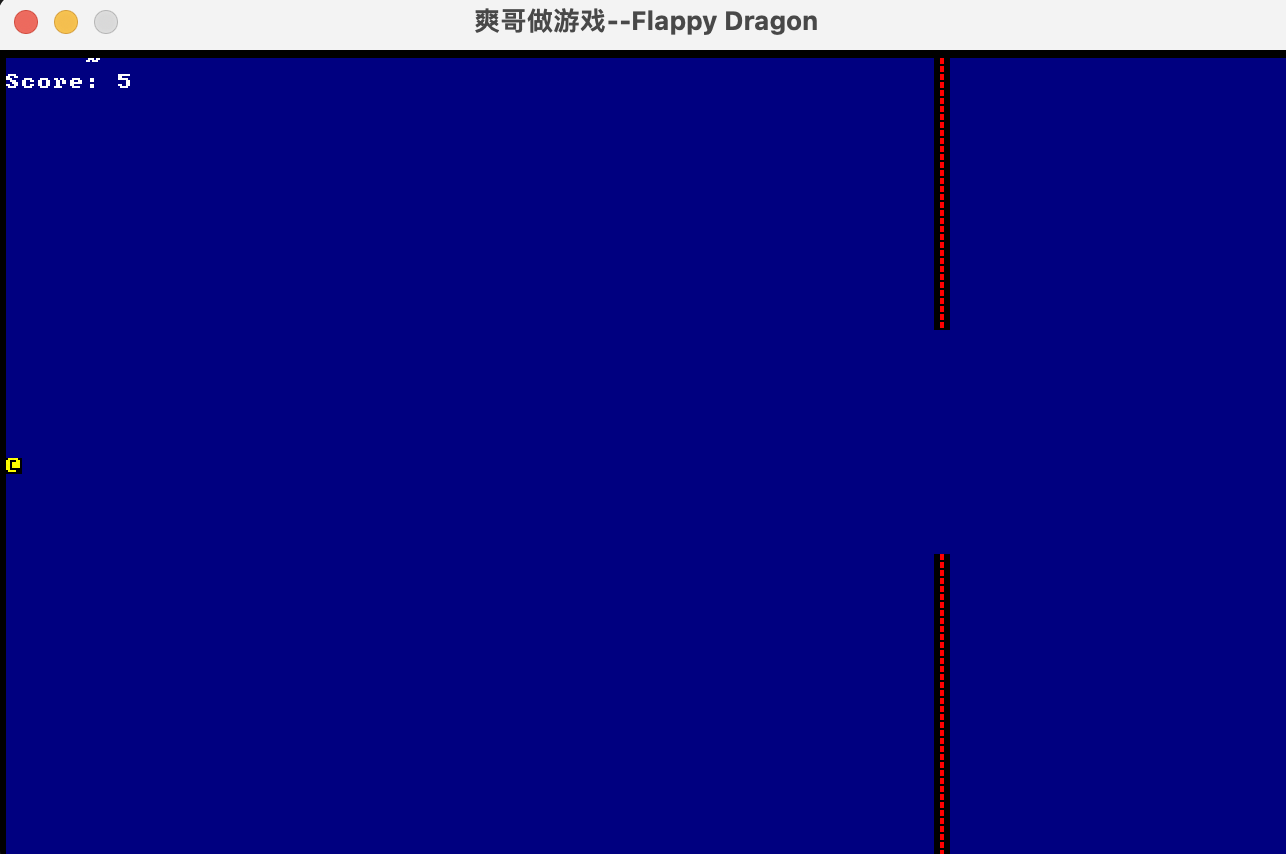

参考资料[1]
使用 Rust 开发一个微型游戏【已完结】: https://www.bilibili.com/video/BV1vM411J74S
到此这篇关于使用Rust开发小游戏的文章就介绍到这了,更多相关Rust开发小游戏内容请搜索好代码网以前的文章或继续浏览下面的相关文章希望大家以后多多支持好代码网!