求助关于C#中DataGridView控件添加数组的问题
dataGridView1.Rows.Add(ss);
但是会默认在第一列
怎么才能让它添加到第二列或者其他指定列?
最新回答

我已长发及屁股
2024-10-02 00:15:11
一维数组是这样的了。你定义一个类数组,比如有个Student类,它有 学号,姓名,年龄 3个属性。
Student[] s= new Student[2];
s[0]= new Student(001,"张三",18);
s[1] = new Student(002,"李四",28);
dataGridView1.DataSource = s;//绑定数据源
效果就如下图。
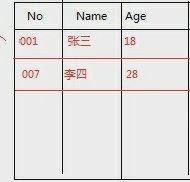
如果你要让原先的int数组元素显示在多个单元格里,那只能是循环逐个给单元格赋值了。没什么意义。一般datagridview都是用来连接显示数据库的数据、进行增删改操作。

沫白丶黯然空灵景煞
2024-10-02 01:38:27
int index=this.dataGridView1.Rows.Add();
this.dataGridView1.Rows[index].Cells[0].Value = "1";
this.dataGridView1.Rows[index].Cells[1].Value = "2";
this.dataGridView1.Rows[index].Cells[2].Value = "监听";
方法二:
DataGridViewRow row = new DataGridViewRow();
DataGridViewTextBoxCell
textboxcell = new DataGridViewTextBoxCell();
textboxcell.Value = "aaa";
row.Cells.Add(textboxcell);
DataGridViewComboBoxCell comboxcell = new DataGridViewComboBoxCell();
row.Cells.Add(comboxcell);
dataGridView1.Rows.Add(row);
直接add数组的话会视数组中的每个元素为一行,所以出现了都只有第一列的三行
热门标签
