用swift开发一个iOS社交app,该怎么入手

2024-08-11 02:21:02
用swift开发一个iOS社交app需要做的准备:
1、开发环境搭建:Xcode 6.0
在官网下载Xcode 6.0 beta版,安装。
Xcode 6.0 beta版可以和Xcode 5共存,它不是从AppStore下载而来的(本人使用官网链接用迅雷下载安装),如果下载OSX 10.10的话,将会使用AppStore下载。
也就是说安装Xcode 6.0并不需要 Mac OS X 10.10, 官网上说明要10.8以上。
2、playground
Xcode 6.0的第一个选项是创建一个playground文件。可以编写代码,并在右边实时预览。
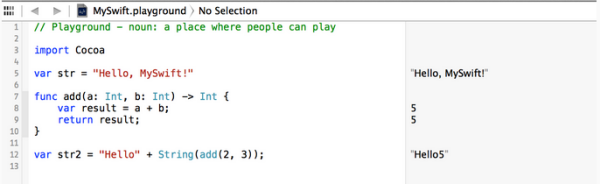
3、选择第二个选项,建立一个项目。和此前使用OC创建项目过程一样。这里使用了单视图应用。
创建完成后,目录结构如下图:


2024-08-11 11:17:50
1.利用swift开发一个简单的新闻APP
主要利用IOS的UITableViewController,和UIwebView,再加上HTTP请求返回json数据并解析
2.APP演示
主界面
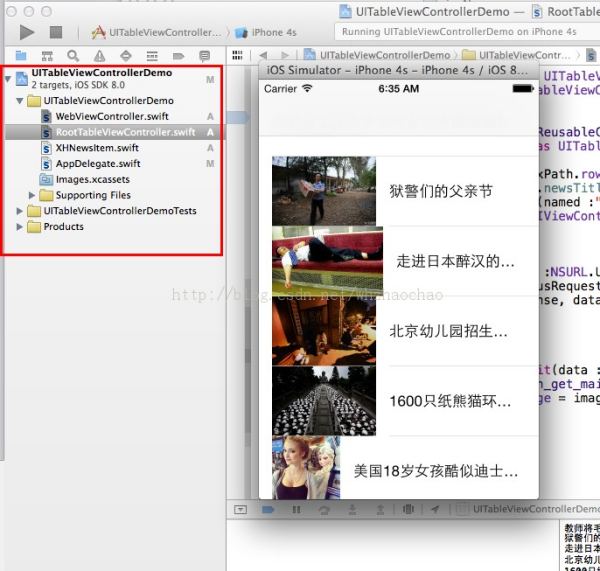
点击新闻进入详情
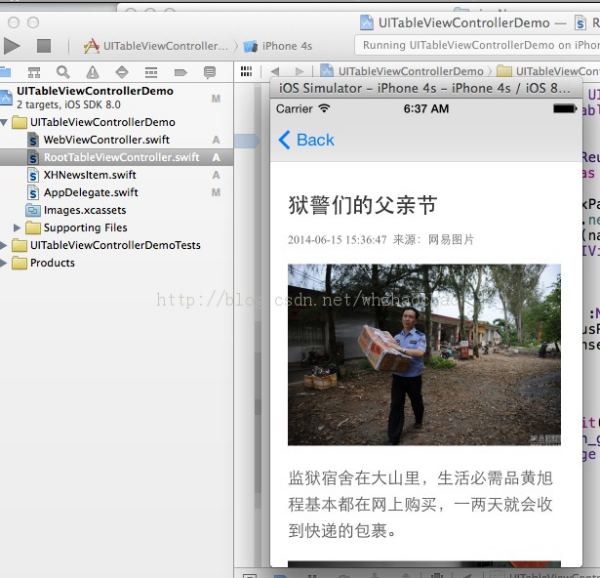
下拉列表刷新
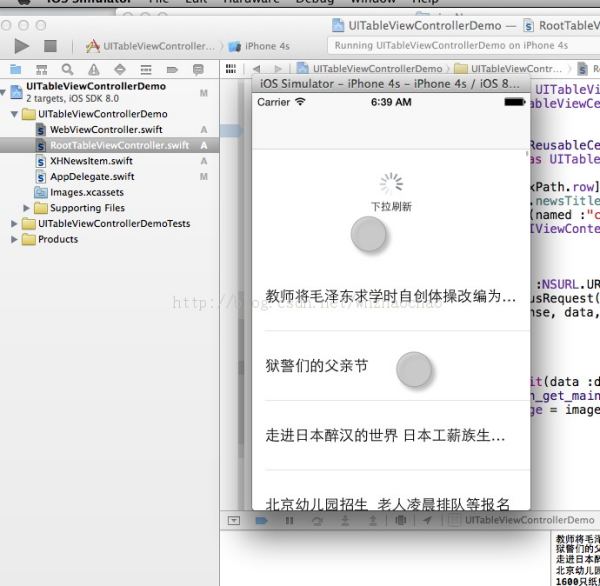
3.APPDelegate.swif
//
// AppDelegate.swift
// UITableViewControllerDemo
//
// Created by 赵超 on 14-6-24.
// Copyright (c) 2014年 赵超. All rights reserved.
//
import UIKit
@UIApplicationMain
class AppDelegate: UIResponder, UIApplicationDelegate {
var window: UIWindow?
func application(application: UIApplication, didFinishLaunchingWithOptions launchOptions: NSDictionary?) -> Bool {
self.window = UIWindow(frame: UIScreen.mainScreen().bounds)
// Override point for customization after application launch.
self.window!.backgroundColor = UIColor.whiteColor()
self.window!.makeKeyAndVisible()
var root=RootTableViewController()
var navCtrl=UINavigationController(rootViewController:root)
self.window!.rootViewController=navCtrl
return true
}
func applicationWillResignActive(application: UIApplication) {
// Sent when the application is about to move from active to inactive state. This can occur for certain types of temporary interruptions (such as an incoming phone call or SMS message) or when the user quits the application and it begins the transition to the background state.
// Use this method to pause ongoing tasks, disable timers, and throttle down OpenGL ES frame rates. Games should use this method to pause the game.
}
func applicationDidEnterBackground(application: UIApplication) {
// Use this method to release shared resources, save user data, invalidate timers, and store enough application state information to restore your application to its current state in case it is terminated later.
// If your application supports background execution, this method is called instead of applicationWillTerminate: when the user quits.
}
func applicationWillEnterForeground(application: UIApplication) {
// Called as part of the transition from the background to the inactive state; here you can undo many of the changes made on entering the background.
}
func applicationDidBecomeActive(application: UIApplication) {
// Restart any tasks that were paused (or not yet started) while the application was inactive. If the application was previously in the background, optionally refresh the user interface.
}
func applicationWillTerminate(application: UIApplication) {
// Called when the application is about to terminate. Save data if appropriate. See also applicationDidEnterBackground:.
}
}
热门标签
