jquery怎么获取radio的值
2024-10-17 10:55:49
实例1:
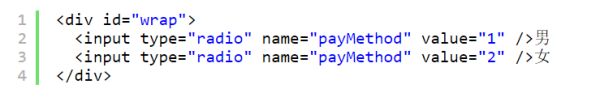
获取一组单选按钮对象:var obj_payPlatform = $('#wrap input[name="payMethod"]');
获取被选中按钮的值 :var val_payPlatform = $('#wrap input[name="payMethod"]:checked ').val();
实例2:
使用jquery获取radio的值,最重要的是掌握jquery选择器的使用,在一个表单中我们通常是要获取被选中的那个radio项的值,所以要加checked来筛选,比如有以下的一些radio项:
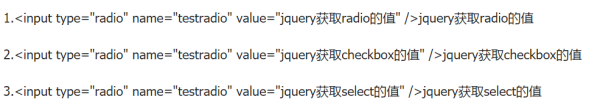
获取某个radio的值的代码如下:

遍历name为testradio的所有radio代码如下:

取具体某个radio的值,比如第二个radio的值,代码如下:
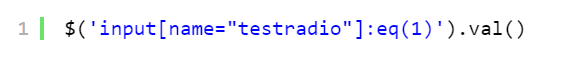
2024-10-17 10:26:55
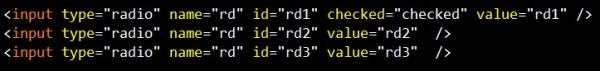
1.获取选中值,三种方法都可以:
$('input:radio:checked').val();
$("input[type='radio']:checked").val();
$("input[name='rd']:checked").val();
2.设置第一个Radio为选中值:
$('input:radio:first').attr('checked', 'checked');
或者
$('input:radio:first').attr('checked', 'true');
注:attr("checked",'checked')= attr("checked", 'true')= attr("checked", true)
3.设置最后一个Radio为选中值:
$('input:radio:last').attr('checked', 'checked');
或者
$('input:radio:last').attr('checked', 'true');
4.根据索引值设置任意一个radio为选中值:
$('input:radio').eq(索引值).attr('checked', 'true');索引值=0,1,2....
或者
$('input:radio').slice(1,2).attr('checked', 'true');
5.根据Value值设置Radio为选中值
$("input:radio[value=
或者
$("input[value=
2024-10-17 10:35:55
1.<input type="radio" name="testradio" value="jquery获取radio的值" />jquery获取radio的值
2.<input type="radio" name="testradio" value="jquery获取checkbox的值" />jquery获取checkbox的值
3.<input type="radio" name="testradio" value="jquery获取select的值" />jquery获取select的值
1.$('input[name="testradio"]:checked').val();2、
1.$('input:radio:checked').val();3、
1.$('input[@name="testradio"][checked]');4、
1.$('input[name="testradio"]').filter(':checked');差不多挺全的了,如果我们要遍历name为testradio的所有radio呢,代码如下
1.$('input[name="testradio"]').each(function(){2.alert(this.value);3.});如果要取具体某个radio的值,比如第二个radio的值,这样写
1.$('input[name="testradio"]:eq(1)').val()
jQuery是一个快速、简洁的JavaScript框架,是继Prototype之后又一个优秀的JavaScript代码库(或JavaScript框架)。jQuery设计的宗旨是“write Less,Do More”,即倡导写更少的代码,做更多的事情。它封装JavaScript常用的功能代码,提供一种简便的JavaScript设计模式,优化HTML文档操作、事件处理、动画设计和Ajax交互。
2024-10-17 09:17:42
1.<input type="radio" name="testradio" value="jquery获取radio的值" />jquery获取radio的值
2.<input type="radio" name="testradio" value="jquery获取checkbox的值" />jquery获取checkbox的值
3.<input type="radio" name="testradio" value="jquery获取select的值" />jquery获取select的值
要想获取某个radio的值有以下的几种方法,直接给出代码:
1、
1.$('input[name="testradio"]:checked').val();2、
1.$('input:radio:checked').val();3、
1.$('input[@name="testradio"][checked]');4、
1.$('input[name="testradio"]').filter(':checked');差不多挺全的了,如果我们要遍历name为testradio的所有radio呢,代码如下
1.$('input[name="testradio"]').each(function(){2.alert(this.value);3.});如果要取具体某个radio的值,比如第二个radio的值,这样写
1.$('input[name="testradio"]:eq(1)').val()
2024-10-17 08:21:03
$("#rdo1").val();
这样就取到了
热门标签
