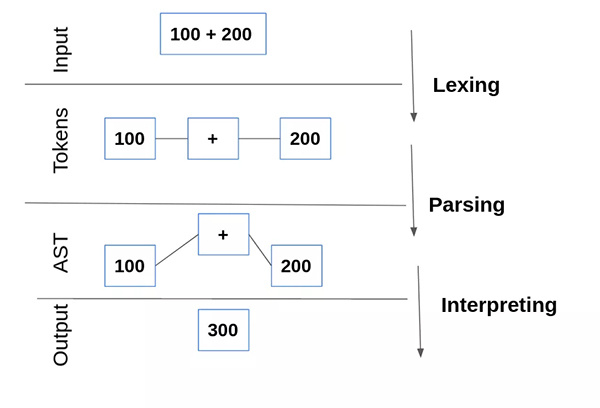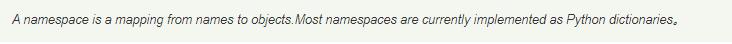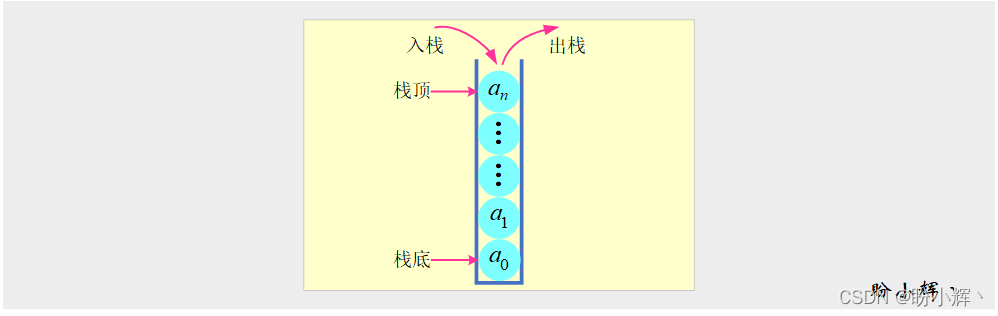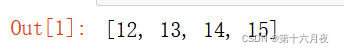本文实例讲述了Python实现TCP探测目标服务路由轨迹的原理与方法。分享给大家供大家参考,具体如下:
一 点睛
在此次实践中,通过scapy的traceroute()方法实现探测机到目标服务器的路由轨迹,整个过程的原理见下图,首先通过探测机以SYN方式进行TCP服务扫描,同时启动tcpdump进行抓包,捕获扫描过程经过的所有路由点,再通过graph()方法进行路由IP轨迹绘制,中间调用ASN映射查询IP地理信息并生成svg流程文档,最后使用ImageMagick工 具将svg格式转换成png,流程结束。
二 代码
# -*- coding: utf-8 -*-
import os,sys,time,subprocess
import warnings,logging
#屏蔽scapy 无用告警信息
warnings.filterwarnings("ignore", category=DeprecationWarning)
#屏蔽模块IPv6 多余告警
logging.getLogger("scapy.runtime").setLevel(logging.ERROR)
from scapy.all import traceroute
#接受输入的域名或IP
domains = raw_input('Please input one or more IP/domain: ')
target = domains.split(' ')
dport = [80] #扫描的端口列表
if len(target) >= 1 and target[0]!='':
res,unans = traceroute(target,dport=dport,retry=-2) #启动路由跟踪
res.graph(target="> test.svg", ASres=None, type="svg") #生成svg矢量图形
time.sleep(1)
#svg转png格式
subprocess.Popen("/usr/bin/convert test.svg test.png", shell=True)
else:
print "IP/domain number of errors,exit"
三 结果
四 参考
https://github.com/secdev/scapy/issues/1480
希望本文所述对大家Python程序设计有所帮助。
本文Python实现TCP探测目标服务路由轨迹的原理与方法详解到此结束。因为某人不如你所愿爱你,并不意味着你不被别人所爱。小编再次感谢大家对我们的支持!