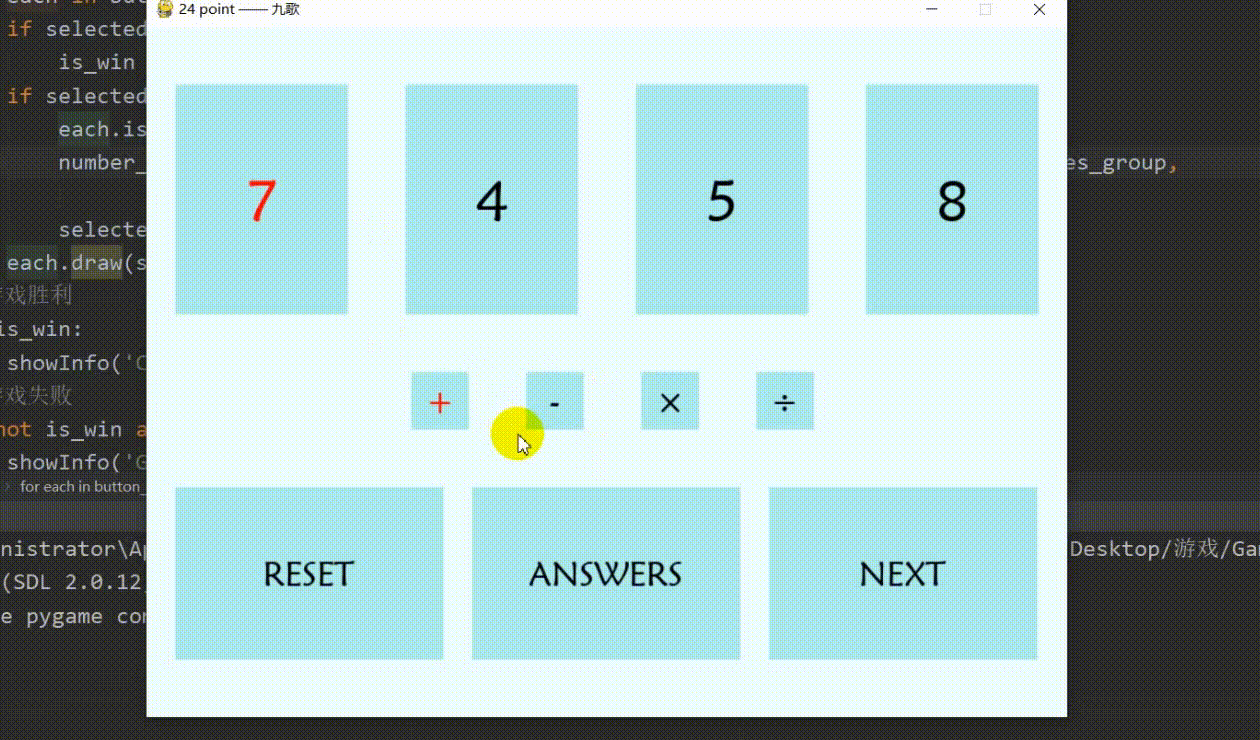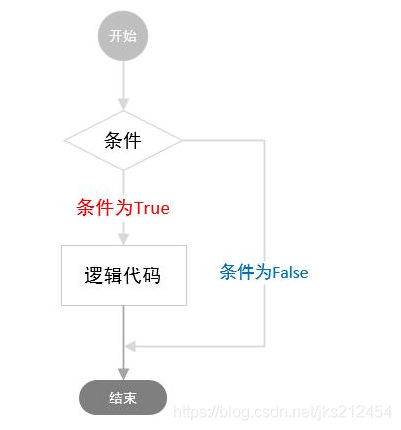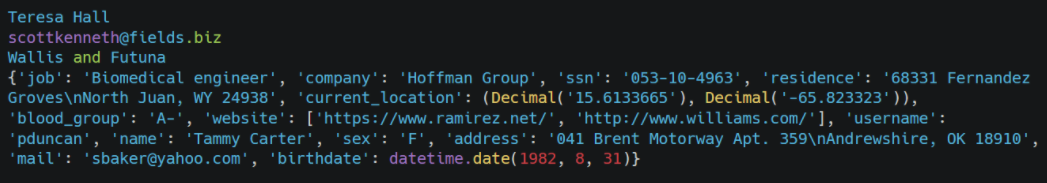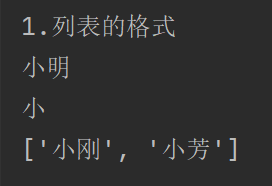无论做什么,都请记得那是为自己而做,那就毫无怨言。不刻意的装饰自己,那些都是给别人看的,而真的在乎我的人不会在乎这些。
由于网上关于Timestamp类的资料比较少,而且官网上面介绍的很模糊,本文只是对如何创建Timestamp类对象进行简要介绍,详情请读者自行查阅文档。
以下有两种方式可以创建一个Timestamp对象:
1. Timestamp()的构造方法
import pandas as pd
from datetime import datetime as dt
p1=pd.Timestamp(2017,6,19)
p2=pd.Timestamp(dt(2017,6,19,hour=9,minute=13,second=45))
p3=pd.Timestamp("2017-6-19 9:13:45")
print("type of p1:",type(p1))
print(p1)
print("type of p2:",type(p2))
print(p2)
print("type of p3:",type(p3))
print(p3)
输出:
('type of p1:', <class 'pandas.tslib.Timestamp'>)
2017-06-19 00:00:00
('type of p2:', <class 'pandas.tslib.Timestamp'>)
2017-06-19 09:13:45
('type of p3:', <class 'pandas.tslib.Timestamp'>)
2017-06-19 09:13:45
2. to_datetime()方法
import pandas as pd
from datetime import datetime as dt
p4=pd.to_datetime("2017-6-19 9:13:45")
p5=pd.to_datetime(dt(2017,6,19,hour=9,minute=13,second=45))
print("type of p4:",type(p4))
print(p4)
print("type of p5:",type(p5))
print(p5)
输出:
('type of p4:', <class 'pandas.tslib.Timestamp'>)
2017-06-19 09:13:45
('type of p5:', <class 'pandas.tslib.Timestamp'>)
2017-06-19 09:13:45
以上就是pandas中Timestamp类用法详解。如果能重来,还要遇见遇见过的人,还要去经历经历过的事,我不要这世界变得多好,我只想在再次遇见的时候,能够更加珍惜。更多关于pandas中Timestamp类用法详解请关注haodaima.com其它相关文章!