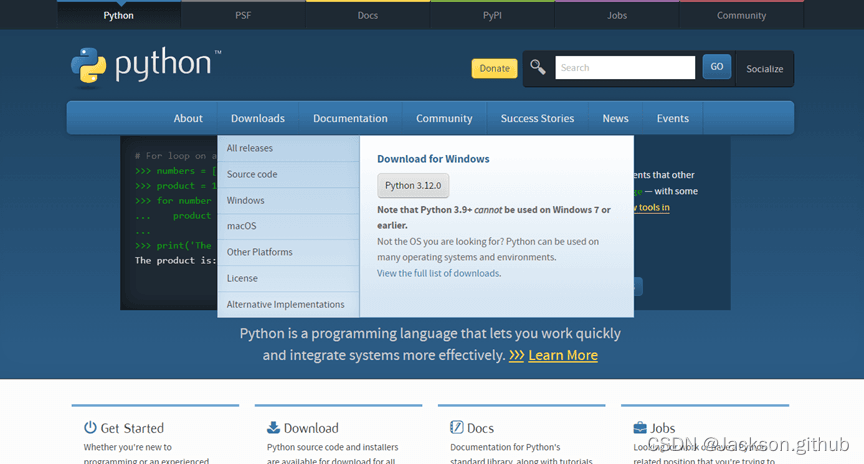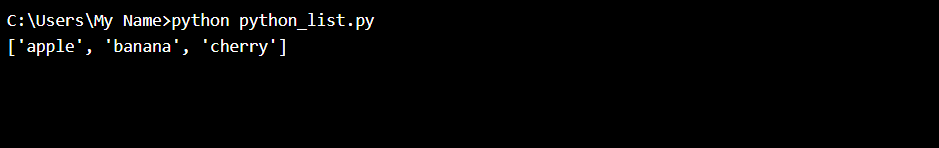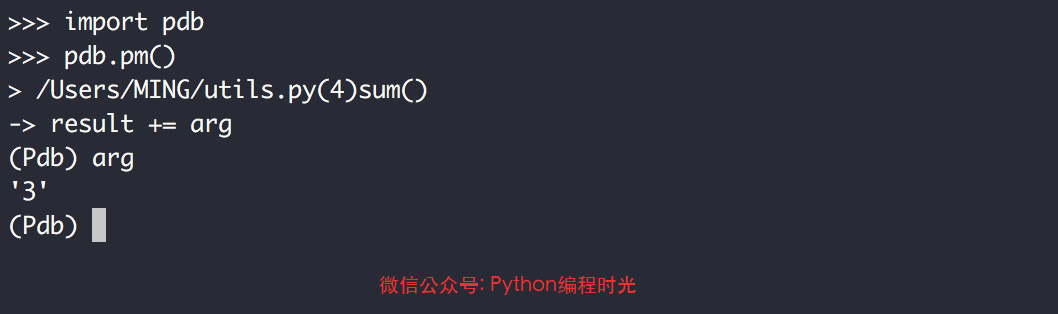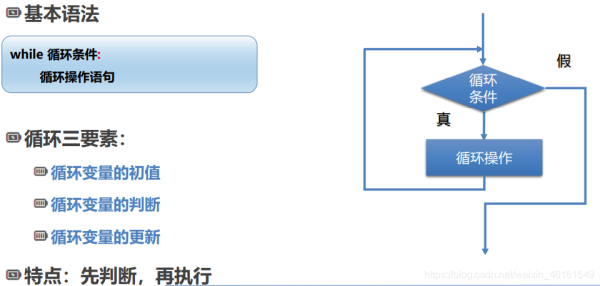本文实例讲述了Python实现的txt文件去重功能。分享给大家供大家参考,具体如下:
# -*- coding:utf-8 -*-
#! python2
import shutil
a=0
readDir = "/Users/Administrator/Desktop/old.txt" #old
writeDir = "/Users/Administrator/Desktop/new.txt" #new
# txtDir = "/home/Administrator/Desktop/1"
lines_seen = set()
outfile = open(writeDir, "w")
f = open(readDir, "r")
for line in f:
if line not in lines_seen:
a+=1
outfile.write(line)
lines_seen.add(line)
print(a)
print('\n')
outfile.close()
print("success")
其中old.tx如下:
www.haodaima.com
www.baidu.com
www.sina.com.cn
www.haodaima.com
www.google.com
www.sohu.com
www.haodaima.com
www.163.com
运行后new.txt内容如下:
www.haodaima.com
www.baidu.com
www.sina.com.cn
www.google.com
www.sohu.com
www.163.com
PS:这里再为大家提供几款相关工具供大家参考使用:
在线去除重复项工具:
http://tools.haodaima.com/code/quchong
在线文本去重复工具:
http://tools.haodaima.com/aideddesign/txt_quchong
希望本文所述对大家Python程序设计有所帮助。
以上就是Python实现的txt文件去重功能示例。我不去想是否能够胜利,既然选择了远方,便只顾风雨兼程;我不去想,身后会不会袭来寒风冷雨,既然目标是地平线,留给世界的只能是背影!更多关于Python实现的txt文件去重功能示例请关注haodaima.com其它相关文章!