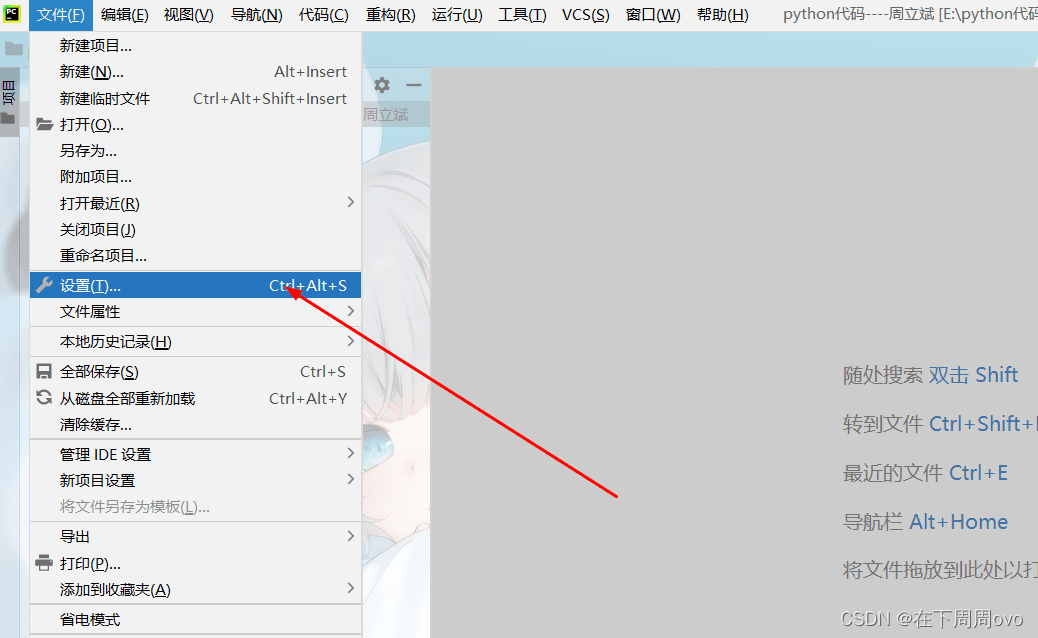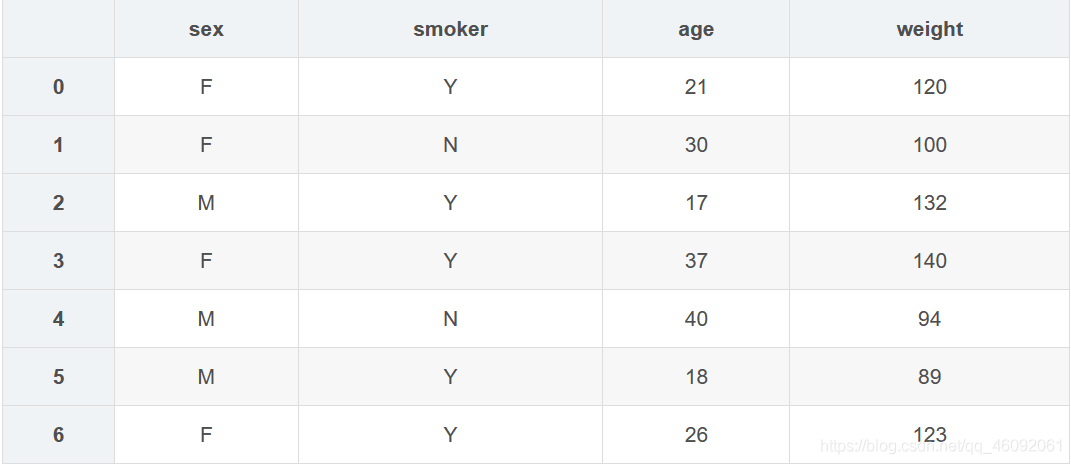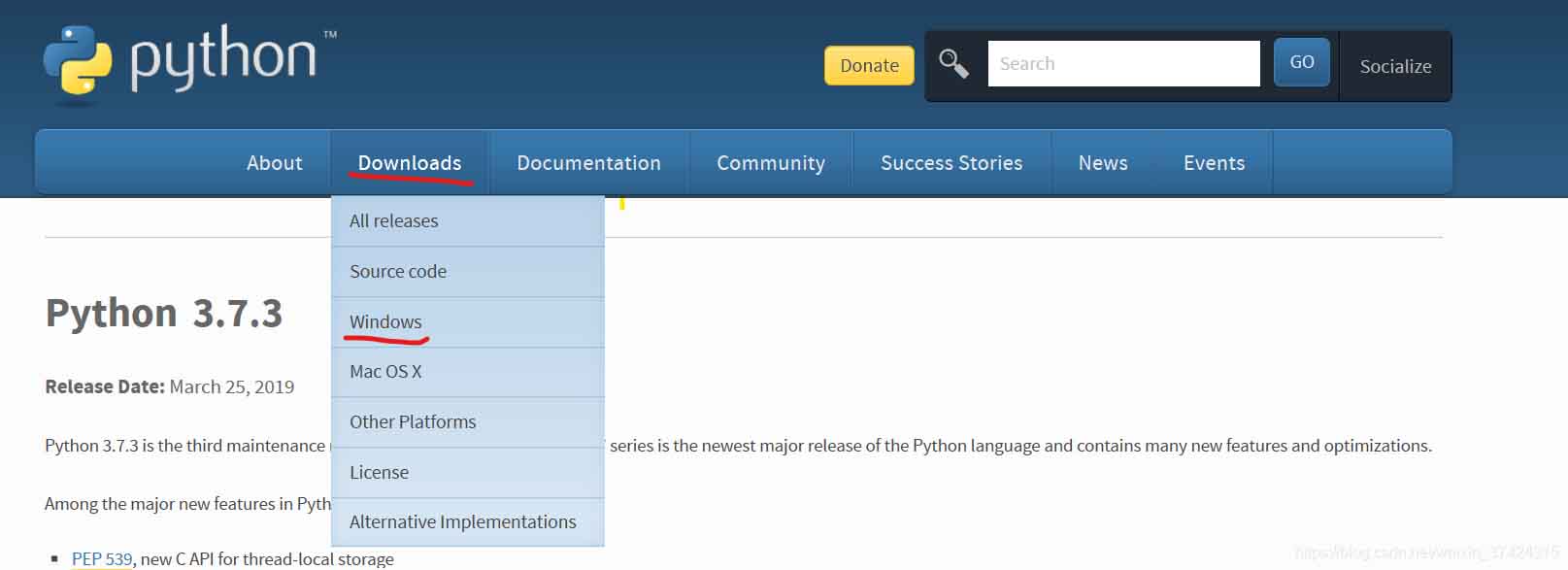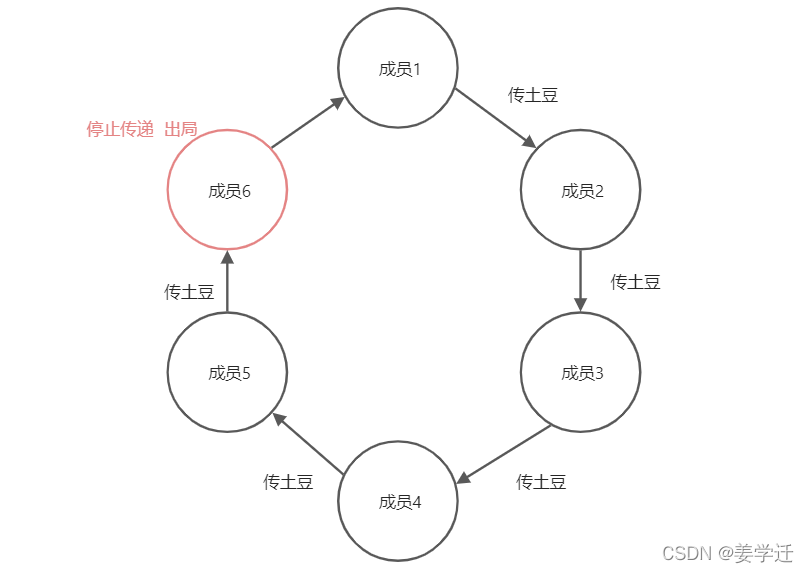不是别人逼你去优秀,是你自己为自己而奋斗。身体是自己的,健康是自己的,难受也是自己的,所以不要想吃什么就吃什么。
本文实例为大家分享了python实现大文本文件分割的具体代码,供大家参考,具体内容如下
开发环境
Python 2
实现效果
通过文件拖拽或文件路径输入,实现自定义大文本文件分割。
代码实现
#coding:gbk
import os,sys,shutil
is_file_exits=False
while not is_file_exits:
files_list=[]
if(len(sys.argv)==1):
print('请输入要切割的文件完整路径:')
files_path=raw_input().strip()
for str_file_path in files_path.split(' '):
if(str_file_path.strip()==''):
continue
if(not os.path.exists(str_file_path.strip())):
print(str_file_path.strip()+'文件路径不存在,请重新输入!')
is_file_exits=False
break
else:
files_list.append(str_file_path.strip());
is_file_exits=True
else:
for str_file_path in sys.argv[1:len(sys.argv)]:
if(str_file_path.strip()==''):
continue
if(not os.path.exists(str_file_path.strip())):
print(str_file_path.strip()+'文件路径不存在,请重新输入!')
is_file_exits=False
break
else:
files_list.append(str_file_path.strip());
is_file_exits=True
print('待切割文件:'+str(files_list))
is_continue=False
while not is_continue:
print('请输入要切割的文件个数:')
str_files_count=raw_input()
if str_files_count.isdigit():
is_continue=True
else:
print('请输入正确的数字!')
for file_path in files_list:
split_file_path=''
total_lines_count=0
lines_count=0
files_count=int(str_files_count)
print('正在统计文本行数.....')
total_lines_count = len(open(file_path,'rU').readlines())
print('文本总行数:'+str(total_lines_count))
if files_count>total_lines_count:
print('文本太小,不值得分割!')
sys.exit()
(filepath,filename) = os.path.split(file_path);
(filepathname,extension) = os.path.splitext(file_path)
if os.path.exists(filepathname):
shutil.rmtree(filepathname)
os.mkdir(filepathname)
lines_count=int(total_lines_count/files_count)
mod_count=total_lines_count%files_count
print('正在进行文件分割.....')
line_num=0
file_num=0
temp=-1
for line in open(file_path,'rU').readlines():
if file_num<mod_count:
file_num=int(line_num/(lines_count+1))
else:
file_num=int((line_num-mod_count*(lines_count+1))/lines_count+mod_count)
split_file_path=filepathname+'/'+str.replace(filename,extension,'_'+str(file_num)+extension)
with open(split_file_path,'a+') as split_file:
split_file.write(line)
if temp!=file_num:
print('正在生成:'+split_file_path)
temp=file_num
line_num+=1
print(file_path+'分割完成!')
split_file.close()
os.system('pause')
源码地址
到此这篇关于python实现大文本文件分割就介绍到这了。人得自知,既然没种去死,那就找点乐子活下去。更多相关python实现大文本文件分割内容请查看相关栏目,小编编辑不易,再次感谢大家的支持!