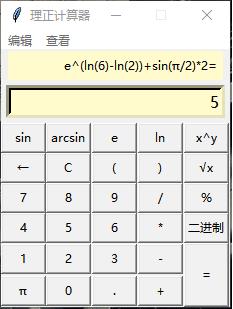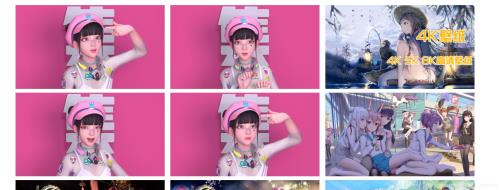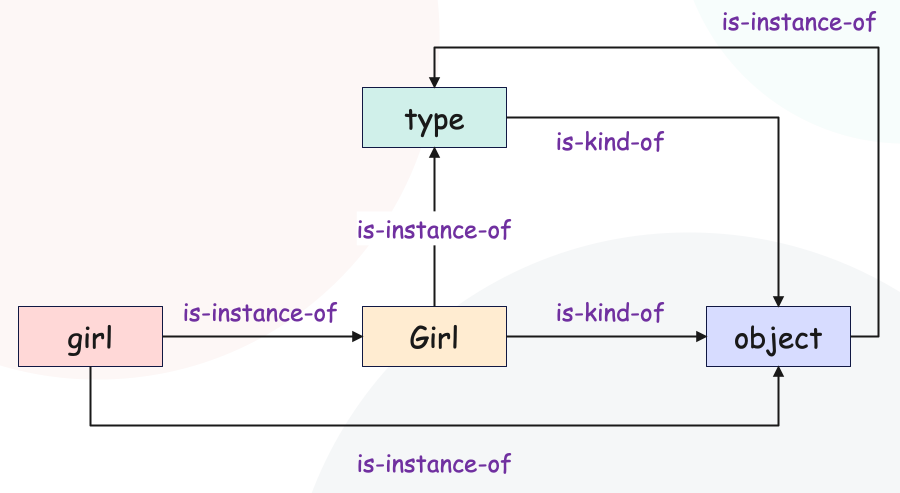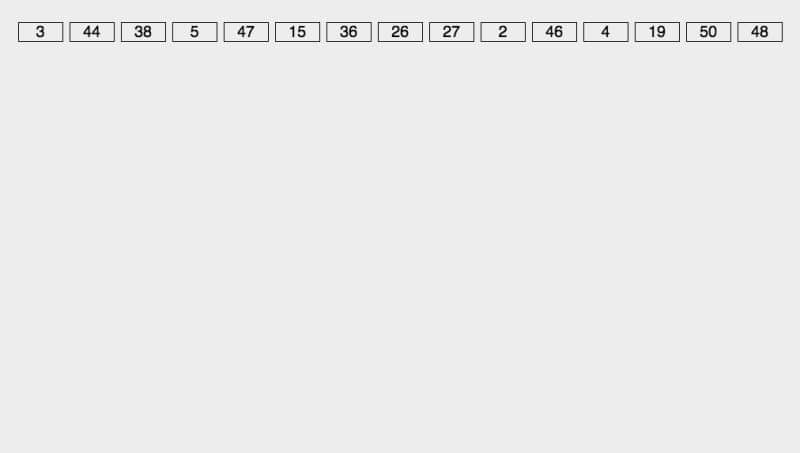操作系统 : CentOS7.5.1804_x64
Python 版本 : 3.6.8
1、使用pip在线安装
1.1 安装单个package
格式如下:
pip install SomePackage
示例如下:
比如:pip install scipy
或者指定版本安装:pip install scipy==1.3.0
1.2 安装多个package
示例如下:
pip install -r req.txt
req.txt 可以通过以下命令获取:
pip freeze > req.txt
1.3 在线安装的其它问题
1.3.1 代理问题
如果需要通过代理安装,可以使用如下格式:
pip --proxy=ip:port install SomePackage
1.3.2 pip源问题
如果pip源太慢,可以更换pip源,有以下两种方式:
方式一:通过修改参数临时修改pip源
比如使用阿里云的pip源:
pip install Sphinx -i http://mirrors.aliyun.com/pypi/simple/ --trusted-host mirrors.aliyun.com
方式二:通过修改配置文件永久修改pip源
文件: ~/.pip/pip.conf
比如使用阿里云的pip源:
[admin@localhost .pip]$ cat ~/.pip/pip.conf [global] index-url = http://mirrors.aliyun.com/pypi/simple/ extra-index-url=http://mirrors.aliyun.com/pypi/simple/ [install] trusted-host = mirrors.aliyun.com [admin@localhost .pip]$
也可以使用自建pip源,或者其它公开pip源,比如:
阿里云 http://mirrors.aliyun.com/pypi/simple/
豆瓣(douban) http://pypi.douban.com/simple/
清华大学 https://pypi.tuna.tsinghua.edu.cn/simple/
中国科学技术大学 http://pypi.mirrors.ustc.edu.cn/simple/
2、从源码安装
示例如下:
git clone https://github.com/sphinx-doc/sphinx cd sphinx pip install .
3、从 whl 文件安装
格式如下:
pip install SomePackage.whl
本文github地址:
https://github.com/mike-zhang/mikeBlogEssays/blob/master/2019/20190730_使用pip安装python库的几种方式.rst
总结
以上所述是小编给大家介绍的使用pip安装python库的多种方式,希望对大家有所帮助,如果大家有任何疑问请给我留言,小编会及时回复大家的。在此也非常感谢大家对网站的支持!
如果你觉得本文对你有帮助,欢迎转载,烦请注明出处,谢谢!
本文使用pip安装python库的多种方式到此结束。只是那张笑脸,从不间断浮现在我眼前。小编再次感谢大家对我们的支持!