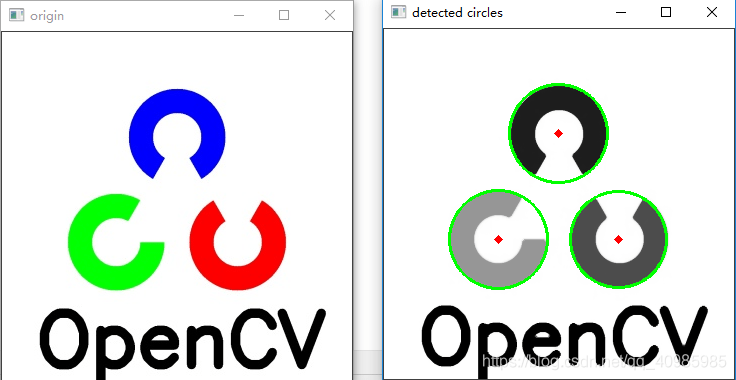再过一两夜,秋霜在月下布满山谷,然后退回到北面群山那边稍作停留,好让金黄的初秋温柔地抚慰大地。轻微的茴香气息弥漫在天空中。还有金菊的芬芳气味。雾气翻腾,被九月的月色冲破,露出一片蔚蓝色的天空。
python 自动化批量生成前端的HTML可以大大减轻工作量
下面演示两种生成 HTML 的方法
方法一:使用 webbrowser
#coding:utf-8 import webbrowser #命名生成的html GEN_HTML = "test.html" #打开文件,准备写入 f = open(GEN_HTML,'w') #准备相关变量 str1 = 'my name is :' str2 = '--MichaelAn--' # 写入HTML界面中 message = """ <html> <head></head> <body> <p>%s</p> <p>%s</p> </body> </html> """%(str1,str2) #写入文件 f.write(message) #关闭文件 f.close() #运行完自动在网页中显示 webbrowser.open(GEN_HTML,new = 1) ''' webbrowser.open(url, new=0, autoraise=True) Display url using the default browser. If new is 0, the url is opened in the same browser window if possible. If new is 1, a new browser window is opened if possible. If new is 2, a new browser page (“tab”) is opened if possible. If autoraise is True, the window is raised if possible (note that under many window managers this will occur regardless of the setting of this variable). '''
方法二:使用pyh
#coding:utf-8
from pyh import *
# there is a bug "from pyh import *"
page = PyH('My wonderful PyH page')
page.addCSS('myStylesheet1.css', 'myStylesheet2.css')
page.addJS('myJavascript1.js', 'myJavascript2.js')
page << h1('My big title', cl='center')
page << div(cl='myCSSclass1 myCSSclass2', id='myDiv1') << p('I love PyH!', id='myP1')
mydiv2 = page << div(id='myDiv2')
mydiv2 << h2('A smaller title') + p('Followed by a paragraph.')
page << div(id='myDiv3')
page.myDiv3.attributes['cl'] = 'myCSSclass3'
page.myDiv3 << p('Another paragraph')
page.printOut('a.html')
对于大型的 HTML ,使用方法一可以跟灵活的处理HTML的元素变化。在这里推荐使用方法一生成HTML。
下面是生成的html
<html> <head></head> <body> <p>my name is :</p> <p>--MichaelAn--</p> </body> </html>
这样的方法可以生成简单的HTML,这种使用python自动生成HTML的思想需要有。未来使用人工智能等技术,可以根据已有网站进行深度学习,从而自动绘制新的网站。所以,前端工程化和未来发展需要重视。
本文使用Python自动生成HTML的方法示例到此结束。经验是由痛苦中粹取出来的。小编再次感谢大家对我们的支持!

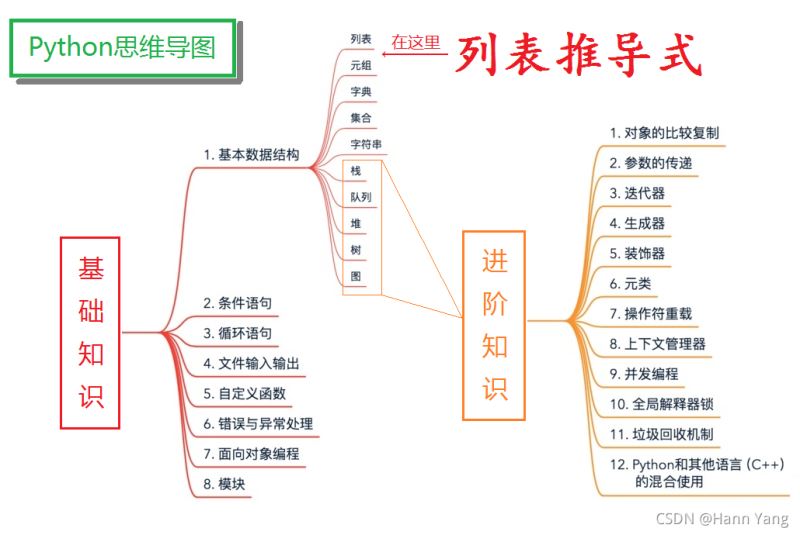
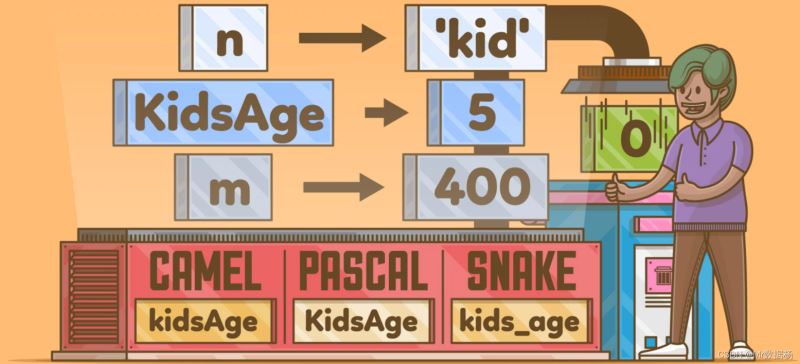
.jpg)