最近在做项目的时候经常会用到定时任务,由于我的项目是使用Java来开发,用的是SpringBoot框架,因此要实现这个定时任务其实并不难。
后来我在想如果我要在Python中实现,我要怎么做呢?
一开始我首先想到的是Timer
Timer
这个是一个扩展自threading模块来实现的定时任务。它其实是一个线程。
# 首先定义一个需要定时执行的方法
>>> def hello():
print("hello!")
# 导入threading,并创建Timer,设置1秒后执行hello方法
>>> import threading
>>> timer = threading.Timer(1,hello)
>>> timer.start()
# 1秒后打印
>>> hello!
这个内置的工具使用起来也简单,对于熟悉Java的同学来说也是非常容易的。然而我一直能否有一个更加Pythonic的工具或者类库呢?
这时我看到一篇文章介绍Scheduler类库的使用,突然觉得这就是我想要的
Scheduler
要使用这个库先使用以下命令进行安装
pip install schedule
schedule模块中的方法可读性非常好,而且支持链式调用
import schedule
# 定义需要执行的方法
def job():
print("a simple scheduler in python.")
# 设置调度的参数,这里是每2秒执行一次
schedule.every(2).seconds.do(job)
if __name__ == '__main__':
while True:
schedule.run_pending()
# 执行结果
a simple scheduler in python.
a simple scheduler in python.
a simple scheduler in python.
...
其它设置调度参数的方法
# 每小时执行
schedule.every().hour.do(job)
# 每天12:25执行
schedule.every().day.at("12:25").do(job)
# 每2到5分钟时执行
schedule.every(5).to(10).minutes.do(job)
# 每星期4的19:15执行
schedule.every().thursday.at("19:15").do(job)
# 每第17分钟时就执行
schedule.every().minute.at(":17").do(job)
如果要执行的方法需要参数呢?
# 需要执行的方法需要传参
def job(val):
print(f'hello {val}')
# schedule.every(2).seconds.do(job)
# 使用带参数的do方法
schedule.every(2).seconds.do(job, "hylinux")
# 执行结果
hello hylinux
hello hylinux
hello hylinux
hello hylinux
hello hylinux
hello hylinux
...
是不是很简单?
学习资料
https://bhupeshv.me/A-Simple-Scheduler-in-Python/
到此这篇关于简单的Python调度器Schedule详解就介绍到这了。如果你自认为敬业精神不够,那就趁年轻的时候强迫自己敬业---以认真负责的态度做任何事!经过一段时间后,敬业就会变成一种习惯。更多相关简单的Python调度器Schedule详解内容请查看相关栏目,小编编辑不易,再次感谢大家的支持!

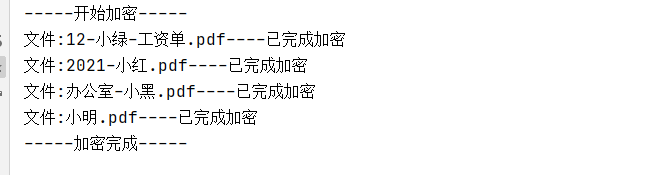
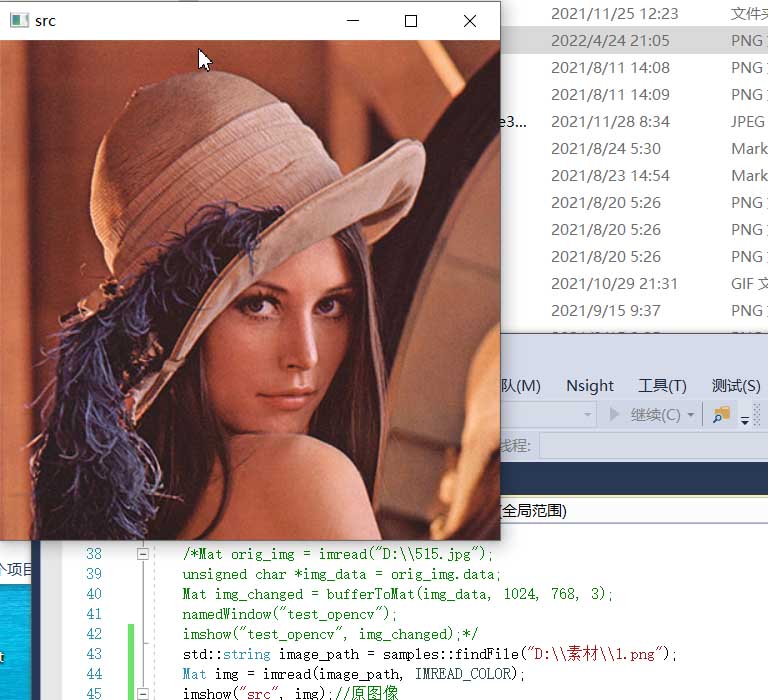
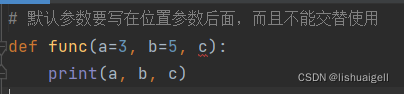
.jpg)
