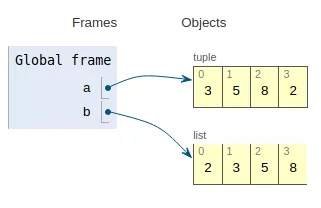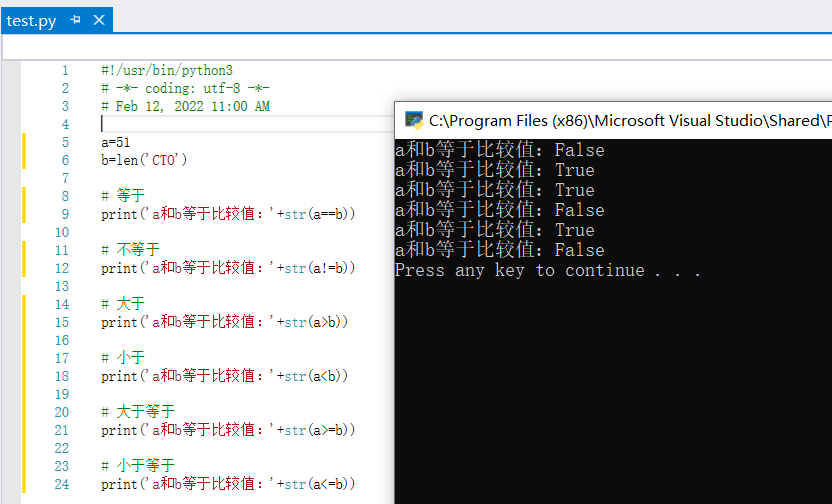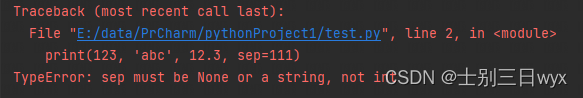该模块主要功能是提供可存储cookie的对象。使用此模块捕获cookie并在后续连接请求时重新发送,还可以用来处理包含cookie数据的文件。
这个模块主要提供了这几个对象,CookieJar,FileCookieJar,MozillaCookieJar,LWPCookieJar。
1. CookieJar
CookieJar对象存储在内存中。
>>> import urllib2
>>> import cookielib
>>> cookie=cookielib.CookieJar()
>>> handler=urllib2.HTTPCookieProcessor(cookie)
>>> opener=urllib2.build_opener(handler)
>>> opener.open('http://www.google.com.hk')
访问google的cookie已经被捕捉了,来看下是怎样的:
>>> print cookie
<cookielib.CookieJar[<Cookie NID=67=B6YQoEIEjcqDj-adada_WmNYl_JvADsDEDchFTMtAgERTgRjK452ko6gr9G0Q5p9h1vlmHpCR56XCrWwg1pv6iqhZnaVlnwoeM-Ln7kIUWi92l-X2fvUqgwDnN3qowDW for .google.com.hk/>, <Cookie PREF=ID=7ae0fa51234ce2b1:FF=0:NW=1:TM=1391219446:LM=1391219446:S=cFiZ5X8ts9NY3cmk for .google.com.hk/>]>
看来是Cookie实例的集合,Cookie实例有name,value,path,expires等属性:
>>> for ck in cookie:
... print ck.name,':',ck.value
...
NID : 67=B6YQoEIEjcqDj-adada_WmNYl_JvADsDEDchFTMtAgERTgRjK452ko6gr9G0Q5p9h1vlmHpCR56XCrWwg1pv6iqhZnaVlnwoeM-Ln7kIUWi92l-X2fvUqgwDnN3qowDW
PREF : ID=7ae0fa51234ce2b1:FF=0:NW=1:TM=1391219446:LM=1391219446:S=cFiZ5X8ts9NY3cmk
2.将cookie捕捉到文件
FileCookieJar(filename)
创建FileCookieJar实例,检索cookie信息并将信息存储到文件中,filename是文件名。
MozillaCookieJar(filename)
创建与Mozilla cookies.txt文件兼容的FileCookieJar实例。
LWPCookieJar(filename)
创建与libwww-perl Set-Cookie3文件兼容的FileCookieJar实例。
代码:
import urllib2
import cookielib
def HandleCookie():
#handle cookie whit file
filename='FileCookieJar.txt'
url='http://www.google.com.hk'
FileCookieJar=cookielib.LWPCookieJar(filename)
FileCookeJar.save()
opener =urllib2.build_opener(urllib2.HTTPCookieProcessor(FileCookieJar))
opener.open(url)
FileCookieJar.save()
print open(filename).read()#read cookie from file
readfilename = "readFileCookieJar.txt"
MozillaCookieJarFile =cookielib.MozillaCookieJar(readfilename)
print MozillaCookieJarFile
MozillaCookieJarFile.load(cookieFilenameMozilla)
print MozillaCookieJarFile
if __name__=="__main__":
HandleCookie()
本文python使用cookielib库示例分享到此结束。此刻不玩命,将来命玩你。小编再次感谢大家对我们的支持!