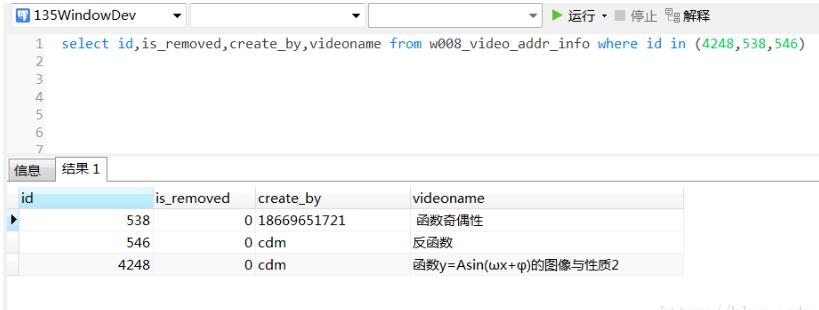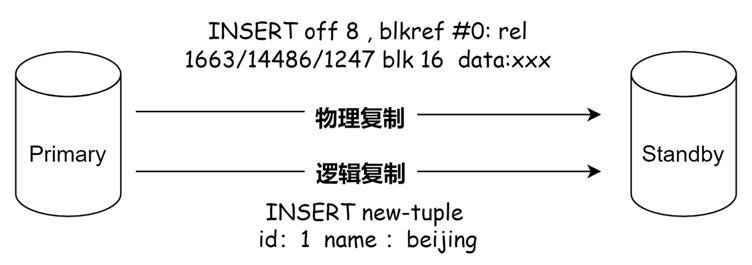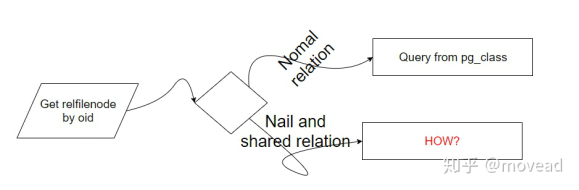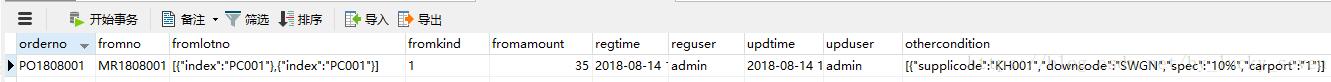1 基础语法
语法
psycopg2 connect(dsn 指定连接参数。可以使用参数形式或 DSN 形式指定。host
1. 基础语法
语法
psycopg2.connect(
dsn #指定连接参数。可以使用参数形式或 DSN 形式指定。
host #指定连接数据库的主机名。
dbname #指定数据库名。
user #指定连接数据库使用的用户名。
password #指定连接数据库使用的密码。
port #指定连接数据库的端口号。
connection_factory #指定创建连接对象的工厂类。
cursor_factory #指定创建游标对象的工厂类。
async_ #指定是否异步连接(默认False)。
sslmode #指定 SSL 模式。
sslrootcert #指定证书文件名。
sslkey #指定私钥文件名。
sslcert #指定公钥文件名。
)2. 基础用法
import psycopg2
# 连接数据库
conn_pg = psycopg2.connect("host=localhost dbname=test user=postgres password=123456 port=5432")
# 创建一个游标
cur = conn_pg.cursor()
# 执行SQL语句
cur.execute("select * from t1 limit 10;")
# 获取返回的结果
rows = cur.fetchall()
# 遍历每行结果(也可以直接打印,输出格式为列表)
for i in rows:
print(i)
# 关闭游标
cur.close()
# 关闭连接
conn_pg.close()结果如下
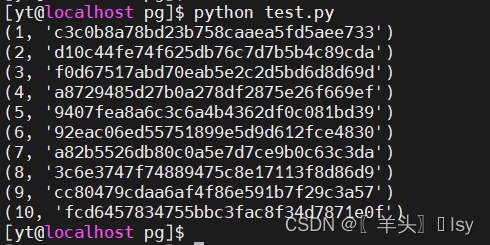
3. 多条SQL
多条SQL语句直接放入 execute 方法中即可
import psycopg2
# 编写要执行的SQL语句
sql_statements = """
SELECT * FROM t1 WHERE c1 = 1;
UPDATE t1 SET c2 = 'yt' WHERE c1 = 1;
SELECT * FROM t1 WHERE c1 = 1;
"""
# 连接数据库
with psycopg2.connect("host=localhost dbname=test user=postgres password=123456 port=5432") as conn_pg:
with conn_pg.cursor() as cur:
# 执行SQL语句
cur.execute(sql_statements)
# 获取返回的结果
rows = cur.fetchall()
# 输出结果
print(rows)
# 提交事务
conn_pg.commit()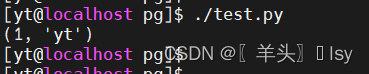
这种方法只返回最后一条SQL语句的结果,如果需要全部返回,使用遍历的方法逐条发送即可
4. 事务SQL
#!/usr/bin/python
import psycopg2
# 连接数据库
with psycopg2.connect("host=localhost dbname=test user=postgres password=123456 port=5432") as conn_pg:
with conn_pg.cursor() as cur:
try:
cur.execute("BEGIN") #开始事务
cur.execute("INSERT INTO t1 VALUES (1, 'abc');")
cur.execute("UPDATE t1 SET c2 = 'def' WHERE c1 = 1;")
conn_pg.commit() #提交事务
except:
conn.rollback() #回滚事务到此这篇关于Python模块psycopg2连接postgresql的实现的文章就介绍到这了,更多相关Python连接postgresql内容请搜索好代码网以前的文章或继续浏览下面的相关文章希望大家以后多多支持好代码网!