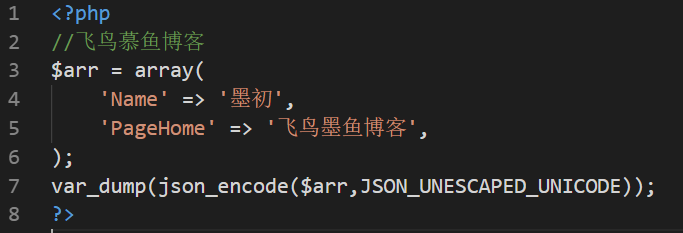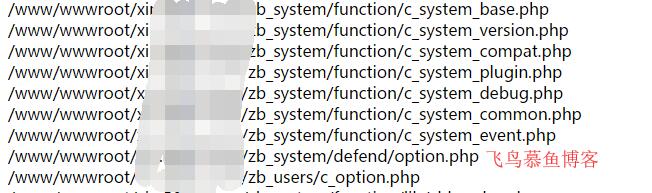在调试php脚本代码时,发现使用 file_get_contents() 函数请求HTTPS的网址链接时出现了报错,其报错代码如下面所示“file_get_contents(): SSL operation failed with code 1. OpenSSL Error message...”百度查了一下原因与解决方法,下面就来分享一下。
原因:
服务器上未能正确配置好https证书,所以出现了错误。
解决方法:
方法1:
(1)、下载证书,http://curl.haxx.se/ca/cacert.pem
(2)、证书上传到服务器,并记录好上传的路径
(3)、打开php的配置文件,php.ini
(4)、修改 openssl.cafile 的配置的值为上传的证书地址即可
例:
openssl.cafile = "/etc/ssl/certs/cacert.pem"
(5)、重启 php 即可
方法2:
直接对 file_get_contents 函数进行设置,让 file_get_contents 函数跳过https验证,暂时解决问题
例:
# feiniaomy.com $url = '请求地址'; $arrContextOptions=array( "ssl"=>array( "verify_peer"=>false, "verify_peer_name"=>false, "allow_self_signed"=>true, ), ); $response = file_get_contents($url, false, stream_context_create($arrContextOptions));
方法3:
使用curl来替代 file_get_contents 函数来使用!
例:
# feiniaomy.com
$url = '请求地址';
function getSSLPage($url) {
$ch = curl_init();
curl_setopt($ch, CURLOPT_HEADER, false);
curl_setopt($ch, CURLOPT_URL, $url);
curl_setopt($ch, CURLOPT_SSLVERSION,3);
$result = curl_exec($ch);
curl_close($ch);
return $result;
}
var_dump(getSSLPage($url)); 本文php file_get_contents(): SSL operation failed with code 1. OpenSSL Error message.....到此结束。大胆自已地表现自已,别人无理由轻视你。小编再次感谢大家对我们的支持!