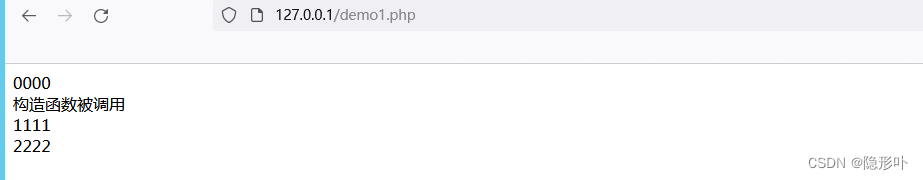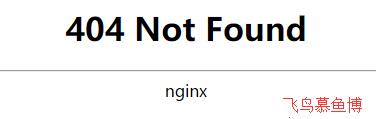本文实例讲述了CodeIgniter生成静态页的方法。分享给大家供大家参考,具体如下:
现在我们来开发如何让CI框架生成静态页面.下面直接帖代码:
$this->output->get_output();
使用这个方法,你可以可以得到将要输出的数据,并把它保存起来,留着它用(我们做新闻类型网站的时候,常常需要生成静态的HTML文件).
$string = $this->output->get_output();
$this->load->helper('file');
write_file('./lianglong_codeigniter.html', $string);
比如我们要输出的页面是要加载某个视图后的数据,那么我们就在
$this->load->view('welcome_lianglong);
之后加入
$this->output->get_output();
并把值给一个变量如$lianglong存储起来.再用CI的FILE中的write_file辅助函数,生成你要的文件,如下例
function sc(){
$this->load->helper('file');
$this->load->view('welcome_message');
$lianglong=$this->output->get_output();
if ( !write_file('./lianglongfile.html', $lianglong))
{
echo 'Unable to write the file';
}
else
{
echo 'File written!';
}
}
或者:
function sc(){
$this->load->helper('file');
$liangdong=$this->load->view('welcome_message',$data,true);
if ( !write_file('./lianglongfile.html', $lianglong))
{
echo 'Unable to write the file';
}
else
{
echo 'File written!';
}
}
希望本文所述对大家基于CodeIgniter框架的PHP程序设计有所帮助。
到此这篇关于CodeIgniter生成静态页的方法就介绍到这了。要让我写自己的历史,我就写我的错误。更多相关CodeIgniter生成静态页的方法内容请查看相关栏目,小编编辑不易,再次感谢大家的支持!