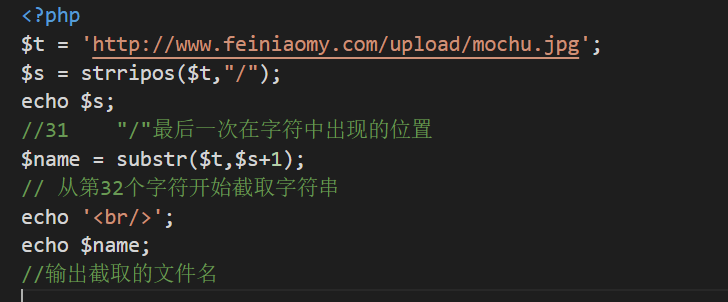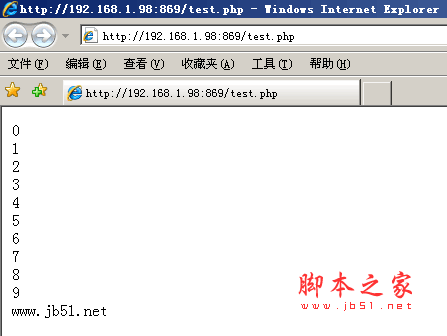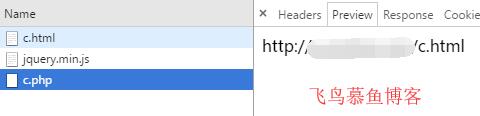把坚持当成一种习惯,别人光鲜的背后,都有加倍的付出,没有谁比谁更容易,只有谁比谁更努力!放下不难,但坚持必须很酷。
弹出模态框modal的实现方法及实例
一个简单的点击列表修改按钮,弹出bootstrap模态框,修改状态传到后台php
<a rel="nofollow noopener noreferrer" href="" data-toggle=" rel="external nofollow" rel="external nofollow" modal" data-target="#myModal" class="btn btn-success btn-sm edit">修改</a>
<!-- <a rel="nofollow noopener noreferrer" href="" data-toggle=" rel="external nofollow" rel="external nofollow" modal" data-target="#myModal" class="btn btn-danger btn-xs" onclick="return confirm('删除后无法恢复,确定要删除吗')">删除</a> -->
</td>
</tr>
@endforeach
<div class="modal fade" id="myModal" tabindex="-1" role="dialog" aria-labelledby="myModalLabel" aria-hidden="true">
<div class="modal-dialog">
<div class="modal-content">
<div class="modal-header">
<button type="button" class="close" data-dismiss="modal" aria-hidden="true">
×
</button>
<h4 class="modal-title" id="myModalLabel">
请修改回访状态
</h4>
</div>
<div class="modal-body ">
<select class="form-control" id="select">
<option>成功</option>
<option>未联系</option>
<option>失败</option>
</select>
</div>
<div class="modal-footer">
<button type="button" class="btn btn-default" data-dismiss="modal">关闭
</button>
<button type="button" class="btn btn-primary saveId">
提交更改
</button>
</div>
</div>
</div>
</div>
var saveID;
$('.table').on('click','.edit',function(){
console.log($(this).parent().parent().attr('data-id'));
saveID = $(this).parent().parent().attr('data-id');
});
$('.saveId').click(function(){
console.log(111,saveID);
var options = $("#select option:selected");
var status = options.val();
$.ajax({
type: "POST",
url: "/subscribe/edit",
dataType:"json",
data:{
"saveID" :saveID,
"status":status,
"_token":"{{ csrf_token() }}",
},
success: function(data) {
if (data.code == 200) {
window.location.rel="nofollow noopener noreferrer" href="{{ url('subscribe/list') }}" rel="external nofollow" ;
}
}
});
});
如有疑问请留言或者到本站社区交流讨论,感谢阅读,希望能帮助到大家,谢谢大家对本站的支持!
本文弹出模态框modal的实现方法及实例到此结束。想瘦就去减肥,想长肌肉就去健美,想考北大清华就好好学习,想她就去追。肥肉不会自己飞走,肌肉也不会凭白长出,知识不会通过蓝牙传输到你脑里,你喜欢的人也不会毫无缘由地爱上你。不把时间花在现实而用于幻想,等同于坐以待毙。请记住:但凡拥有梦想的人,他们都不做选择题,而只做证明题!小编再次感谢大家对我们的支持!