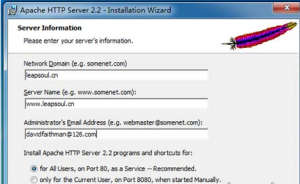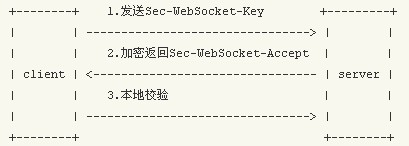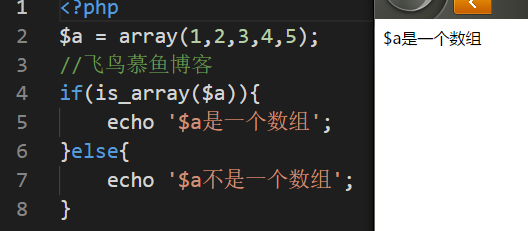本文实例讲述了PHP实现的数组和XML文件相互转换功能。分享给大家供大家参考,具体如下:
最近搞微信支付,微信服务器返回的都是XML文件,所以需要转换成数组,才会便于操作,好了话不多说,直接上代码:
1. XML转数组
/**
* 将xml转为array
* @param string $xml xml字符串或者xml文件名
* @param bool $isfile 传入的是否是xml文件名
* @return array 转换得到的数组
*/
function xmlToArray($xml,$isfile=false){
//禁止引用外部xml实体
libxml_disable_entity_loader(true);
if($isfile){
if(!file_exists($xml)) return false;
$xmlstr = file_get_contents($xml);
}else{
$xmlstr = $xml;
}
$result= json_decode(json_encode(simplexml_load_string($xmlstr, 'SimpleXMLElement', LIBXML_NOCDATA)), true);
return $result;
}
用法示例:
$xmlDoc=<<<ETO <books> <book> <author>Jack Herrington</author> <title>PHP Hacks</title> <publisher>O'Reilly</publisher> </book> <book> <author>Jack Herrington</author> <title>Podcasting Hacks</title> <publisher>O'Reilly</publisher> </book> <book> <author>XML格式化</author> <title>在线工具</title> <publisher>tools.haodaima.com</publisher> </book> </books> ETO; $relarr=xmlToArray($xmlDoc); print_r($relarr);
运行结果:
Array
(
[book] => Array
(
[0] => Array
(
[author] => Jack Herrington
[title] => PHP Hacks
[publisher] => O'Reilly
)
[1] => Array
(
[author] => Jack Herrington
[title] => Podcasting Hacks
[publisher] => O'Reilly
)
[2] => Array
(
[author] => XML格式化
[title] => 在线工具
[publisher] => tools.haodaima.com
)
)
)
2. 数组转XML
/**
* 数组转xml字符
* @param string $xml xml字符串
**/
function arrayToXml($data){
if(!is_array($data) || count($data) <= 0){
return false;
}
$xml = "<xml>";
foreach ($data as $key=>$val){
if (is_numeric($val)){
$xml.="<".$key.">".$val."</".$key.">";
}else{
$xml.="<".$key."><![CDATA[".$val."]]></".$key.">";
}
}
$xml.="</xml>";
return $xml;
}
用法示例:
$arrDoc= array("author"=>"XML格式化","title"=>"在线工具","publisher"=>"tools.haodaima.com");
$xmlrel=arrayToXml($arrDoc);
//运行结果:<xml><author><![CDATA[XML格式化]]></author><title><![CDATA[在线工具]]></title><publisher><![CDATA[tools.haodaima.com]]></publisher></xml>
PS:这里再为大家提供几款关于xml操作的在线工具供大家参考使用:
在线XML/JSON互相转换工具:
http://tools.haodaima.com/code/xmljson
在线格式化XML/在线压缩XML:
http://tools.haodaima.com/code/xmlformat
XML在线压缩/格式化工具:
http://tools.haodaima.com/code/xml_format_compress
XML代码在线格式化美化工具:
http://tools.haodaima.com/code/xmlcodeformat
希望本文所述对大家PHP程序设计有所帮助。
本文PHP实现的数组和XML文件相互转换功能示例到此结束。生命的成长,需要吃饭,还需要吃苦,吃亏。小编再次感谢大家对我们的支持!