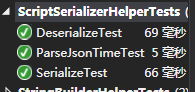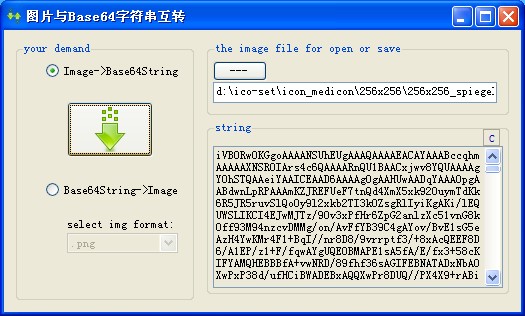使用方式
IHttpClientFactory有四种模式:
- 基本用法
- 命名客户端
- 类型化客户端
- 生成的客户端
基本用法
在 Startup.ConfigureServices 方法中,通过在 IServiceCollection 上调用 AddHttpClient 扩展方法可以注册 IHttpClientFactory
services.AddHttpClient();
注册之后可以像依赖注入DI似得在类中通过构造函数注入形式使用,伪代码:
class A
{
private readonly IHttpClientFactory _clientFactory;
public A(IHttpClientFactory clientFactory)
{
_clientFactory = clientFactory;
}
Public void Use()
{
var request=new HttpRequestMessage(HttpMethod.Get,"www.baidu.com") ;
var client = _clientFactory.CreateClient();
var response = await client.SendAsync(request);
if (response.IsSuccessStatusCode)
{
Branches = await response.Content.ReadAsAsync<IEnumerable<GitHubBranch>>();
}
else
{
GetBranchesError = true;
Branches = Array.Empty<GitHubBranch>();
}
}
}
命名客户端
也是在基本用法的基础上增加配置参数:例如增加一个baidu下的客户端:
services.AddHttpClient("baidu",c=>
{
c.BaseAddress = new Uri("https://api.baidu.com/");
//其他一些参数
});
然后在使用的时候只是需要传递客户端名称就自动使用baidu这个地址的基础地址配置:
var client = _clientFactory.CreateClient("baidu");
类型化客户端
说的明白一点就是在使用类的构造函数中可以直接接受HttpClient 类型,不用在使用IHttpClientFactory 接口的CreateClient方法创建,但是首要条件就是要先创建注入类型,然后在ConfigureServices 方法同时注入:
services.AddHttpClient<classHttp>();
注入类型:
public class classHttp
{
public HttpClient Client { get; }
public GitHubService(HttpClient client)
{
client.BaseAddress = new Uri("https://api.baidu.com/");
//同ConfigureServices 中一样设置一些其他参数
Client = client;
}
}
生成的客户端
这个我个人理解为就是配置使用第三方库,然后可以注入接口类型,接口中可以写一些方法接口。然后通过接口类直接调用接口。
个人理解:就是类似于一个接口映射,地址映射似得。通过结合第三方库(官方推荐Refit)实现请求一个地址别名的方式,别名就是指定义的接口。然后别名通过增加特性Get(“路径”)或者post("路径)的形式重新指向真实的请求接口地址。通过请求这个本地接口方法实现转化请求的真实地址。
举例定义接口:
public interface IHelloClient
{
[Get("/MyInterFace")]
Task<Reply> GetMessageAsync();
}
配置Refit插件:
也是和正常配置类似,在后面增加接口的服务注入。
public void ConfigureServices(IServiceCollection services)
{
services.AddHttpClient("hello", c =>
{
c.BaseAddress = new Uri("http://localhost:5000");
})
.AddTypedClient(c => Refit.RestService.For<IHelloClient>(c));
services.AddMvc();
}
然后再说接口上面的Get("/MyInterFace")方法;这个我们就不做另一个项目就在当前项目下,所以可以直接就在api项目下创建一个名为MyInterFace的方法。
[ApiController]
public class TestController : ControllerBase
{
[HttpGet("/")]
public async Task<sting> MyInterFace()
{
return "ceshi";
}
}
然后就可以使用接口了:
[ApiController]
public class ValuesController : ControllerBase
{
private readonly IHelloClient _client;
public ValuesController(IHelloClient client)
{
_client = client;
}
[HttpGet("/")]
public async Task<ActionResult<Reply>> Index()
{
return await _client.GetMessageAsync();
}
}
在这了的_client.GetMessageAsync()方法就是调用了接口方法,看着是调用了GetMessageAsync方法其实是做了映射,映射地址就是上面特性写的MyInterFace方法。通过断点也可以验证此结论。然后不同项目下也是同一个意思,假如我们请求百度的地址:www.baidu.com/api/b这个接口
我们在配置出把请求地址http://localhost:5000改为www.baidu.com/api,然后再把GetMessageAsync方法上面的MyInterFace改为b即可。
出站请求中间件
个人理解为请求返回前处理程序,就是继承 DelegatingHandler派生类重写SendAsync 方法。在将请求传递至管道中的下一个处理程序之前执行代码:
public class ValidateHeaderHandler : DelegatingHandler
{
protected override async Task<HttpResponseMessage> SendAsync(
HttpRequestMessage request,
CancellationToken cancellationToken)
{
if (!request.Headers.Contains("X-API-KEY"))
{
return new HttpResponseMessage(HttpStatusCode.BadRequest)
{
Content = new StringContent(
"You must supply an API key header called X-API-KEY")
};
}
return await base.SendAsync(request, cancellationToken);
}
}
然后在ConfigureServices中:
services.AddTransient<ValidateHeaderHandler>();//注册处理程序
services.AddHttpClient("externalservice", c =>
{
// Assume this is an "external" service which requires an API KEY
c.BaseAddress = new Uri("https://localhost:5000/");
})
.AddHttpMessageHandler<ValidateHeaderHandler>();/注入到http请求管道
可以同时注册多个处理程序。
HttpClient和生存周期
每次对 IHttpClientFactory 调用 CreateClient 都会返回一个新 HttpClient 实例。 每个命名的客户端都具有一个 HttpMessageHandler。 工厂管理 HttpMessageHandler 实例的生存期。
HttpClient实例不是与HttpMessageHandler一起销毁的,HttpMessageHandler在池中生存,如果生命周期未到不会被销毁,会被新的HttpClient 实例使用。
处理程序的默认生存周期是2分钟,可以通过配置修改:
services.AddHttpClient("extendedhandlerlifetime")
.SetHandlerLifetime(TimeSpan.FromMinutes(5));
总结
以上就是这篇文章的全部内容了,希望本文的内容对大家的学习或者工作具有一定的参考学习价值,谢谢大家对的支持。