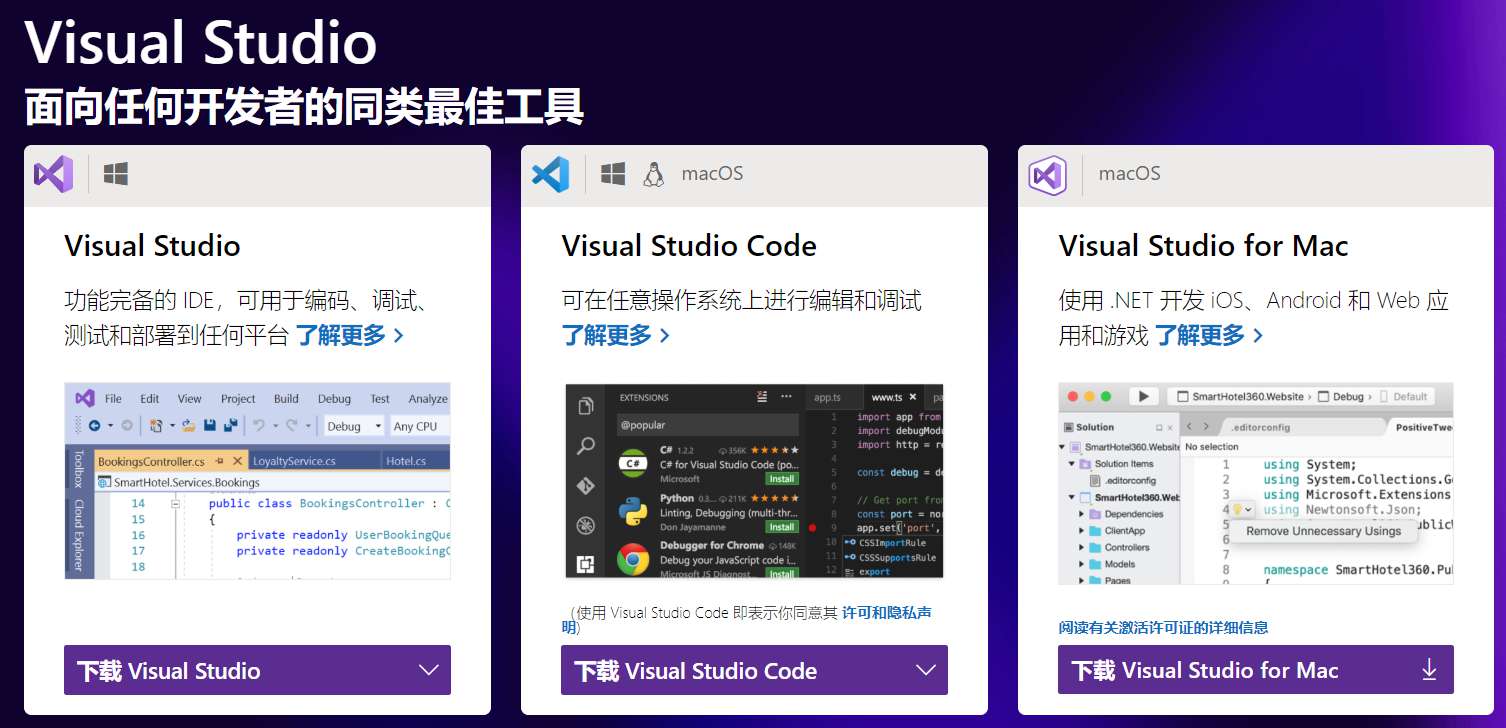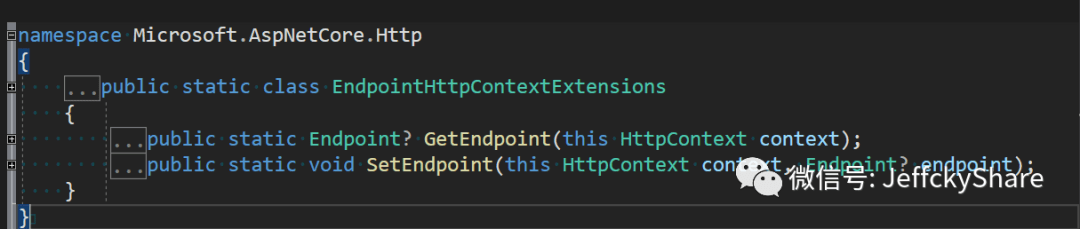梦是一种欲望,想是一种行动。梦想是梦与想的结晶。当心灵趋于平静时,精神便是永恒!把欲望降到最低点,把理性升华到最高点,你会感受到:平安是福,清新是禄,寡欲是寿!
///<summary> ///生成缩略图
///</summary>
///<paramname="originalImagePath">源图路径(物理路径)</param>
///<paramname="thumbnailPath">缩略图路径(物理路径)</param>
///<paramname="width">缩略图宽度</param>
///<paramname="height">缩略图高度</param>
///<paramname="mode">生成缩略图的方式</param>
publicstaticvoidMakeThumbnail(stringoriginalImagePath,stringthumbnailPath,intwidth,intheight,stringmode)
{
ImageoriginalImage=Image.FromFile(originalImagePath); inttowidth=width;
inttoheight=height; intx=0;
inty=0;
intow=originalImage.Width;
intoh=originalImage.Height; switch(mode)
{
case"HW"://指定高宽缩放(可能变形)
break;
case"W"://指定宽,高按比例
toheight=originalImage.Height*width/originalImage.Width;
break;
case"H"://指定高,宽按比例
towidth=originalImage.Width*height/originalImage.Height;
break;
case"Cut"://指定高宽裁减(不变形)
if((double)originalImage.Width/(double)originalImage.Height>(double)towidth/(double)toheight)
{
oh=originalImage.Height;
ow=originalImage.Height*towidth/toheight;
y=0;
x=(originalImage.Width-ow)/2;
}
else
{
ow=originalImage.Width;
oh=originalImage.Width*height/towidth;
x=0;
y=(originalImage.Height-oh)/2;
}
break;
default:
break;
} //新建一个bmp图片
Imagebitmap=newSystem.Drawing.Bitmap(towidth,toheight); //新建一个画板
Graphicsg=System.Drawing.Graphics.FromImage(bitmap); //设置高质量插值法
g.InterpolationMode=System.Drawing.Drawing2D.InterpolationMode.High; //设置高质量,低速度呈现平滑程度
g.SmoothingMode=System.Drawing.Drawing2D.SmoothingMode.HighQuality; //清空画布并以透明背景色填充
g.Clear(Color.Transparent); //在指定位置并且按指定大小绘制原图片的指定部分
g.DrawImage(originalImage,newRectangle(0,0,towidth,toheight),
newRectangle(x,y,ow,oh),
GraphicsUnit.Pixel); try
{
//以jpg格式保存缩略图
bitmap.Save(thumbnailPath,System.Drawing.Imaging.ImageFormat.Jpeg);
}
catch(System.Exceptione)
{
throwe;
}
finally
{
originalImage.Dispose();
bitmap.Dispose();
g.Dispose();
}
}
到此这篇关于asp.net生成高质量缩略图通用函数(c#代码),支持多种生成方式就介绍到这了。有些事情本身我们无法控制,只好控制自己。更多相关asp.net生成高质量缩略图通用函数(c#代码),支持多种生成方式内容请查看相关栏目,小编编辑不易,再次感谢大家的支持!