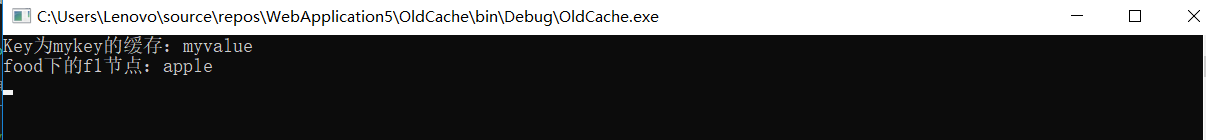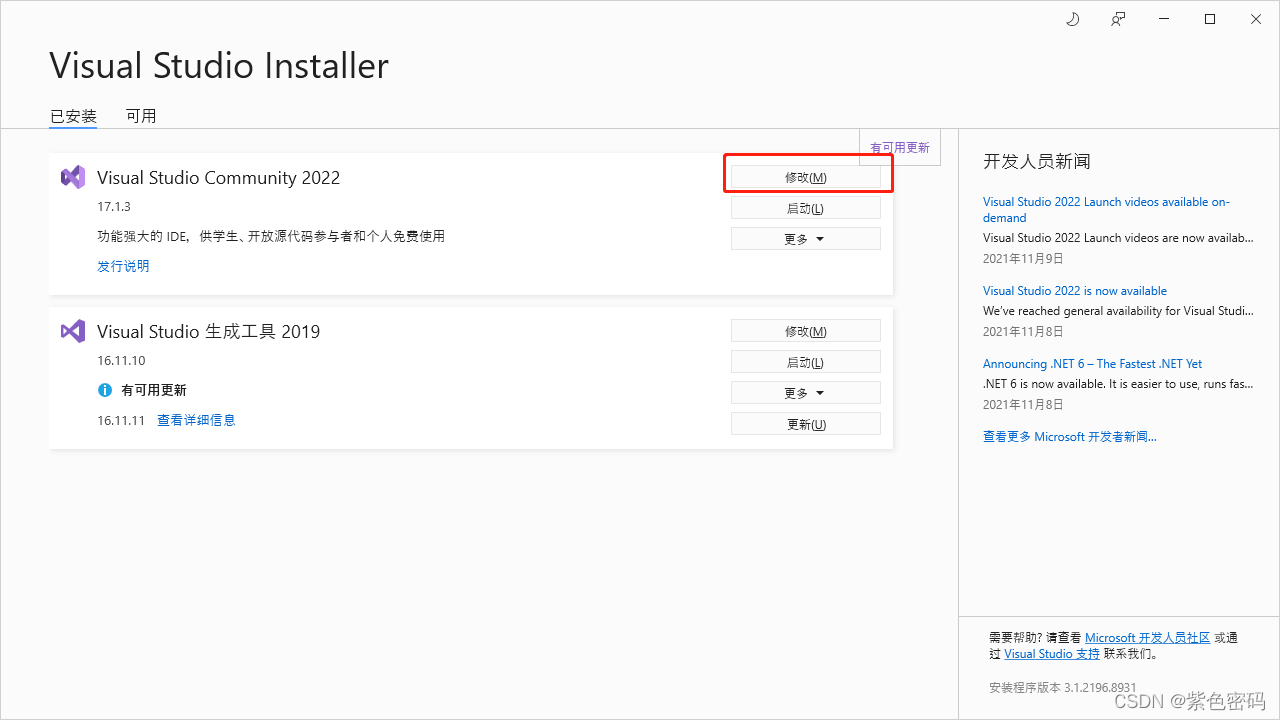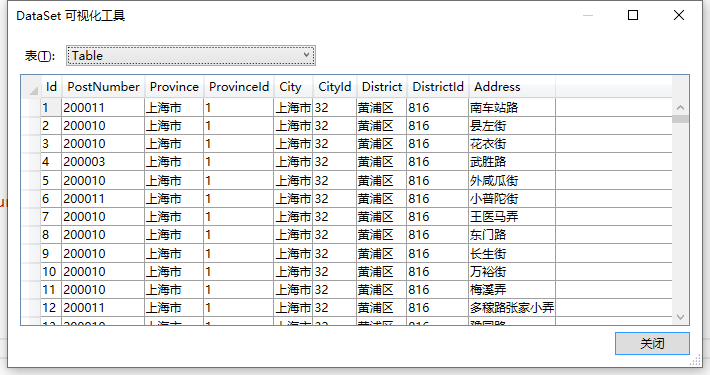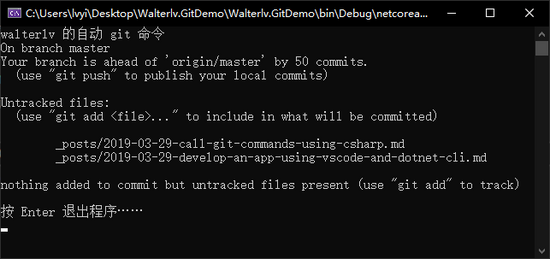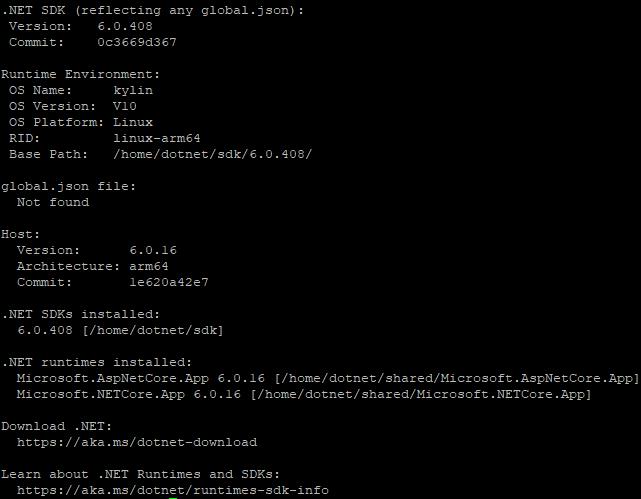我发现我好像变了,原来每当人成长的时候都会改变。生命本该有意义,我们绝不是白来一场。
protected void GridView1_RowDataBound(object sender, GridViewRowEventArgs e)
{
e.Row.Attributes.Add("onmouseover", "c=this.style.backgroundColor;this.style.backgroundColor='#95B8FF'");
e.Row.Attributes.Add("onmouseout", "this.style.backgroundColor=c");
e.Row.Attributes["style"] = "Cursor:hand";
int count = GridView1.Rows.Count;
string ID = "";
for (int i = 0; i < count; i++)
{
ID = GridView1.DataKeys[i].Value.ToString();
GridView1.Rows[i].Attributes.Add("onclick", "newwin=window.open('default3.aspx?ID=" + ID + "','newwin','width=500,height=550')");
}
}
本文为GridView的行添加鼠标经过、点击事件的小例子到此结束。学会示弱,学会赞美别的公司,学会把别的公司给别人共享,不去树敌,那你就优秀了。小编再次感谢大家对我们的支持!