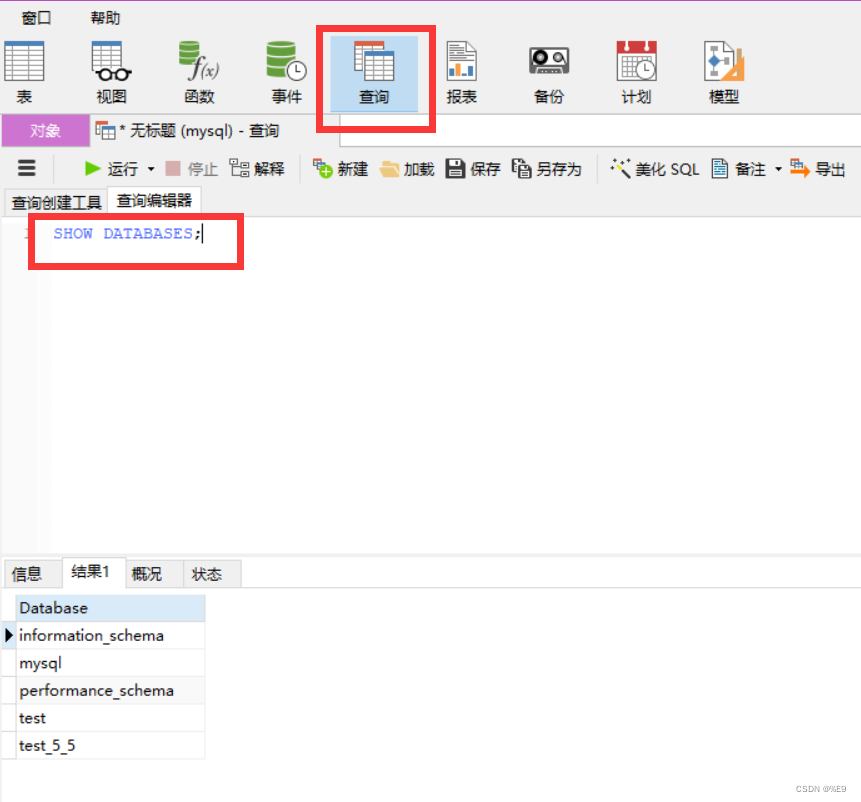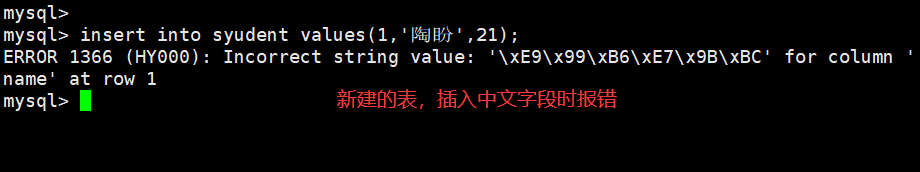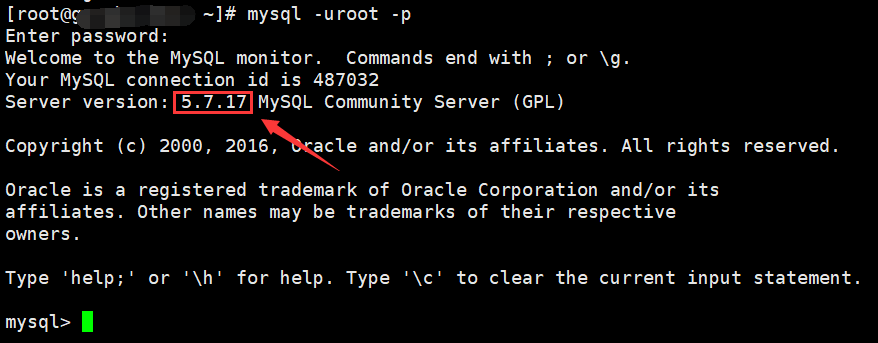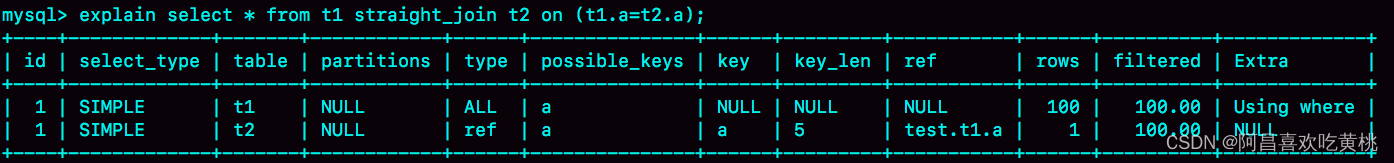select * from table limit m,n其中m是指记录开始的index,从0开始,n是指从第m条开始,取n条。
mysql(root@localhost:test)>select * from total;
+----+-----------------+--------+------------+
| id | name | number | mydate |
+----+-----------------+--------+------------+
| 1 | 河南出版社 | 1000 | 2008-03-24 |
| 2 | 河南出版社 | 1200 | 2009-04-24 |
| 3 | 河南出版社 | 1100 | 2010-04-24 |
| 4 | 河南出版社 | 1400 | 2011-04-24 |
| 5 | 河南出版社 | 1350 | 2012-04-24 |
| 6 | 北京出版社 | 2000 | 2008-03-24 |
| 7 | 北京出版社 | 2020 | 2009-04-24 |
| 8 | 北京出版社 | 2050 | 2010-04-24 |
| 9 | 北京出版社 | 1980 | 2011-04-24 |
| 10 | 北京出版社 | 2100 | 2012-04-24 |
+----+-----------------+--------+------------+
10 rows in set (0.00 sec)mysql(root@localhost:test)>select * from total limit 2,3;
+----+-----------------+--------+------------+
| id | name | number | mydate |
+----+-----------------+--------+------------+
| 3 | 河南出版社 | 1100 | 2010-04-24 |
| 4 | 河南出版社 | 1400 | 2011-04-24 |
| 5 | 河南出版社 | 1350 | 2012-04-24 |
+----+-----------------+--------+------------+
3 rows in set (0.00 sec)
大致就是这么个意思。
到此这篇关于mysql中limit的用法深入分析就介绍到这了。一个人有生就有死,但只要你活着,就要以最好的方式活下去。更多相关mysql中limit的用法深入分析内容请查看相关栏目,小编编辑不易,再次感谢大家的支持!