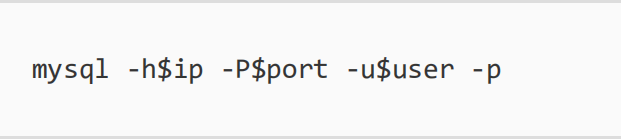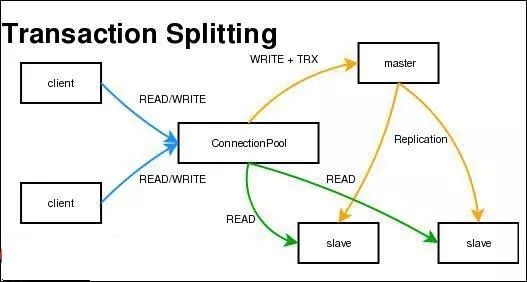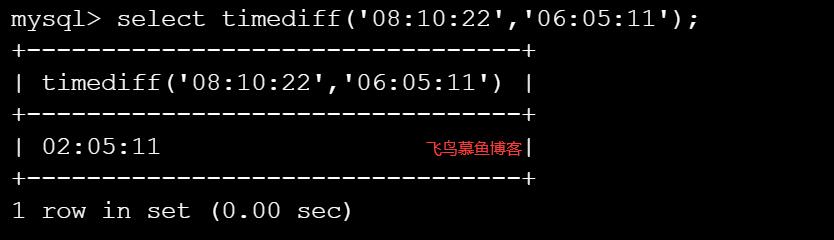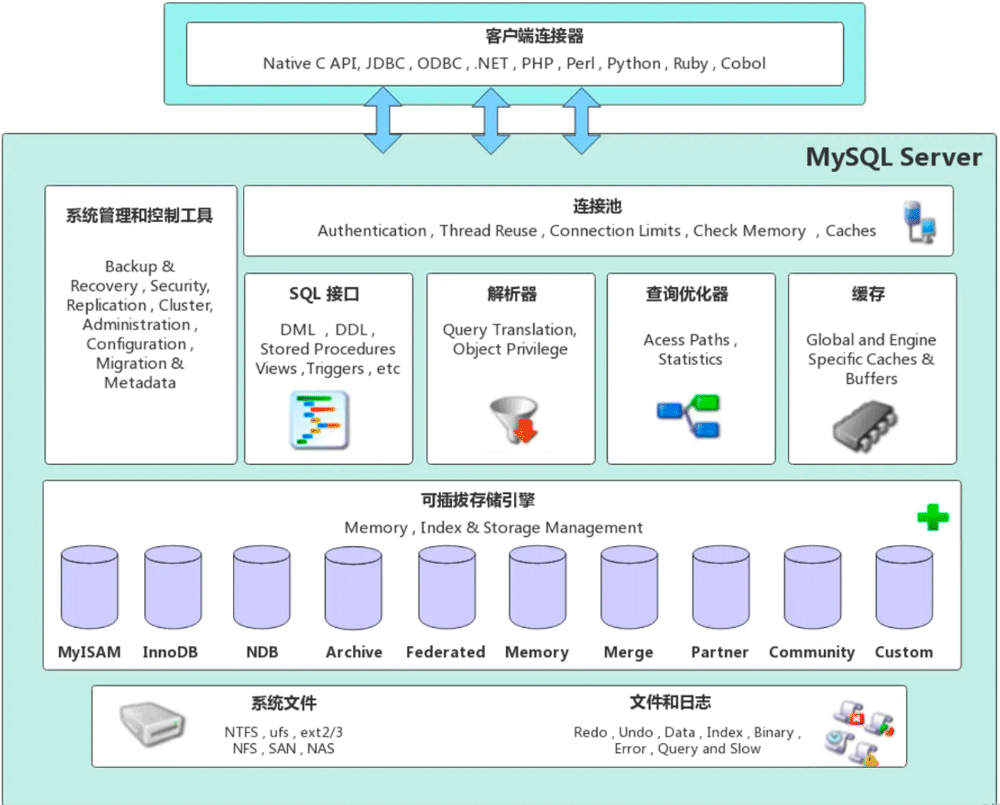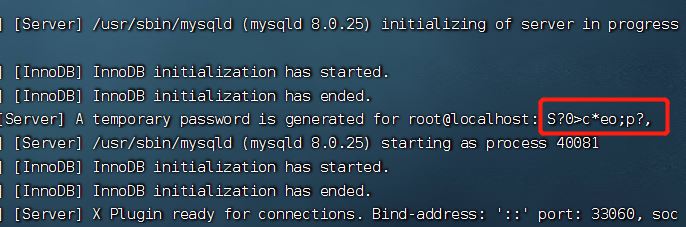装完数据库清理一些默认账号的时候不小心把root删除了,flush privileges 之后的新 root 忘了grant任何权限,查看mysqld选项里面有个 −−skip-grant-tables
#/usr/libexec/mysqld --verbos --help
mysql5.5手册说明如下
--skip-grant-tablesThis option causes the server to start without using the privilege system at all, which gives anyone with access to the server unrestricted access to all databases. You can cause a running server to start using the grant tables again by executing mysqladmin flush-privileges or mysqladmin reload command from a system shell, or by issuing a MySQL FLUSH PRIVILEGES statement after connecting to the server. This option also suppresses loading of plugins, user-defined functions (UDFs), and scheduled events. To cause plugins to be loaded anyway, use the --plugin-load option.
--skip-grant-tables is unavailable if MySQL was configured with the --disable-grant-options option. See Section 2.10.2, “Typical configure Options”.
mysqld_safe是Unix/Linux系统下的MySQL服务器的一个启动脚本。这个脚本增加了一些安全特性,会在启动MySQL服务器以后继续监控其运行情况,并在出现错误的时候重新启动服务器。后台启动mysql
#mysqld_safe --skip-grant-tables &
如果没有root账户就添加一个
INSERT INTO user SET User='root',Host='localhost',ssl_cipher='',x509_issuer='',x509_subject='';
直接输入mysql连接并添加权限,这时候是不能使用grant命令的,只能用update
UPDATE user SET Select_priv='Y',Insert_priv='Y',Update_priv='Y',Delete_priv='Y',Create_priv='Y',Drop_priv='Y',Reload_priv='Y',Shutdown_priv='Y',Process_priv='Y',File_priv='Y',Grant_priv='Y',References_priv='Y',Index_priv='Y',Alter_priv='Y',Show_db_priv='Y',Super_priv='Y',Create_tmp_table_priv='Y',Lock_tables_priv='Y',Execute_priv='Y',Repl_slave_priv='Y',Repl_client_priv='Y',Create_view_priv='Y',Show_view_priv='Y',Create_routine_priv='Y',Alter_routine_priv='Y', Create_user_priv='Y',Event_priv='Y',Trigger_priv='Y',Create_tablespace_priv='Y',authentication_string='' WHERE User='root';
注意我用的是mysql是5.5版本,可能操作过程中sql语句或其他地方有不同,语句执行完毕之后需要flush privileges ,还可能要重新登录才行。
以上就是mysql误删root用户恢复方法。时间就象海绵里的水一样,只要你愿意挤,总还是有的。更多关于mysql误删root用户恢复方法请关注haodaima.com其它相关文章!