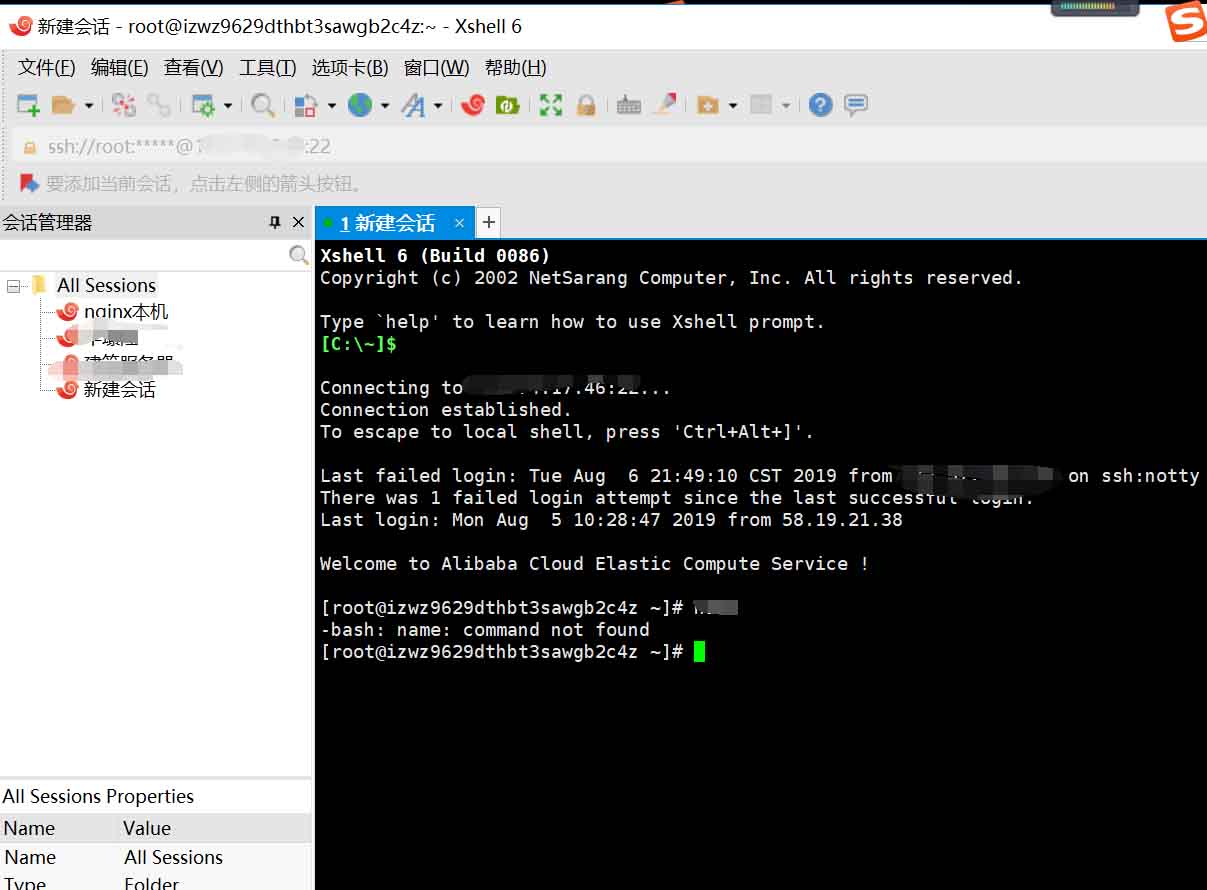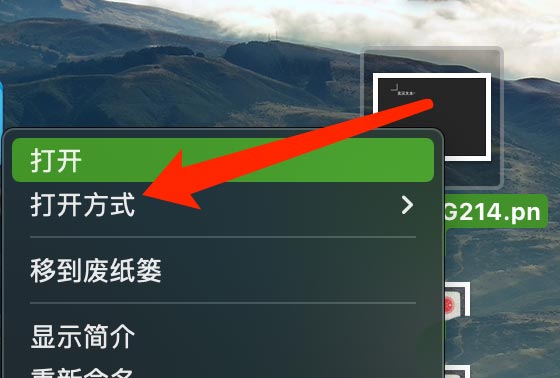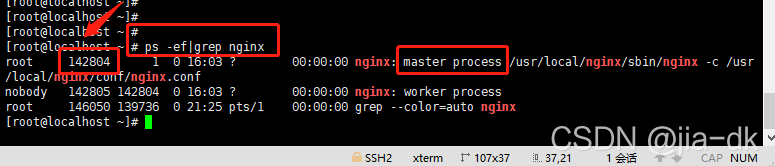前言
操作系统: Linux
操作环境: Centos7
Linux系统中如何查看服务器带宽?本篇文章主要和大家分享一下Linux系统中查看服务器带宽的方法,有需要的朋友可以参考一下。
众多网络相关的命令可查看:解读Linux下ip命令展示的网络连接信息
linux查看服务器带宽具体方法
一、使用speedtest-cli命令查看下载和上传最大流量值
因为命令是python的,所以,需要先下载一个python,用pip下载次命令;
yum -y install python-pip #等待下载完 pip install speedtest-cli
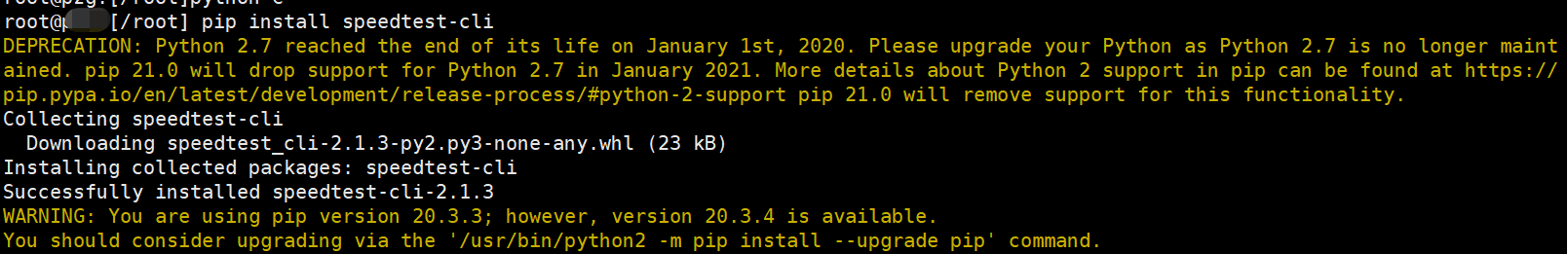
root@cs:[/root]speedtest-cli Retrieving speedtest.net configuration... Testing from China Unicom (125.119.20.3)... Retrieving speedtest.net server list... Selecting best server based on ping... Hosted by China Telecom TianJin-5G (TianJin) [123.83 km]: 47.213 ms Testing download speed................................................................................ Download: 16.36 Mbit/s Testing upload speed................................................................................................ Upload: 18.58 Mbit/s
二、查看网卡、网络的详情
1.查看服务器网络端口
ifconfig
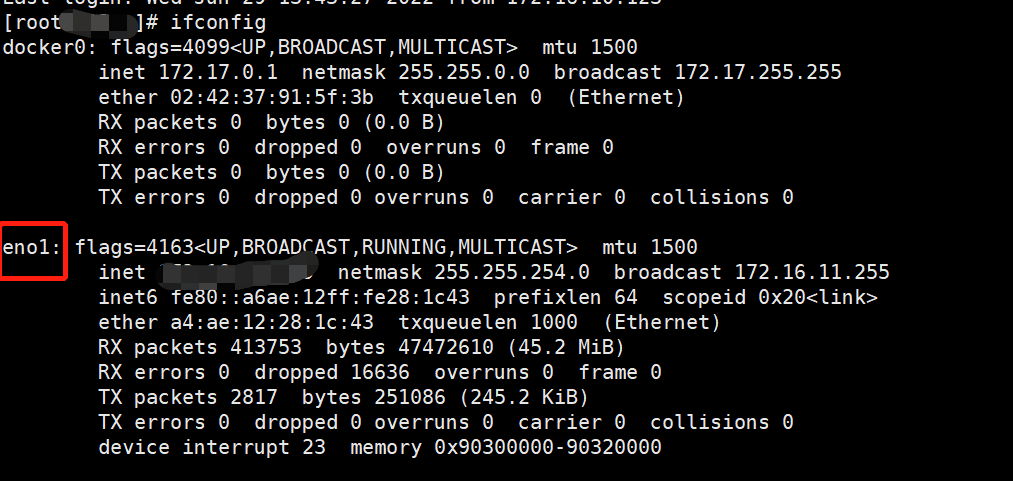
2.ethtool命令查看宽带大小
ethtool 网卡名称
[root@222 ~]# ethtool eno1 Settings for eno1: Supported ports: [ TP ] Supported link modes: 10baseT/Half 10baseT/Full 100baseT/Half 100baseT/Full 1000baseT/Full Supported pause frame use: No Supports auto-negotiation: Yes Supported FEC modes: Not reported Advertised link modes: 10baseT/Half 10baseT/Full 100baseT/Half 100baseT/Full 1000baseT/Full Advertised pause frame use: No Advertised auto-negotiation: Yes Advertised FEC modes: Not reported Speed: 100Mb/s Duplex: Full Port: Twisted Pair PHYAD: 1 Transceiver: internal Auto-negotiation: on MDI-X: off (auto) Supports Wake-on: pumbg Wake-on: g Current message level: 0x00000007 (7) drv probe link Link detected: yes
Speed: 100Mb/s 带宽为白兆
三、nload命令实时统计网卡带宽使用率
没有nload命令的需要下载;
yum -y install nload #等待下载完 #直接使用命令查看 nload
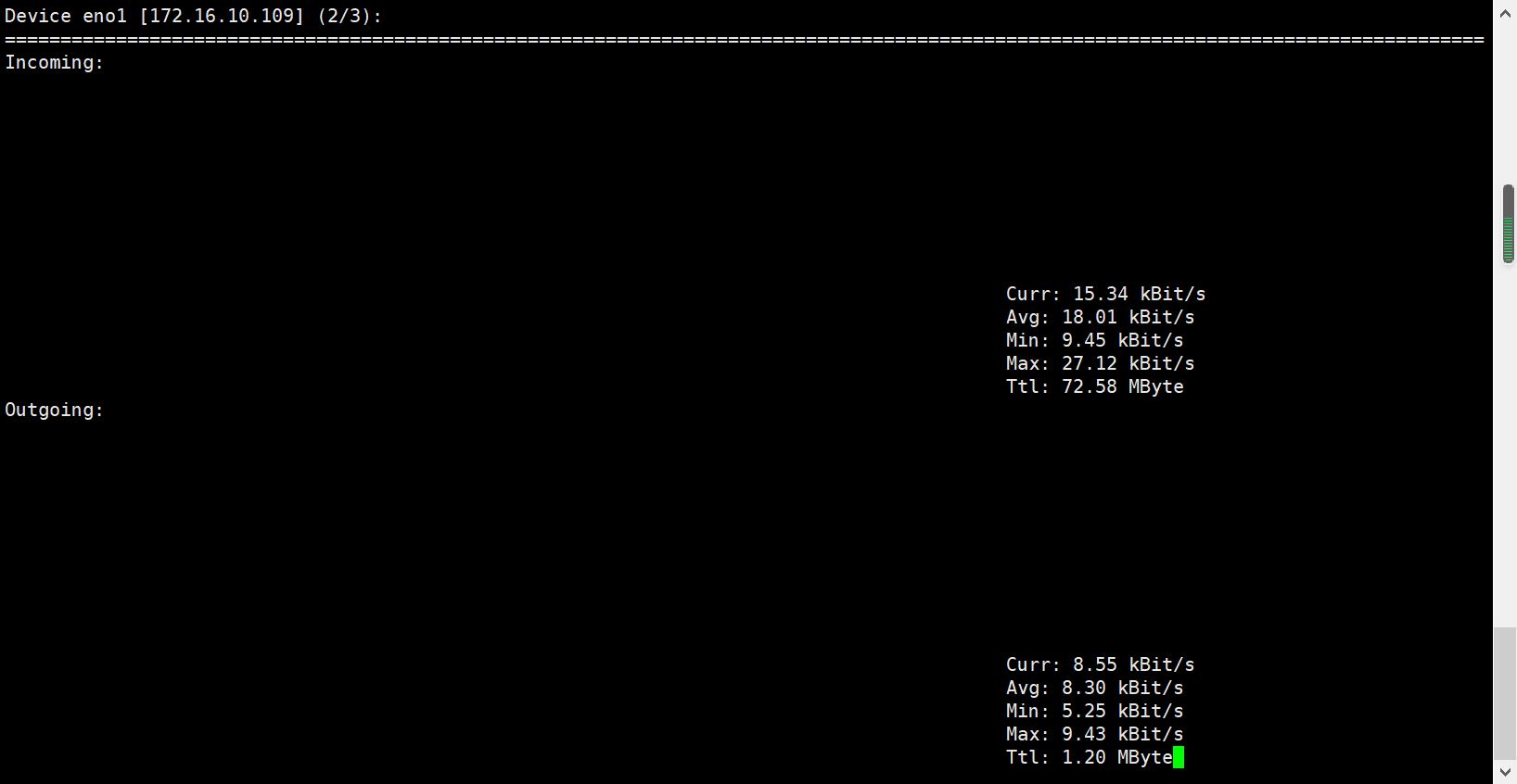
#指定网卡进入nload eno1
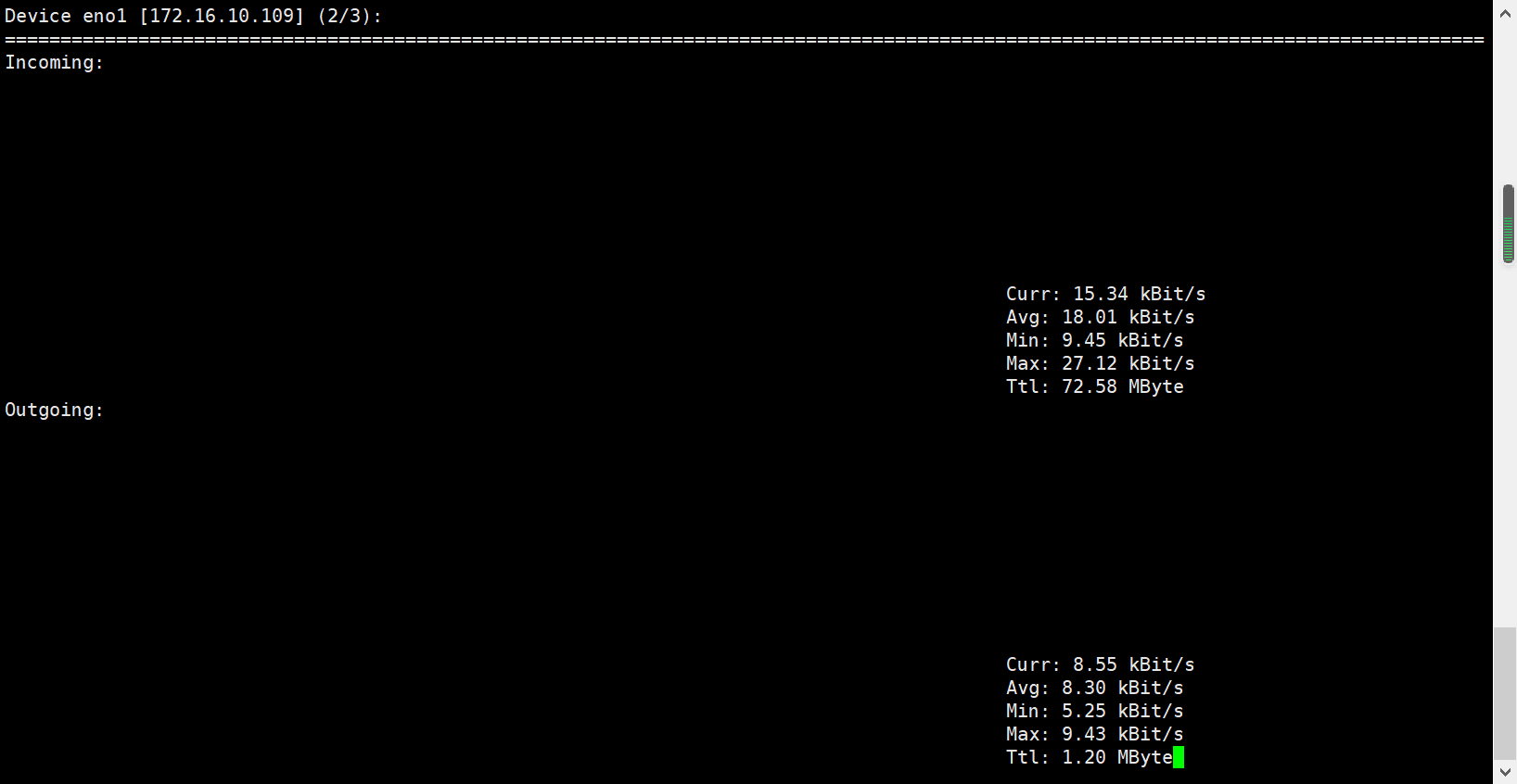
Incoming是进入网卡的流量,Outgoing是从这块网卡出去的流量,每一部分都有下面几个。
Curr:当前流量
Avg:平均流量
Min:最小流量
Max:最大流量
Ttl:总流量
四、dstat -n命令实时监测网络的状态
dstat -n
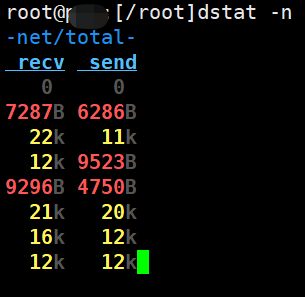
到此这篇关于Linux系统如何查看服务器带宽及网络使用情况的文章就介绍到这了,更多相关linux查看服务器带宽及网络使用内容请搜索好代码网以前的文章或继续浏览下面的相关文章希望大家以后多多支持好代码网!