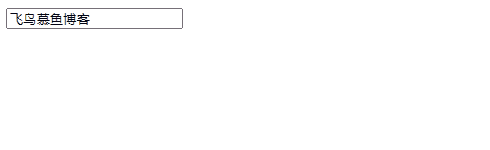用jQuery Masonry 插件创建瀑布流式的页面
我们可以使用 jQuery 的 Masonry 插件来实现这种页面形式,下面介绍一下方法。
1、分别下载 jQuery 与 Masonry ,然后把他们都加载到页面中使用。
加载代码:
<script src="http://libs.baidu.com/jquery/1.8.3/jquery.min.js"></script> <script src="http://jq22.qiniudn.com/masonry-docs.min.js"></script>
解释:很简单,就是把下载之后的脚本文件嵌入到你想使用瀑布流形式的页面中,注意文件的名称与路径,根据你自己的实际情况修改。
2、页面代码
<div id="masonry" class="container-fluid"> <div class="box"><img src="https://cdnss.haodaima.top/uploadfile/2024/0322/20240322025453982.jpg"></div> <div class="box"><img src="https://cdnss.haodaima.top/uploadfile/2024/0322/20240322025454936.jpg"></div> <div class="box"><img src="https://cdnss.haodaima.top/uploadfile/2024/0322/20240322025454581.jpg"></div> <div class="box"><img src="https://cdnss.haodaima.top/uploadfile/2024/0322/20240322025455423.jpg"></div> <div class="box"><img src="https://cdnss.haodaima.top/uploadfile/2024/0322/20240322025455400.jpg"></div> ... </div>
解释:把每个小内容块放在一个拥有相关类的容器里,然后把所有的内容块放在一个大的容器里,这里我们把内容块图片放在一个拥有 .box 类的 <div> 标签里,然后把他们又使用带有 #masonry ID 的 <div> 里面,一会儿我们会用 #masonry ID 和 .box 类来触发使用瀑布流。
3,、样式代码
.container-fluid {
padding: 20px;
}
.box {
margin-bottom: 20px;
float: left;
width: 220px;
}
.box img {
max-width: 100%
}
解释:针对第二步的页面代码,我们需要添加一点样式,.box 类我们添加了浮动属性,还设置了他的宽度。
4、在页面中启用瀑布流形式的脚本代码
$(function() {
var $container = $('#masonry');
$container.imagesLoaded(function() {
$container.masonry({
itemSelector: '.box',
gutter: 20,
isAnimated: true,
});
});
});
解释:这里我们首先定位想使用瀑布流的大容器是什么,这里就是带有 #masonry ID 的 <div> 标签,在 var $container = $('#masonry'); 这行代码中定义。然后我们还要说明瀑布流里的每个内容块容器上共同的类是什么,这里就是带有 .box 类的 <div> 标签,在itemSelector : '.box', 这行代码中定义。
gutter: 20, 这行代码定义了内容块之间的距离是 20 像素,isAnimated: true, 这行代码可以打开动画选项,也就是当改变窗口宽度的时候,每行显示的内容块的数量会有变化,这个变化会使用一种动画效果。
(感谢网友阿富)提供不居中显示!
我的一个笨方法:
$(function() {
var $objbox = $("#masonry");
var gutter = 25;
var centerFunc, $top0;
$objbox.imagesLoaded(function() {
$objbox.masonry({
itemSelector: "#masonry > .box",
gutter: gutter,
isAnimated: true
});
centerFunc = function() {
$top0 = $objbox.children("[style*='top: 0']");
$objbox.css("left", ($objbox.width() - ($top0.width() * $top0.length + gutter * ($top0.length - 1))) / 2).parent().css("overflow", "hidden");
};
centerFunc();
});
var tur = true;
$(window).resize(function() {
if (tur) {
setTimeout(function() {
tur = true;
centerFunc();
},
1000);
tur = false;
}
});
});
源码下载:http://xiazai.haodaima.com/201701/yuanma/jquerymasonry(haodaima.com).rar
到此这篇关于jQuery Masonry瀑布流插件使用方法详解就介绍到这了。灰心生失望,失望生动摇,动摇生失败。更多相关jQuery Masonry瀑布流插件使用方法详解内容请查看相关栏目,小编编辑不易,再次感谢大家的支持!