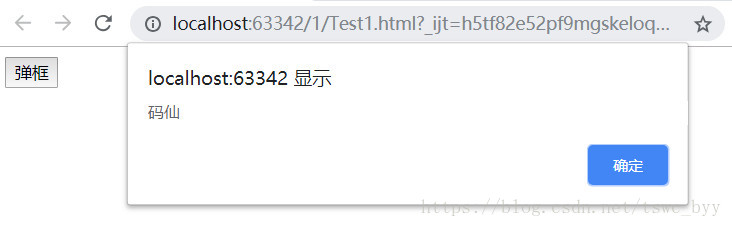Linux使用Node.js建立访问静态网页的服务实例详解
一、安装node.js运行所需要的环境,://www.haodaima.com/article/79536.htm
二、创建node目录(/node/www),并在目录下创建node.js服务文件server.js
var http = require('http');
var fs = require('fs');//引入文件读取模块
var documentRoot = ‘/node/www';//需要访问的文件的存放目录
var server= http.createServer(function(req,res){
var url = req.url;
//客户端输入的url,例如如果输入localhost:9999/index.html
//那么这里的url == /index.html
var file = documentRoot + url;
console.log(url);//node/www/index.html
/*
file为文件路径
function为回调函数,
function的err为读取错误返回的信息,返回空就没有错误
function的data为读取成功返回的文本内容
*/
fs.readFile( file , function(err,data){
if(err){
res.writeHeader(404,{
'content-type' : 'text/html;charset="utf-8"'
});
res.write('<h1>404错误</h1><p>你要找的页面不存在</p>');
res.end();
}else{
res.writeHeader(200,{
'content-type' : 'text/html;charset="utf-8"'
});
res.write(data);//将index.html显示在客户端
res.end();
}
});
}).listen(9999);
console.log('服务器开启成功...');
三、创建index.html首页文件,放在路径为/node/www/下面
四、启动服务命令:node server.js
五、浏览器输入地址:http://localhost:9999/index.html
感谢阅读,希望能帮助到大家,谢谢大家对本站的支持!
到此这篇关于Linux使用Node.js建立访问静态网页的服务实例详解就介绍到这了。人的美不在外貌、 衣服和发式,而在于它的本身,在于他的心。要是人没有内心的美,我们会常常厌恶他漂亮的外表。更多相关Linux使用Node.js建立访问静态网页的服务实例详解内容请查看相关栏目,小编编辑不易,再次感谢大家的支持!