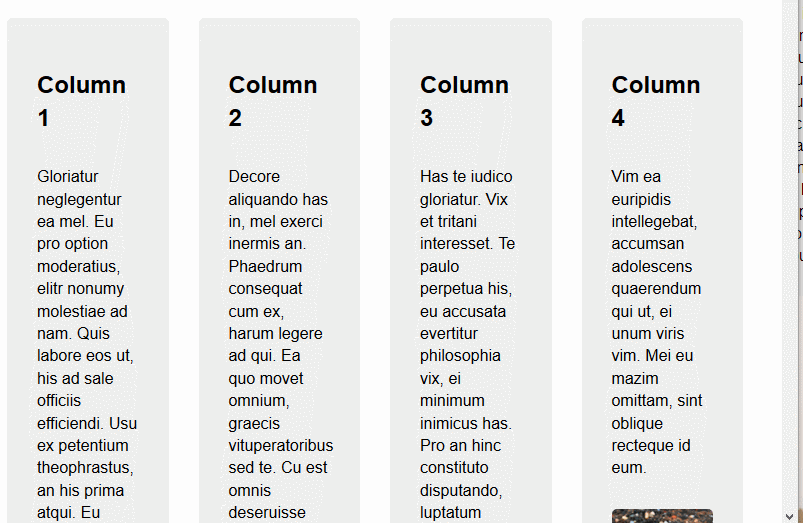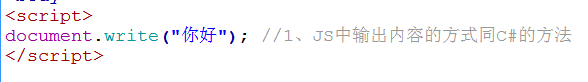只有经受过冰霜的人,才会领悟太阳的温暖,只有饱尝人生艰辛的人,才会懂得生命的可贵。早安!
详解微信小程序 template添加绑定事件
对于模板的使用,我是想将模板的事件单独出来,其他引用模板的页面中不再掺杂模板事件,比较方便管理,如果还有其他好的解决办法, 请赐教。
template.wxml
<view bindtap="clickView" class="tempClass">temp模板</view>
template.js
var temp = {
clickView: function () {
console.log("刚刚您点击了temp")
}
}
export default temp
template.wxss
.tempClass {
background-color: red;
}
index.wxml 引用template模板
<!--index.wxml--> <view>body</view> <include src="../temp/temp.wxml" />
index.js
const App = getApp()
import tempObj from '../temp/temp'
//index.js
//获取应用实例
var indexObj = {
onShow() {
console.log("onShow")
}
}
indexObj["clickView"] = tempObj.clickView
Page(indexObj)
index.wxss
/**index.wxss**/ @import "../temp/temp.wxss";
感谢阅读,希望能帮助到大家,谢谢大家对本站的支持!
以上就是详解微信小程序 template添加绑定事件。市场比作一块蛋糕。我们不过分地在现有市场抢占份额,而是去另创造一个市场,即另做一个蛋糕——另做一个蛋糕独享。更多关于详解微信小程序 template添加绑定事件请关注haodaima.com其它相关文章!