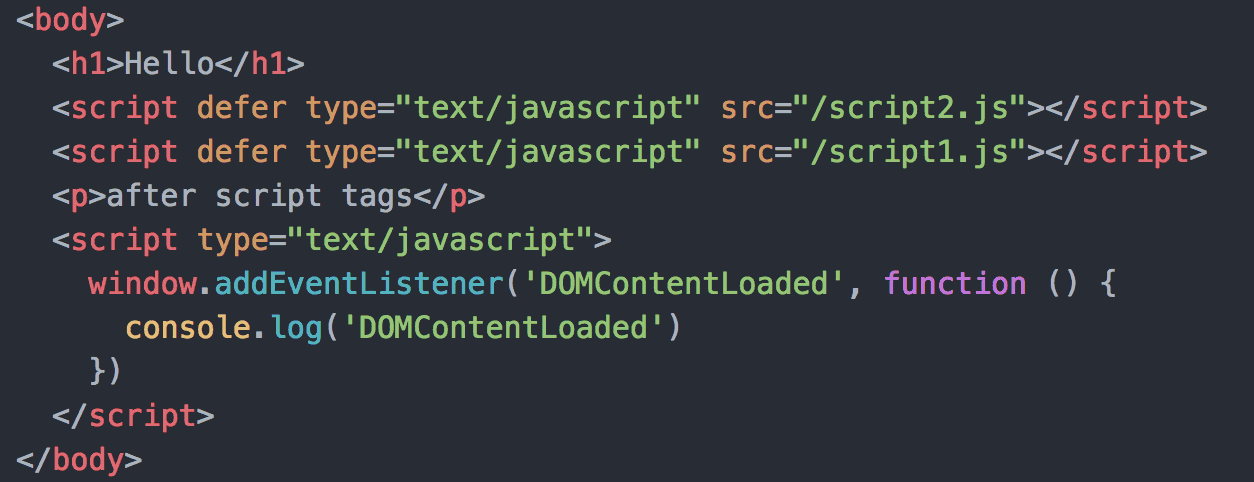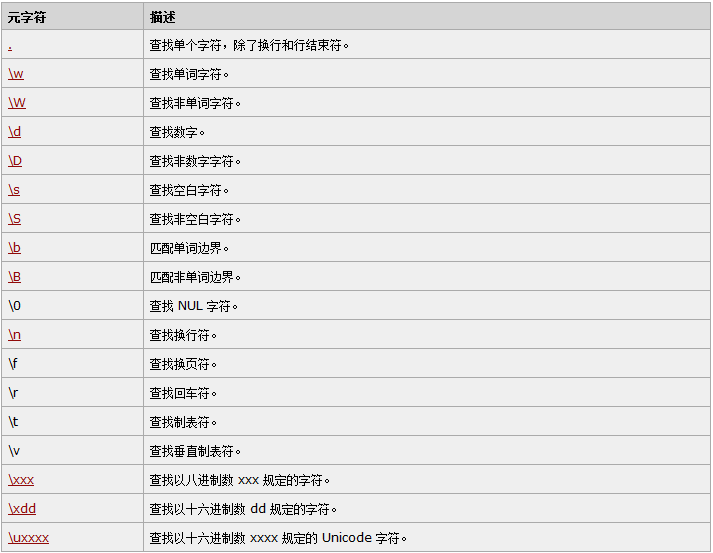秋天来啦!秋天来啦!田野里就是美丽的图画。花生躲在地下,包着红色的毛毯,住在土黄色的房间里睡大觉。玉米姐姐穿着绿色的裙子,在叶子上跳舞,南瓜爷爷鼓着金黄色的大肚子,坐着高级的南瓜车,一边看风景一边享受。西红柿露出火红火红的脸蛋,正对着我们微笑。谁使秋天这样美?看,田野里的菊花做出了回答,菊花顶着一个爆炸头,在微风中轻轻摇动,好像在说:是勤劳的人们画出了秋天的图画。
代码如下所示:
<!DOCTYPE html>
<html lang="en">
<head>
<meta charset="UTF-8">
<meta name="viewport" content="width=device-width, initial-scale=1.0">
<meta http-equiv="X-UA-Compatible" content="ie=edge">
<title>Document</title>
<style>
.ipt {
display: none;
}
.box {
width: 74px;
height: 30px;
line-height: 30px;
overflow: hidden;
border: 1px solid #eee;
border-radius: 4px;
position: relative;
cursor: pointer;
}
label {display:inline-block;}
.ipt:checked + .box .switch-btn {
left: 0;
}
.switch-btn {
position: absolute;
left: -37px;
top: 0;
width: 111px;
height: 30px;
transition: all 0.5s;
}
.switch-btn span{
width: 37px;
height: 30px;
display: block;
text-align: center;
float: left;
font-size: 14px;
}
.on {
background: #52B13C;
color: white;
}
.white {
background: white;
}
.off {
background: #EEEEEE;
}
</style>
</head>
<body>
<p>主要使用label+input来实现改变left的值,下面是核心代码,意思就是<code>选中的input的兄弟节点.box下的.switch-btn元素的left会变成0px(原来是-37px);</code></p>
<pre>
.ipt:checked + .box .switch-btn {
left: 0;
}
</pre>
<p>当然要配合transition来实现</p>
<p>下面是效果</p>
<div class="wrap">
<label>
<input class="ipt" type="checkbox" name="" value="">
<div class="box">
<div class="switch-btn">
<span class="on">ON</span>
<span class="white"></span>
<span class="off">OFF</span>
</div>
</div>
</label>
</div>
<p>全部css代码</p>
<pre>
.ipt {
display: none;
}
.box {
width: 74px;
height: 30px;
line-height: 30px;
overflow: hidden;
border: 1px solid #eee;
border-radius: 4px;
position: relative;
cursor: pointer;
}
.ipt:checked + .box .switch-btn {
left: 0;
}
.switch-btn {
position: absolute;
left: -37px;
top: 0;
width: 111px;
height: 30px;
transition: all 0.5s;
}
.switch-btn span{
width: 37px;
height: 30px;
display: block;
text-align: center;
float: left;
font-size: 14px;
}
.on {
background: #52B13C;
color: white;
}
.white {
background: white;
}
.off {
background: #EEEEEE;
}
</pre>
</body>
</html>
以上这篇label+input实现按钮开关切换效果的实例就是小编分享给大家的全部内容了,希望能给大家一个参考,也希望大家多多支持。