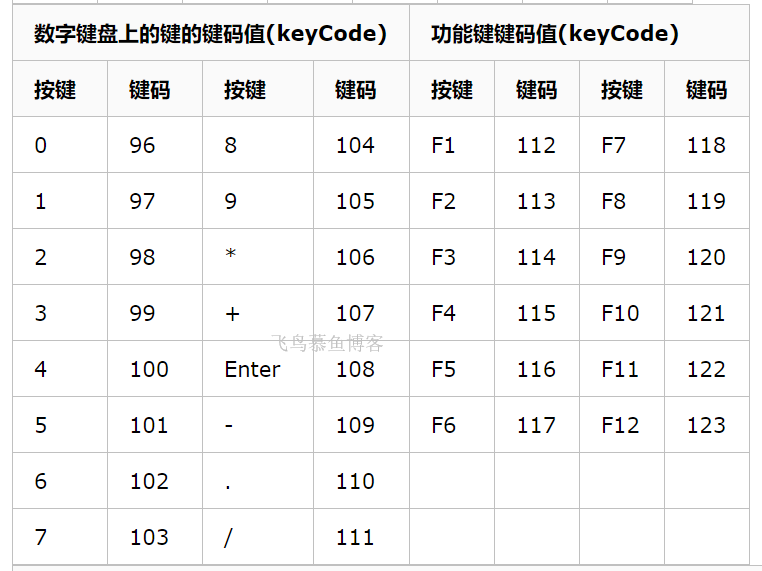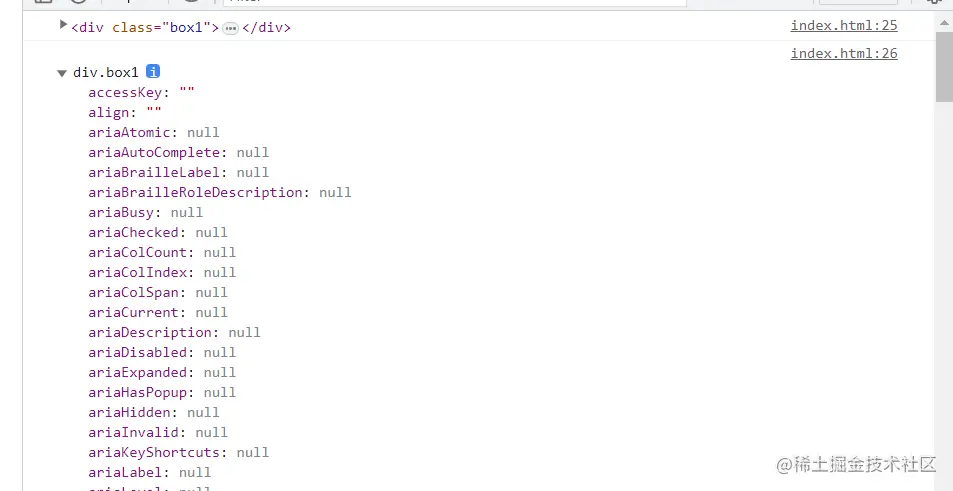Radio
1.获取选中值,三种方法都可以:
$('input:radio:checked').val();
$("input[type='radio']:checked").val();
$("input[name='rd']:checked").val();
2.设置第一个Radio为选中值:
$('input:radio:first').attr('checked', 'checked');
或者
$('input:radio:first').attr('checked', 'true');
注:attr("checked",'checked')= attr("checked", 'true')= attr("checked", true)
3.设置最后一个Radio为选中值:
$('input:radio:last').attr('checked', 'checked');
或者
$('input:radio:last').attr('checked', 'true');
4.根据索引值设置任意一个radio为选中值:
$('input:radio').eq(索引值).attr('checked', 'true');索引值=0,1,2....
或者
$('input:radio').slice(1,2).attr('checked', 'true');
5.根据Value值设置Radio为选中值
$("input:radio[value=//www.haodaima.com/kf/201110/'rd2']").attr('checked','true');
或者
$("input[value=//www.haodaima.com/kf/201110/'rd2']").attr('checked','true');
6.删除Value值为rd2的Radio
$("input:radio[value=//www.haodaima.com/kf/201110/'rd2']").remove();
7.删除第几个Radio
$("input:radio").eq(索引值).remove();索引值=0,1,2....
如删除第3个Radio:$("input:radio").eq(2).remove();
8.遍历Radio
$('input:radio').each(function(index,domEle){
//写入代码
});
DropDownList
1. 获取选中项:
获取选中项的Value值:
$('select#sel option:selected').val();
或者
$('select#sel').find('option:selected').val();
获取选中项的Text值:
$('select#seloption:selected').text();
或者
$('select#sel').find('option:selected').text();
2. 获取当前选中项的索引值:
$('select#sel').get(0).selectedIndex;
3. 获取当前option的最大索引值:
$('select#sel option:last').attr("index")
4. 获取DropdownList的长度:
$('select#sel')[0].options.length;
或者
$('select#sel').get(0).options.length;
5. 设置第一个option为选中值:
$('select#sel option:first').attr('selected','true')
或者
$('select#sel')[0].selectedIndex = 0;
6. 设置最后一个option为选中值
以上就是Jquery获取radio选中值实例总结。点点滴滴的苦痛与欢乐许许多多的错过微微小小的改变,凝合起来,从而造就了一条人生之路。人生路上,每一步落脚的体验让我们透过生活中的小事来一点一滴看人生。一点一滴看人生的每一点滴经验的凝聚,便铸就了辉煌的人生。更多关于Jquery获取radio选中值实例总结请关注haodaima.com其它相关文章!