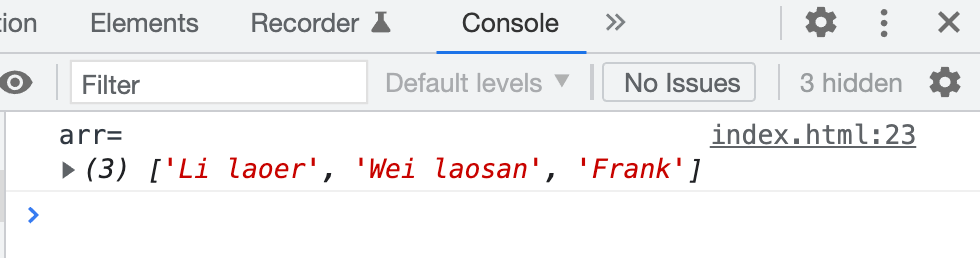雪飘落在对面的屋顶上,屋顶像蒙了一条闪着银光的纱巾,美丽极了。雪飘落在树上,树上像缀满了银色的小花。雪飘落在操场上,操场变得像铺满棉花一样白茫茫的一片。
节流
方法一
import Throttle from 'lodash-decorators/throttle';
export default class Search extends Component {
constructor(props) {
super(props)
this.handleSearch = this.handleSearch.bind(this);
}
handleSubmit = (e) => {
e.preventDefault();
this.handleSearch();
}
@Throttle(300)
handleSearch() {
...
}
render() {
return (
<form onSubmit={this.handleSubmit}><form>
)
}
}
方法二
import throttle from 'lodash/throttle';
export default class Search extends Component {
constructor(props) {
super(props)
this.handleSearch = throttle(this.handleSearch, 1000);
}
handleSubmit = (e) => {
e.preventDefault();
this.handleSearch();
}
handleSearch = () => {
...
}
render() {
return (
<form onSubmit={this.handleSubmit}><form>
)
}
}
防抖
写法类似。。。
区别
debounce 和 throttle 各有特点,在不同的场景要根据需求合理的选择。如果事件触发是高频但是有停顿时,可以选择debounce;在事件连续不断高频触发时,只能选择 throttle ,因为 debounce 可能会导致一段时间内动作只被执行一次,界面出现闪烁。
本文通过实例学习React中事件节流防抖到此结束。一个实现梦想的人,就是一个成功的人。小编再次感谢大家对我们的支持!