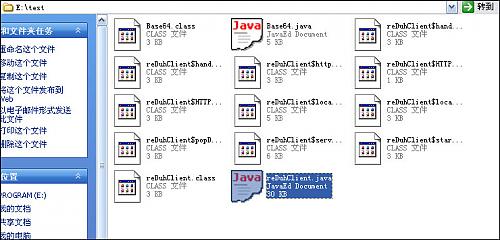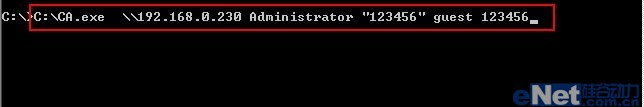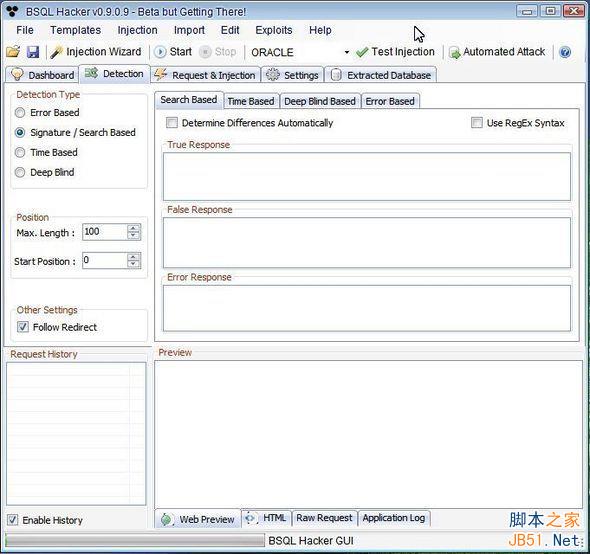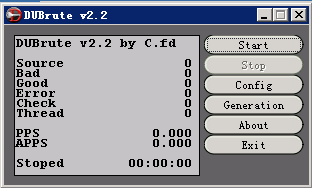许多人想行云流水过此一生,却总是无波四起。平和之人,纵是经历沧海桑田,也会安然无恙。敏感之人,遭遇一点风声,也会千疮百孔。命运给每个人同等的安排,而选择如何经营自己的生活,酿造自己的情感,则在于个人的心性。
DoS系列--分布式拒绝服务攻击工具mstream ☆ 简介 分布式拒绝服务攻击工具mstream是基于stream2.c源码的。目前为止有七种公认的分 布式拒绝服务攻击 trinoo [03] Tribe Flood Network (TFN) [04] Tribe Flood Network 2000 (tfn2k) [06] stacheldraht/stacheldrahtV4 [05] stacheldraht v2.666 shaft [07] mstream 与其它DDoS工具相比,mstream显得粗糙多了。逆向工程还原出的C代码表明mstream 尚处在早期开发阶段,含有大量的BUGs以及未完成的特性。然而由于stream/stream2 攻击本身所具有的威力,即使参与的攻击机只有几台,也足以对victim(以及agent) 所在网络产生极大影响。 mstream的源代码于2000年4月29日被人匿名发布到vuln-dev@securityfocus.com以及 BugTraq邮件列表上,因此本文做少许修正,希望紧急事件响应小组、厂商花点时间 提出自己的响应办法。仍存留在本文中的错误可能正是这次匆忙而就的修正所致。 提醒读者的是,对源代码的修改必将导致与本文分析细节不相符,比如提示、口令、 命令、TCP/UDP端口号、所支持的攻击方式、签名、特性等等。事实上,外面广为流 传的代码的通讯端口已与本文分析中的不同。 本文使用了CERT Distributed System Intruder Tools workshop于1999年11月所发 布的术语标准。强烈建议先阅读如下链接以做背景知识 http://www.cert.org/reports/dsit_workshop.pdf http://staff.washington.edu/dittrich/misc/ddos/ 2000年4月下旬在某大学一台被入侵的Linux主机上发现了mstream agent,该机正以 伪造的源IP对超过一打(12个)的目标主机进行flooding攻击。 这个子网的出口上应用了RFC 2267所定义的外出过滤规则(参考资源[13]),在32bits 范围内伪造的源IP中,只有一小部分(匹配子网掩码的)能离开子网发送出去。然而, 此时出口路由器(内侧有18个子网)停止响应。这意味着做外出过滤规则的路由设备本 身将遭受攻击,尽管原来所定攻击目标只收到比攻击者预期要少得多的攻击报文。教 训是,对于DDoS,简单的包过滤机制并不是一个快速有效的解决方案。我们已经提醒 了路由厂商,希望他们能找出问题原因并修正之。 应用外出过滤规则后被拒绝外出的攻击报文无法到达下一跳路由器,下一跳路由器感 受不到攻击。这意味着基于IDS的边界路由器、DMZ上的IDS或者ISP方的监视设备无法 确认攻击发生。除非你正在监视路由器本身,而用户抱怨并暗示攻击来自你的子网。 这也使Sniffer抓包分析更加困难,只能在应用外出过滤规则的路由器内侧才能抓到 所有包。 2000年2月上旬一家电子商务网站遭受攻击,至今为止他们还不知道对方使用何种攻 击工具,只知道他们的路由器崩溃了,每次都依赖于他们的上级路由器阻断攻击、恢 复通讯。法律部门在缺乏证据的情况下无法介入,他们不能认定这是DoS、DDoS攻击 而非路由器、浏览器自身技术故障。针对Yahoo!的攻击描述在Packetstormsecurity 找到(参考资源[11]),并没有更多其它可用信息。 1999年trinoo、TFN和stacheldraht伴随着大量自动入侵行为,mstream则处在代码开 发的早期阶段,通常是手工入侵、安装(包括handler和agent),并用一个略微改动后 的Linux rootkit version 4 [10]保护自己。 附录D介绍了一次针对agent的入侵和踪迹隐藏。附录E介绍了一次针对handler的入侵 和踪迹隐藏。 ☆ mstream network: client(s)-->handler(s)-->agent(s)-->victim(s) 与trinoo和shaft一样,mstream network由一个或多个handlers(master.c)以及大量 的agents(server.c)组成。Attacker到handler之间的通讯是未加密的TCP传输, handler到agent之间的通讯是未加密的UDP传输。整个结构看上去像这个样子 -------------------------------------------------------------------------- ---------- ---------- | attacker | | attacker | ---------- ---------- | | . . . -- ------ --------------- ------ ---------------- -- . . . | | | | | | ----------- ----------- ----------- | handler | | handler | | handler | ----------- ----------- ----------- | | | | | | . . . --- ------ ----- ------------ --- -------- ------------ - -- . . . | | | | | | | | | | ------- ------- ------- ------- ------- | agent | | agent | | agent | | agent | | agent | ------- ------- ------- ------- ------- 图: mstream network -------------------------------------------------------------------------- ☆ 通讯 Attacker -> Handler(s) : 6723/tcp (in published source) 15104/tcp ("in the wild") 12754/tcp (in recovered source) Agent -> Handler(s) : 9325/udp (in published source) 6838/udp ("in the wild") Handler -> Agent(s) : 7983/udp (in published source) 10498/udp ("in the wild") Attacker到Handler的远程控制是通过TCP连接完成的,端口号不定(很容易产生变体)。 Handler所等待的命令应该完整地位于单个TCP报文的数据区(PDU)中,而不是断续的 字节流。这意味着不能使用"telnet"控制Handler,netcat [19]可以胜任。Security Focus [20]中的源代码并未包含这样的客户端工具。 Attacker到Handler的传输未做加密处理,尽管stacheldraht表明增加Blowfish block cipher并不困难。命令行靠空格分隔参数。 与trinoo类似,Handler(s)与Agent(s)之间的通讯通过UDP报文完成。Agents命令行 靠斜杠(‘/‘)分隔参数,多项参数自身靠冒号(‘:‘)分隔。 我们所检查的代码中最多允许3个Attackers连接到一个Handler,或许这是一个保护 性措施,也可能是个多余的访问限制。 连接建立后,必须提交正确的口令,缺省值如下 Attacker -> Handler(s) : "sex" (in published source [20]) "N7%diApf!" (in recovered source) 如果口令不正确,所有目前已建立连接的用户被提醒有人正试图访问该Handler,然 后关闭这个未通过验证的连接。如果口令正确,所有目前已建立连接的用户被提醒产 生新的会话连接,通过验证的用户得到一个"> "提示符。 ☆ Handler命令 Handler命令行至多由3个空格分隔的参数组成(argv[0] - argv[2])。 如果攻击者建立连接后420秒内未输入一条命令,连接终止。 Handler命令集如下 help 显示如下信息 Available commands: stream stream attack !(进行stream攻击) servers Prints all known servers.(显示所有已知servers/agents) ping ping all servers. who tells you the ips of the people logged in mstream lets you stream more than one ip at a time servers 显示当前所有已知Agents who 显示当前已建立连接的用户 ping 确认Agents的活动状态。对所有已知Agents发送"ping",每收到一个"pong"回应 就报告用户。 stream <hostname> <seconds> 针对单个主机攻击,seconds指定攻击持续时间。Handler将主机名解析成IP地址 并发送命令"mstream/arg1:arg1/arg2"到所有Agents,这里arg1是victim目标IP 地址,arg2是攻击持续时间。 mstream <seconds> 针对多台主机攻击,seconds指定攻击持续时间。Handler发送命令 "mstream/arg1/arg2"到所有Agents,这里arg1是冒号分隔的victim目标IP地址 列表,arg2是攻击持续时间。 quit 终止Attacker到Handler的连接 ☆ Agent命令 Handler到Agent的命令位于UDP报文的数据区(PDU)中,未做加密处理(尽管这很容易 做到)。 目前仅有三条Agent命令。Agent命令行是一个靠斜杠("/")分隔参数的简单字符串。 ping 对发送该命令的IP响应以"pong"。 stream/IP/seconds 开始对指定IP进行攻击,seconds指定攻击持续时间。 mstream/IP1[:IP2[:IPN]]/seconds 开始对指定IP列表进行攻击,seconds指定攻击持续时间。 尽管Agent可以接受stream和mstream两种命令,但实际只有mstream命令用于Handler 与Agent之间。"stream 192.168.0.100 10"将被转换成 "mstream/192.168.0.100:192.168.0.100/10",然后发送到Agent。不清楚为何要这 样处理,或许这只是表明mstream的开发过程快速而凌乱。 ☆ 口令保护 Handler受口令保护,以防止其被任意接管。口令未做加密处理,仅仅是明文字符串 之间的比较。可以利用Sniffer获取口令明文。 这里应该再次提醒的是,mstream有一个特性是其它DDoS工具所不具有的,它会提醒 所有已建立连接的用户有新的连接试图建立,无论成功与否。 令人惊奇的是Handler与Agent之间无口令保护。 ☆ 指纹 前面提到了,Handler(s)与Agent(s)之间的命令串是明文字符串,在通讯报文中可见。 对Agent使用strings命令可以看到这样一些明文字符串(为了节省显示空间做了处理) -------------------------------------------------------------------------- ELF mstream /lib/ld-linux.so.2 ping GNU pong __gmon_start__ fork libc.so.6 init.c random . . . getpid server.c perror strchr@@GLIBC_2.0 getuid packet malloc getpid@@GLIBC_2.0 recvfrom _DYNAMIC socket _etext bind __register_frame_info@@GLIBC_2.0 inet_addr recvfrom@@GLIBC_2.0 __deregister_frame_info _fp_hw setsockopt perror@@GLIBC_2.0 rand fork@@GLIBC_2.0 strncmp sock strncpy cksum sendto random@@GLIBC_2.0 strtok _init fork malloc@@GLIBC_2.0 memset getppid@@GLIBC_2.0 srand sendto@@GLIBC_2.0 getppid __deregister_frame_info@@GLIBC_2.0 time setsockopt@@GLIBC_2.0 htons time@@GLIBC_2.0 exit _start atoi forkbg _IO_stdin_used strlen@@GLIBC_2.0 __libc_start_main stream strlen strncmp@@GLIBC_2.0 strchr inet_addr@@GLIBC_2.0 __register_frame_info __bss_start free main GLIBC_2.0 __libc_start_main@@GLIBC_2.0 PTRh data_start QVh0 bind@@GLIBC_2.0 Ph% getuid@@GLIBC_2.0 PhG _fini WVS s_in [^_ srand@@GLIBC_2.0 WVS nlstr j(j exit@@GLIBC_2.0 j h atoi@@GLIBC_2.0 j(h _edata j h in_cksum j(h _GLOBAL_OFFSET_TABLE_ [^_ free@@GLIBC_2.0 131.247.208.191 _end 129.79.20.202 htons@@GLIBC_2.0 socket send2master bind memset@@GLIBC_2.0 setsockopt strncpy@@GLIBC_2.0 newserver _IO_stdin_used stream strtok@@GLIBC_2.0 __data_start __gmon_start__ socket@@GLIBC_2.0 rand@@GLIBC_2.0 -------------------------------------------------------------------------- 对Handler使用strings命令可以看到这样一些明文字符串(做了处理) -------------------------------------------------------------------------- % strings -n 3 master socket stream bind stream attack ! listen servers setsockopt Prints all known servers. fcntl ping You‘re too idle ! ping all servers. Connection from %s who newserver tells you the ips of the people log New server on %s. mstream pong lets you stream more than one ip at Got pong number %d from %s who %s has disconnected (not auth‘d): %s Currently Online: Invalid password from %s. Socket number %d Password accepted for connection fr [%s] Lost connection to %s: %s ping stream Pinging all servers. Usage: stream <hostname> <seconds> mstream Unable to resolve %s. Usage: mstream <s stream/%s/%s MStreaming %s for %s seconds. Streaming %s for %s seconds. mstream/%s/%s quit fork %s has disconnected. Forked into background, pid %d servers Caught SIGHUP, ignoring. Server file doesn‘t exist, creating Caught SIGINT, ignoring. The following ips are known servers Segmentation Violation, Exiting cle help Caught unknown signal, This should commands Available commands: -------------------------------------------------------------------------- 用lsof命令检查Agent,在这台主机上它名为"rpc.wall",Handler也用同样的名字 -------------------------------------------------------------------------- COMMAND PID USER FD TYPE DEVICE SIZE NODE NAME rpc.wall 588 root cwd DIR 3,2 1024 2 / rpc.wall 588 root rtd DIR 3,2 1024 2 / rpc.wall 588 root txt REG 3,3 17016 15765 /usr/bin/rpc.wall rpc.wall 588 root mem REG 3,2 342206 30771 /lib/ld-2.1.1.so rpc.wall 588 root mem REG 3,2 4016683 30789 /lib/libc-2.1.1.so rpc.wall 588 root 0u CHR 5,1 4952 /dev/console rpc.wall 588 root 1w FIFO 0,0 646 pipe rpc.wall 588 root 2w FIFO 0,0 647 pipe rpc.wall 588 root 3u IPv4 656 UDP *:10498 rpc.wall 588 root 4u IPv4 657 UDP *:1044 rpc.wall 588 root 5u IPv4 658 UDP *:1045 rpc.wall 588 root 6u raw 30219 00000000:00FF->00000000:0000 st=07 rpc.wall 588 root 7r FIFO 0,0 648 pipe rpc.wall 588 root 8u raw 30241 00000000:00FF->00000000:0000 st=07 rpc.wall 588 root 9u CHR 5,1 4952 /dev/console rpc.wall 588 root 10u IPv4 30244 UDP *:1051 rpc.wall 588 root 11u raw 30245 00000000:00FF->00000000:0000 st=07 rpc.wall 588 root 21w FIFO 0,0 648 pipe -------------------------------------------------------------------------- server.c和master.c都有BUG,结果Agent多出一些raw socket、UDP socket(在这个 例子中各多出两个),而Handler会多出一些打开的文件句柄以及UDP socket(Andrew Korty曾经检查到数百个)。毫无疑问,mstream处在早期开发阶段,所以这些签名并 不可靠。 当一个Agent第一次启动时,它向编译时固化进二进制文件的缺省Handlers列表发送 "newserver"命令,用tcpdump可以看到如下内容 -------------------------------------------------------------------------- 00:04:38.530000 192.168.0.20.1081 > 192.168.0.100.6838: udp 9 0x0000 4500 0025 ef75 0000 4011 098a c0a8 0014 E..%.u..@....... 0x0010 c0a8 0064 0439 1ab6 0011 2b63 6e65 7773 ...d.9.... cnews 0x0020 6572 7665 7200 0000 0000 0000 0000 erver......... -------------------------------------------------------------------------- 如果发现rootkit存在(Handler和Agent上都会使用),你不能相信标准操作系统命令 的输出,比如进程、网络连接等等。所有的系统管理员都应该花点时间看看参考资源 [10]以了解rootkit。 前面提到了,如果一个Agent在10498/UDP上收到一个UDP报文,其数据区包含字符串 "ping",如果这个Agent此时没有处在攻击状态中,则响应一个UDP报文,目标端口 6838/UDP,数据区包含字符串"pong"。下面是tcpdump的输出,结尾的0是tcpdump自 己增加的,实际负载只有4个字节。 -------------------------------------------------------------------------- 00:05:16.457239 192.168.0.100.65364 > 192.168.0.20.10498: udp 5 0x0000 4500 0021 f412 0000 4011 04f1 c0a8 0064 E..!....@......d 0x0010 c0a8 0014 ff54 2902 000d 6ce3 7069 6e67 .....T)...l.ping 0x0020 0a . 00:05:16.458214 192.168.0.20.1083 > 192.168.0.100.6838: udp 4 0x0000 4500 0020 ef8c 0000 4011 0978 c0a8 0014 E.......@..x.... 0x0010 c0a8 0064 043b 1ab6 000c 8045 706f 6e67 ...d.;.....Epong 0x0020 0000 0000 0000 0000 0000 0000 0000 .............. -------------------------------------------------------------------------- 可以用ngrep [14]、snort [18](附录B介绍了snort规则)做签名匹配,或者用rid [15](附录C有一个RID模板)搜索空闲(未做攻击)Agents。 # ngrep "p[oi]ng" udp port 6838 or udp port 10498 如果攻击者修改了源代码,这条ngrep命令所用端口也要修改。 攻击报文固定在40字节大小,或许是规避某些IDS的大包检测规则。 stream2.c对victim做TCP ACK Flooding,源IP随机化(用random()产生),源端口和 TCP序列号顺序递增。参看如下源代码 -------------------------------------------------------------------------- . . . for ( i = 0; ; i ) { cksum.pseudo.saddr = packet.ip.ip_src.s_addr = random(); packet.ip.ip_id; packet.tcp.th_sport; packet.tcp.th_seq; if ( !dstport ) { s_in.sin_port = packet.tcp.th_dport = rand(); } . . . -------------------------------------------------------------------------- 由于源IP随机化,伪造得到的点分十进制源IP可能出现某些字节为0的情况。 用tcpdump抓取攻击报文 -------------------------------------------------------------------------- 01:39:24.701083 192.168.0.2.65527 > 192.168.0.20.10498: [bad udp cksum 3100!] udp 24 (ttl 64, id 886) 0x0000 4500 0034 0376 0000 4011 f5dc c0a8 0002 E..4.v..@....... 0x0010 c0a8 0014 fff7 2902 0020 556c 7374 7265 ......)...Ulstre 0x0020 616d 2f31 3932 2e31 3638 2e30 2e31 3030 am/192.168.0.100 0x0030 2f31 300a /10. 01:40:10.132724 192.168.0.2.65526 > 192.168.0.20.10498: [bad udp cksum 3100!] udp 24 (ttl 64, id 930) 0x0000 4500 0034 03a2 0000 4011 f5b0 c0a8 0002 E..4....@....... 0x0010 c0a8 0014 fff6 2902 0020 556d 7374 7265 ......)...Umstre 0x0020 616d 2f31 3932 2e31 3638 2e30 2e31 3030 am/192.168.0.100 0x0030 2f31 300a /10. 01:41:23.674796 192.168.0.2.65525 > 192.168.0.20.10498: [bad udp cksum 4a00!] udp 49 (ttl 64, id 1031) 0x0000 4500 004d 0407 0000 4011 f532 c0a8 0002 E..M....@..2.... 0x0010 c0a8 0014 fff5 2902 0039 a9b4 6d73 7472 ......)..9..mstr 0x0020 6561 6d2f 3139 322e 3136 382e 302e 313a eam/192.168.0.1: 0x0030 3139 322e 3136 382e 302e 3130 303a 3139 192.168.0.100:19 0x0040 322e 3136 382e 302e 322f 3130 0a 2.168.0.2/10. 01:41:23.675771 arp who-has 192.168.0.1 tell 192.168.0.20 0x0000 0001 0800 0604 0001 0010 5a99 6544 c0a8 ..........Z.eD.. 0x0010 0014 0000 0000 0000 c0a8 0001 0000 0000 ................ 0x0020 0000 0000 0000 0000 0000 0000 0000 .............. 01:41:23.675772 arp who-has 192.168.0.100 tell 192.168.0.20 0x0000 0001 0800 0604 0001 0010 5a99 6544 c0a8 ..........Z.eD.. 0x0010 0014 0000 0000 0000 c0a8 0064 0000 0000 ...........d.... 0x0020 0000 0000 0000 0000 0000 0000 0000 .............. 01:41:23.675773 77.172.43.85.38444 > 192.168.0.2.26296: . [tcp sum ok] ack 0 win 16384 [tos 0x8] (ttl 255, id 50237) 0x0000 4508 0028 c43d 0000 ff06 bdde 4dac 2b55 E..(.=......M. U 0x0010 c0a8 0002 962c 66b8 ea97 d237 0000 0000 .....,f....7.... 0x0020 5010 4000 7c74 0000 0000 0000 0000 P.@.|t........ 01:41:23.675774 88.148.222.45.39212 > 192.168.0.2.10342: . [tcp sum ok] ack 0 win 16384 [tos 0x8] (ttl 255, id 51005) 0x0000 4508 0028 c73d 0000 ff06 fd1d 5894 de2d E..(.=......X..- 0x0010 c0a8 0002 992c 2866 ed97 d237 0000 0000 .....,(f...7.... 0x0020 5010 4000 f705 0000 0000 0000 0000 P.@........... 01:41:23.675775 0.18.219.113.39980 > 192.168.0.2.41622: . [tcp sum ok] ack 0 win 16384 [tos 0x8] (ttl 255, id 51773) 0x0000 4508 0028 ca3d 0000 ff06 555c 0012 db71 E..(.=....U\...q 0x0010 c0a8 0002 9c2c a296 f097 d237 0000 0000 .....,.....7.... 0x0020 5010 4000 d213 0000 0000 0000 0000 P.@........... 01:41:23.675776 121.161.140.109.40748 > 192.168.0.2.16749: . [tcp sum ok] ack 0 win 16384 [tos 0x8] (ttl 255, id 52541) 0x0000 4508 0028 cd3d 0000 ff06 27d1 79a1 8c6d E..(.=....‘.y..m 0x0010 c0a8 0002 9f2c 416d f397 d237 0000 0000 .....,Am...7.... 0x0020 5010 4000 02b2 0000 0000 0000 0000 P.@........... 01:41:23.675777 79.238.213.72.41516 > 192.168.0.2.46276: . [tcp sum ok] ack 0 win 16384 [tos 0x8] (ttl 255, id 53309) 0x0000 4508 0028 d03d 0000 ff06 05a9 4fee d548 E..(.=......O..H 0x0010 c0a8 0002 a22c b4c4 f697 d237 0000 0000 .....,.....7.... 0x0020 5010 4000 6a32 0000 0000 0000 0000 P.@.j2........ 01:41:23.675778 104.24.203.64.42284 > 192.168.0.2.61623: . [tcp sum ok] ack 0 win 16384 [tos 0x8] (ttl 255, id 54077) 0x0000 4508 0028 d33d 0000 ff06 f486 6818 cb40 E..(.=......h..@ 0x0010 c0a8 0002 a52c f0b7 f997 d237 0000 0000 .....,.....7.... 0x0020 5010 4000 1a1d 0000 0000 0000 0000 P.@........... 01:41:23.675779 37.60.73.50.43052 > 192.168.0.2.51311: . [tcp sum ok] ack 0 win 16384 [tos 0x8] (ttl 255, id 54845) 0x0000 4508 0028 d63d 0000 ff06 b671 253c 4932 E..(.=.....q%<I2 0x0010 c0a8 0002 a82c c86f fc97 d237 0000 0000 .....,.o...7.... 0x0020 5010 4000 0150 0000 0000 0000 0000 P.@..P........ 01:41:23.675780 142.14.73.40.43820 > 192.168.0.2.8979: . [tcp sum ok] ack 0 win 16384 [tos 0x8] (ttl 255, id 55613) 0x0000 4508 0028 d93d 0000 ff06 4aa9 8e0e 4928 E..(.=....J...I( 0x0010 c0a8 0002 ab2c 2313 ff97 d237 0000 0000 .....,#....7.... 0x0020 5010 4000 37e4 0000 0000 0000 0000 P.@.7......... 01:41:23.676748 144.19.212.69.44588 > 192.168.0.2.51668: . [tcp sum ok] ack 0 win 16384 [tos 0x8] (ttl 255, id 56381) 0x0000 4508 0028 dc3d 0000 ff06 ba86 9013 d445 E..(.=.........E 0x0010 c0a8 0002 ae2c c9d4 0298 d237 0000 0000 .....,.....7.... 0x0020 5010 4000 fdff 0000 0000 0000 0000 P.@........... 01:41:23.676749 155.176.45.2.45356 > 192.168.0.2.32793: . [tcp sum ok] ack 0 win 16384 [tos 0x8] (ttl 255, id 57149) 0x0000 4508 0028 df3d 0000 ff06 532d 9bb0 2d02 E..(.=....S-..-. 0x0010 c0a8 0002 b12c 8019 0598 d237 0000 0000 .....,.....7.... 0x0020 5010 4000 dd61 0000 0000 0000 0000 P.@..a........ 01:41:23.676750 10.98.211.13.46124 > 192.168.0.2.1995: . [tcp sum ok] ack 0 win 16384 [tos 0x8] (ttl 255, id 57917) 0x0000 4508 0028 e23d 0000 ff06 3b70 0a62 d30d E..(.=....;p.b.. 0x0010 c0a8 0002 b42c 07cb 0898 d237 0000 0000 .....,.....7.... 0x0020 5010 4000 3af3 0000 0000 0000 0000 P.@.:......... 01:41:23.676751 214.235.187.89.46892 > 192.168.0.2.14172: . [tcp sum ok] ack 0 win 16384 [tos 0x8] (ttl 255, id 58685) 0x0000 4508 0028 e53d 0000 ff06 839a d6eb bb59 E..(.=.........Y 0x0010 c0a8 0002 b72c 375c 0b98 d237 0000 0000 .....,7\...7.... 0x0020 5010 4000 508c 0000 0000 0000 0000 P.@.P......... 01:41:23.676752 90.193.127.8.47660 > 192.168.0.2.64812: . [tcp sum ok] ack 0 win 16384 [tos 0x8] (ttl 255, id 59453) 0x0000 4508 0028 e83d 0000 ff06 3916 5ac1 7f08 E..(.=....9.Z... 0x0010 c0a8 0002 ba2c fd2c 0e98 d237 0000 0000 .....,.,...7.... 0x0020 5010 4000 3d37 0000 0000 0000 0000 P.@.=7........ 01:41:23.676753 160.176.42.60.48428 > 192.168.0.2.17432: . [tcp sum ok] ack 0 win 16384 [tos 0x8] (ttl 255, id 60221) 0x0000 4508 0028 eb3d 0000 ff06 44f3 a0b0 2a3c E..(.=....D...*< 0x0010 c0a8 0002 bd2c 4418 1198 d237 0000 0000 .....,D....7.... 0x0020 5010 4000 ff28 0000 0000 0000 0000 P.@..(........ -------------------------------------------------------------------------- 对Cisco Net Flows产生的日志使用如下命令(过滤点分十进制中含有0的IP地址)可以 发觉攻击的存在 -------------------------------------------------------------------------- % grep "[ \.]0[ \.(]" ddos-000415 Apr 15 04:12:08 tcp 82.0.151.5(29497) -> 192.168.10.5(27072), 1 packet Apr 15 04:12:18 tcp 207.0.149.32(21893) -> 192.168.10.5(3913), 1 packet Apr 15 04:12:33 tcp 0.147.151.82(10473) -> 10.4.152.237(2810), 1 packet Apr 15 04:13:39 tcp 60.0.33.36(41079) -> 10.4.152.237(31754), 1 packet Apr 15 04:14:03 tcp 103.140.148.0(4247) -> 10.4.152.237(29689), 1 packet Apr 15 04:14:15 tcp 214.1.99.0(46714) -> 10.4.152.237(22524), 1 packet Apr 15 04:15:11 tcp 10.148.60.0(12276) -> 192.168.10.5(31122), 1 packet Apr 15 04:15:20 tcp 0.112.67.108(4550) -> 192.168.10.5(63787), 1 packet Apr 15 04:15:33 tcp 13.0.16.2(39092) -> 10.4.152.237(57998), 1 packet . . . Apr 15 06:45:24 tcp 18.167.171.0(54104) -> 10.200.5.8(32779), 1 packet Apr 15 06:45:52 tcp 0.23.15.38(45621) -> 10.200.5.8(20780), 1 packet Apr 15 06:46:14 tcp 0.12.109.77(38670) -> 10.200.5.8(47776), 1 packet Apr 15 07:19:12 tcp 199.120.0.72(64912) -> 10.4.152.237(45151), 1 packet Apr 15 07:27:37 tcp 0.28.232.21(52533) -> 10.4.152.237(338), 1 packet Apr 15 07:28:13 tcp 99.61.233.0(20951) -> 10.4.152.237(58427), 1 packet Apr 15 07:31:23 tcp 195.0.3.111(17193) -> 10.4.152.237(14601), 1 packet Apr 15 07:32:19 tcp 61.108.245.0(24309) -> 10.4.152.237(32809), 1 packet -------------------------------------------------------------------------- 应该提醒的是某些伪造得到的源IP是广播地址、组播地址、子网地址,这将产生一些 其它问题(参考资源[12])。 分析stream2.c的源代码,IP、TCP层的很多头部信息被随机化了,但还是有一些静态 值 -------------------------------------------------------------------------- packet.ip.ip_id = rand(); . . . packet.tcp.th_win = htons(16384); . . . packet.tcp.th_seq = random(); . . . packet.tcp.th_sport = rand(); packet.tcp.th_dport = rand(); . . . while ( time( 0 ) <= endtime ) { if ( floodtype != 0 ) { i = 0; /* * until list exhausted */ while ( arg4[i] != NULL ) { /* * valid ip */ if ( strchr( arg4[i], ‘.‘ ) != NULL ) { packet.ip.ip_dst.s_addr = inet_addr(arg4[i]); cksum.pseudo.daddr = inet_addr(arg4[i]); s_sin.sin_addr.s_addr = inet_addr(arg4[i]); cksum.pseudo.saddr = packet.ip.ip_src.s_addr = random(); packet.ip.ip_id ; packet.tcp.th_sport ; packet.tcp.th_seq ; s_in.sin_port = packet.tcp.th_dport = rand(); . . . } } } } -------------------------------------------------------------------------- ☆ 防御 我们没有时间完成这部分内容,任何针对stream/stream2 [12]或者其它DDoS工具 [08]的防御讨论都可一试。最后,看在上帝的份上,网管、系管们做好自身的安全防 卫工作吧,我晕倒。 ☆ 弱点 由于Attacker、Handler、Agent之间的通讯未加密,很容易被Sniffer、Hijack等等。 Agent(s)不对命令来源做任何验证,我们可以利用"ping/pong"特性找出那些当前未 做攻击的Agent(s)。 "pong"是Agent到Handler的唯一响应,"newserver"是Agent第一次启动时发给 Handler的。附录D介绍了Agent的安装,每次系统重启都会启动Agent。这意味着在系 统重启时可以抓到"newserver"包,我们不推荐这样去鉴别Agent的存在,至少不该是 首选动作。参看附录D、附录E。 Agent接收到一个格式错误的命令串(比如"stream foo bar")时,将发生 segmentation fault,导致Agent(s)不可用,但是很可能在系统重启时恢复工作。 向Agent发送太多命令导致打开的文件句柄过多而最终停止响应。 Agent进程是单线程的,意味着在攻击中它无法处理来自Handler的命令,一旦攻击开 始,Agent将失去控制。 Agent工作在多种flood攻击模式下时,攻击列表中的所有主机遭受同样时间长度的攻 击以及同样类型的攻击(比如ICMP主机不可达、TCP RST)。 ☆ 可能的修正 1) Handler上针对到自己的连接请求做源端口过滤 2) 在Handler与Agent之间增加验证机制 3) 报文大小可选 4) 允许指定flood packets的TCP标志(ACK、RST、NUL、random、whatever) 5) Attacker与Handler之间的通讯加密 6) 增加内置命令 ☆ 致谢 Halloween (trinoo) Thanksgiving (TFN) Christmas (stacheldraht) New Years (building/testing scanning tools for all three) Sven Dietrich & Neil Long (analyzing "shaft" [07]) Andrew Korty & investigators at Indiana University (forensic analysis and data gathering) 感谢那位匿名发布mstream源代码(Security Focus [20])的朋友承认我的早期工作。 唯一遗憾的是没有直接将这份代码发给我,而是直接公布了,这导致我们被迫更改周 末计划赶制这份分析,本来我计划进行一次星期日远游。无论你是谁,你都欠我点。 ☆ 附录A - 参考资源 [00] TCP/IP Illustrated, Vol. I, II, and III. W. Richard Stevens and Gary R. Wright., Addison-Wesley [01] CERT Distributed System Intruder Tools Workshop report http://www.cert.org/reports/dsit_workshop.pdf [02] CERT Advisory CA-99-17 Denial-of-Service Tools http://www.cert.org/advisories/CA-99-17-denial-of-service-tools.html [03] The DoS Project‘s "trinoo" distributed denial of service attack tool, David Dittrich http://staff.washington.edu/dittrich/misc/trinoo.analysis [04] The "Tribe Flood Network" distributed denial of service attack tool, David Dittrich http://staff.washington.edu/dittrich/misc/tfn.analysis [05] The "stacheldraht" distributed denial of service attack tool, David Dittrich http://staff.washington.edu/dittrich/misc/stacheldraht.analysis [06] TFN2K - An Analysis, Jason Barlow and Woody Thrower, Axent Security Team http://packetstorm.securify.com/distributed/TFN2k_Analysis-1.3.txt [07] An analysis of the ``Shaft‘‘ distributed denial of service tool, Sven Dietrich, Neil Long, and David Dittrich http://netsec.gsfc.nasa.gov/~spock/shaft_analysis.txt [08] Distributed Denial of Service (DDoS) Attack Tools, David Dittrich http://staff.washington.edu/dittrich/misc/ddos/ [09] Distributed denial of service attack tools at Packet Storm Security http://packetstorm.securify.com/distributed/ [10] "Root Kits" and hiding files/directories/processes after a break-in, David Dittrich http://staff.washington.edu/dittrich/misc/faqs/rootkits.faq [11] Technical details of the attack on Yahoo! http://packetstorm.securify.com/distributed/yahoo.txt [12] BUGTRAQ threads on the stream.c DoS attack and its fallout http://staff.washington.edu/dittrich/misc/ddos/stream.txt [13] RFC 2267 -- Network Ingress Filtering: Defeating Denial of Service Attacks which employ IP Source Address Spoofing, Paul Fergussen and Daniel Senie ftp://ftp.isi.edu/in-notes/rfc2267.txt [14] ngrep http://www.packetfactory.net/ngrep/ [15] rid http://theorygroup.com/Software/RID [16] Dan Farmer & Wietse Venema‘s class on computer forensic analysis http://www.fish.com/security/forensics.html [17] tcpdump ftp://ftp.ee.lbl.gov/tcpdump.tar.Z [18] snort http://www.clark.net/~roesch/security.html [19] netcat ("nc"), Hobbit http://packetstorm.securify.com/UNIX/netcat/nc110.tgz [20] Source code for mstream http://securityfocus.com/templates/archive.pike?list=82&date=2000-04-29&threa d=200004291748.TAA13203@lobeda.jena.thur.de ☆ 附录B - 检测mstream的snort规则 alert UDP any any -> any 6838 (msg: "IDS100/ddos-mstream-agent-to-handler"; content: "newserver"; ) alert UDP any any -> any 10498 (msg: "IDS101/ddos-mstream-handler-to-agent"; content: "stream/"; ) alert UDP any any -> any 10498 (msg: "IDS102/ddos-mstream-handler-ping-to-agent" ; content: "ping";) alert UDP any any -> any 10498 (msg: "IDS103/ddos-mstream-agent-pong-to-handler" ; content: "pong";) alert TCP any any -> any 12754 (msg: "IDS109/ddos-mstream-client-to-handler"; flags: S;) alert TCP any 12754 -> any any (msg: "IDS110/ddos-mstream-handler-to-client"; content: ">"; flags: AP;) alert TCP any any -> any 15104 (msg: "IDS111/ddos-mstream-client-to-handler"; flags: S;) alert TCP any 15104 -> any any (msg: "IDS112/ddos-mstream-handler-to-client"; content: ">"; flags: AP;) ☆ 附录C - 检测mstream的RID模板 start mstream-wild send udp dport=10498 data="ping" recv udp dport=6838 data="pong" nmatch=2 end mstream-wild start mstream-published send udp dport=7983 data="ping" recv udp dport=9325 data="pong" nmatch=2 end mstream-published scz注: 这里<ID>错误地使用了减号‘-‘,证明这个模板是未经验证的 ☆ 附录D - 最初的Agent系统的入侵和踪迹隐藏 通过检查Agent系统、询问管理员,确认发生过两次独立的入侵。第一个在2000年3月 31之前,/etc/passwd中留下了"inertia"帐号,管理员于4月1号删除了该帐号。上载 安装rootkit (lrk4)和DDoS Agent ("rpc.wall")是在4月13号16:02(这里提及的所有 时间,除非特别声明,均为美国/太平洋时间或GMT-0700时间),留有ADM named攻击 的痕迹,4月15号05:55还登录了一次。系统日志被删除、擦除过,所以无法根据日志 判断发生过什么。 Dan Farmer和Wietse Venema提供过一个"Coroner‘s Toolkit [16]",利用其中的 "mactime"还是可以看到入侵者的某些行为。下列输出中的年份100显然是Y2K问题。 -------------------------------------------------------------------------- Apr 13 100 16:02:42 12060 .aa -rwxr-xr-x root/www root /bin/chown 12660 m.m -r-sr-xr-x root/www bin /bin/login Apr 13 100 16:02:43 2048 mcmc drwxr-xr-x root/www root /bin 12660 cc -r-sr-xr-x root/www bin /bin/login 168748 .a. -rwxr-xr-x root/www root /usr/bin/as 64796 .a. -rwxr-xr-x root/www root /usr/bin/egcs 64796 .a. -rwxr-xr-x root/www root /usr/bin/gcc 64796 .a. -rwxr-xr-x root/www root /usr/bin/i386-redhat-linux-gcc 168496 .a. -rwxr-xr-x root/www root /usr/bin/ld 12656 m.c -rws--x--x root/www root /usr/bin/old 12656 m.c -r-xr-xr-x root/www bin /usr/bin/xstat 2315 .a. -rw-r--r-- root/www root /usr/include/_G_config.h 1313 .a. -rw-r--r-- root/www root /usr/include/alloca.h 4090 .a. -rw-r--r-- root/www root /usr/include/arpa/inet.h 3451 .a. -rw-r--r-- root/www root /usr/include/bits/byteswap.h 13327 .a. -rw-r--r-- root/www root /usr/include/bits/confname.h 168 .a. -rw-r--r-- root/www root /usr/include/bits/endian.h 2283 .a. -rw-r--r-- root/www root /usr/include/bits/errno.h 5107 .a. -rw-r--r-- root/www root /usr/include/bits/fcntl.h 4647 .a. -rw-r--r-- root/www root /usr/include/bits/in.h 3406 .a. -rw-r--r-- root/www root /usr/include/bits/posix_opt.h 2842 .a. -rw-r--r-- root/www root /usr/include/bits/select.h 4673 .a. -rw-r--r-- root/www root /usr/include/bits/sigset.h 1716 .a. -rw-r--r-- root/www root /usr/include/bits/sockaddr.h 9033 .a. -rw-r--r-- root/www root /usr/include/bits/socket.h 1297 .a. -rw-r--r-- root/www root /usr/include/bits/stdio_lim.h 2015 .a. -rw-r--r-- root/www root /usr/include/bits/time.h 4673 .a. -rw-r--r-- root/www root /usr/include/bits/types.h 1781 .a. -rw-r--r-- root/www root /usr/include/bits/uio.h 1798 .a. -rw-r--r-- root/www root /usr/include/endian.h 2481 .a. -rw-r--r-- root/www root /usr/include/errno.h 4579 .a. -rw-r--r-- root/www root /usr/include/fcntl.h 9433 .a. -rw-r--r-- root/www root /usr/include/features.h 5861 .a. -rw-r--r-- root/www root /usr/include/getopt.h 973 .a. -rw-r--r-- root/www root /usr/include/gnu/stubs.h 10291 .a. -rw-r--r-- root/www root /usr/include/libio.h 17327 .a. -rw-r--r-- root/www root /usr/include/netdb.h 10779 .a. -rw-r--r-- root/www root /usr/include/netinet/in.h 1591 .a. -rw-r--r-- root/www root /usr/include/netinet/in_systm.h 9086 .a. -rw-r--r-- root/www root /usr/include/netinet/ip.h 4855 .a. -rw-r--r-- root/www root /usr/include/netinet/tcp.h 2550 .a. -rw-r--r-- root/www root /usr/include/rpc/netdb.h 6467 .a. -rw-r--r-- root/www root /usr/include/stdint.h 20816 .a. -rw-r--r-- root/www root /usr/include/stdio.h 27654 .a. -rw-r--r-- root/www root /usr/include/stdlib.h 13245 .a. -rw-r--r-- root/www root /usr/include/string.h 2104 .a. -rw-r--r-- root/www root /usr/include/strings.h 4932 .a. -rw-r--r-- root/www root /usr/include/sys/cdefs.h 3359 .a. -rw-r--r-- root/www root /usr/include/sys/select.h 7996 .a. -rw-r--r-- root/www root /usr/include/sys/socket.h 1577 .a. -rw-r--r-- root/www root /usr/include/sys/sysmacros.h 5337 .a. -rw-r--r-- root/www root /usr/include/sys/time.h 5299 .a. -rw-r--r-- root/www root /usr/include/sys/types.h 1907 .a. -rw-r--r-- root/www root /usr/include/sys/uio.h 9314 .a. -rw-r--r-- root/www root /usr/include/time.h 36708 .a. -rw-r--r-- root/www root /usr/include/unistd.h 874 .a. -rw-r--r-- root/www root /usr/lib/crtn.o 1446620 .a. -rwxr-xr-x root/www root /usr/lib/gcc-lib/i386-redhat-linux/egcs-2.91.66/cc1 46816 .a. -rwxr-xr-x root/www root /usr/lib/gcc-lib/i386-redhat-linux/egcs-2.91.66/collect2 88444 .a. -rwxr-xr-x root/www root /usr/lib/gcc-lib/i386-redhat-linux/egcs-2.91.66/cpp 1424 .a. -rw-r--r-- root/www root /usr/lib/gcc-lib/i386-redhat-linux/egcs-2.91.66/crtend.o 5794 .a. -rw-r--r-- root/www root /usr/lib/gcc-lib/i386-redhat-linux/egcs-2.91.66/include/stdarg.h 9834 .a. -rw-r--r-- root/www root /usr/lib/gcc-lib/i386-redhat-linux/egcs-2.91.66/include/stddef.h 770000 .a. -rw-r--r-- root/www root /usr/lib/gcc-lib/i386-redhat-linux/egcs-2.91.66/libgcc.a 1957 .a. -rw-r--r-- root/www root /usr/lib/gcc-lib/i386-redhat-linux/egcs-2.91.66/specs 178 .a. -rw-r--r-- root/www root /usr/lib/libc.so 69638 .a. -rw-r--r-- root/www root /usr/lib/libc_nonshared.a 6162 .a. -rw-r--r-- 1046 squid /usr/src/linux/include/asm-i386/errno.h 1492 .a. -rw-r--r-- 1046 squid /usr/src/linux/include/asm-i386/socket.h 277 .a. -rw-r--r-- 1046 squid /usr/src/linux/include/asm-i386/sockios.h 305 .a. -rw-r--r-- 1046 squid /usr/src/linux/include/linux/errno.h Apr 13 100 16:02:44 702 mcmc -rwxr-xr-x root/www root /etc/rc.d/rc.local 1024 mcmc drwxr-xr-x root/www root /root/.ncftp 9 mcmc lrwxrwxrwx root/www root /root/.ncftp/history 9 mcmc lrwxrwxrwx root/www root /root/.ncftp/log 9 mcmc lrwxrwxrwx root/www root /root/.ncftp/trace 29696 m.c drwxr-xr-x root/www root /usr/bin 17016 m.c -rwxr-xr-x root/www root /usr/bin/rpc.wall 8460 .a. -rw-r--r-- root/www root /usr/lib/crt1.o 1124 .a. -rw-r--r-- root/www root /usr/lib/crti.o 1892 .a. -rw-r--r-- root/www root /usr/lib/gcc-lib/i386-redhat-linux/egcs-2.91.66/crtbegin.o . . . Apr 15 100 05:55:09 1024 mcmc drwxr-xr-x root/www root /var/named 1024 mcmc drwxr-xr-x root/www root /var/named/ADMROCKS Apr 15 100 05:56:19 20437 .a. -rwxr-xr-x root/www root /usr/sbin/tcpd Apr 15 100 05:56:20 34 .aa -rw-r--r-- root/www root /usr/libexec/awk/addy.awk 35628 .a. -rwxr-xr-x root/www root /usr/sbin/in.telnetd Apr 15 100 05:56:26 159576 .a. -rwxr-xr-x root/www root /usr/bin/pico 975 .a. -rw-r--r-- root/www root /usr/share/terminfo/v/vt200 975 .a. -rw-r--r-- root/www root /usr/share/terminfo/v/vt220 -------------------------------------------------------------------------- 从这个输出中可以观察到如下信息 o 2000年4月13号16:02创建/bin/login、运行/bin/chown o 与此同时,运行gcc/egcs进行编译,创建了/bin/old和/bin/xstat。.h文件的 Access times表明被编译的程序使用了socket o 接下来/etc/rc.d/rc.local被修改,在最后增加了一行"/usr/bin/rpc.wall",于 是每次重启系统时都会自动启动Agent。ncftp日志文件被修改(先删除,然后符号 链接到/dev/null以阻止ncftp文件传输日志产生) o 程序/usr/bin/rpc.wall被修改,C运行时库被访问过,这意味着rpc.wall运行过。 o 4月15号05:55,似乎有一次针对本机的ADM named远程缓冲区溢出攻击,然后访问 tcpd wrapped service激活in.telnetd。rootkit的配置文件 /usr/libexec/awk/addy.awk也被访问过。我们不清楚这是否仅仅碰巧是第三次入 侵企图。 o 6秒后/usr/bin/pico被运行,vt200终端类型。既然被安装了特洛伊木马的login包 含"vt200"字符串,可以确认远程root shell后门至少两天前就安装好了。 管理员只删除了/etc/passwd中的"inertia"帐号,并未删除/etc/shadow中的相应内容 -------------------------------------------------------------------------- inertia:iUCNir1cd8pI2::::::: -------------------------------------------------------------------------- 不到1秒就破解出这个口令"hi" 用strings命令观察/bin/login,带有典型的特洛伊木马特征,一个非标准命令(这里 是/usr/bin/xstat)和一个嵌入式终端类型(vt200)用于激活远程root shell -------------------------------------------------------------------------- . . . login /bin/sh /usr/bin/xstat TERM bcshjvmudzwxftejk vt200 %s=%s init.c . . . -------------------------------------------------------------------------- 用strings命令观察/bin/ls和/bin/ps,显示rootkit配置文件分别是 /usr/libexec/awk/files.awk和/usr/libexec/awk/ps.awk。另一个配置文件是前面 提到的/usr/libexec/awk/addy.awk。 一个有用的窍门在于标准Linux rootkit编译时(由Makefile决定)保留了调试信息 -------------------------------------------------------------------------- . . . ls.c /home/XXXXX/stuff/lrk4/fileutils-3.13/src/ gcc2_compiled. int:t1=r1;-2147483648;2147483647; char:t2=r2;0;127; . . . -------------------------------------------------------------------------- 本机并未使用telnetd支持远程登录,而是SSH。入侵者在/etc/inetd.conf中增加了 如下内容 -------------------------------------------------------------------------- . . . #finger stream tcp nowait root /usr/sbin/tcpd in.fingerd #cfinger stream tcp nowait root /usr/sbin/tcpd in.cfingerd #systat stream tcp nowait guest /usr/sbin/tcpd /bin/ps -auwwx #netstat stream tcp nowait guest /usr/sbin/tcpd /bin/netstat -f inet working stream tcp nowait root /usr/sbin/tcpd in.telnetd . . . -------------------------------------------------------------------------- 然后在/etc/services中增加了如下内容 -------------------------------------------------------------------------- working 1120/tcp # Kerberos working daemon -------------------------------------------------------------------------- 用lsof可以看到这个侦听端口 -------------------------------------------------------------------------- inetd 353 root 4u IPv4 375 UDP *:talk inetd 353 root 5u IPv4 376 UDP *:ntalk inetd 353 root 6u IPv4 377 TCP *:working (LISTEN) inetd 353 root 8u IPv4 378 TCP *:time (LISTEN) inetd 353 root 10u IPv4 379 UDP *:time inetd 353 root 11u IPv4 380 TCP *:auth (LISTEN) inetd 353 root 12u IPv4 381 TCP *:linuxconf (LISTEN) -------------------------------------------------------------------------- ☆ 附录E - 对印第安纳大学Handler系统的分析 2000年4月20日印第安纳大学IT安全办公室接到华盛顿大学Dave Dittrich的通知(随 后是Penn State),在华盛顿大学确认一台类似Trinoo Agent的主机正以伪造过的源 IP进行DoS攻击,该Agent的二进制文件中固化有印第安纳大学所属IP。 首先我们阻断了与该IP相关的进出通讯,并记录一切入连接企图。主要意图是避免该 IP引起更多麻烦,但我们不想惊动入侵者。没有重启主机或者其它针对网络的物理改 变(比如拔掉网线),以免运行在主机上的程序监测到这些行为并删除自身。 译注: 这个想法好,监测拔掉网线的行为并销毁自身。一般安全工程师给客户的建议 中就有,如果条件允许,尽可能先拔掉网线再检查。现在看来,应该是从路由 上阻断通讯,而不是拔掉网线。 一旦系统与网络其它部分隔离开来,我们就可以运行lsof,输出报告在后面。这个输 出表明进程rpc.wall侦听好几个UDP端口,其中包括6838/UDP,Dittrich先生提到他 那边的Agent进程向该端口发送报文。/usr/bin/...被打开读取了几百次,这个文件 包含一个IP列表,做了点简单的ASCII变换加密。这些IP地址似乎是受该Handler控制 的Agent(s)地址。华盛顿大学那台Agent确实在这个列表里。我们发现一个类似的文 件/dev/grab/...,想必为另一个master server所用。 这种文件中包含类似行 ckd`chj`cc`jb< ASCII变换加密仅仅是在每个字符上增加50,所以最终IP是(减去50即可得到) 192.168.11.80 可以用如下Unix命令一次性转换完毕 tr ‘b-k`‘ ‘0-9.‘ | sed ‘s/<$//‘ 我们得到76个IP地址,大概都是DDoS slave agents. 通过搜索原始设备(raw disk)找到了rpc.wall的源代码。入侵者很好地删除了原来的 源代码,不仅释放了inode,也清除了内容本身。但是在编译过程中没有使用 gcc -pipe,预编译代码被写入一个临时文件,最终传递给编译器。尽管这个临时文 件由编译器删除了,但这种删除未能清除内容本身,通过读取原始设备可以还原出来。 分析这个源代码后,发现它能进行"stream"、"mstream"攻击。mstream攻击显然是多 个IP同时进行stream攻击。我们相信这将导致比先前所见更大范围的DDoS攻击。 还原出来的源代码附在报告尾部。 此刻我们意识到这是相当重要的证据,于是用dd将整个文件系统复制出来,通过网络 传输到笔记本电脑上。然后可以只读mount这个文件继续检查 在/bin/下发现名为flukek.tgz的rootkit。它替换了cron、in.timed、inetd、login、 named、passwd、rshd、syslogd、tcpd等等。下列文件自系统安装以来被增加到/bin、 /sbin、/usr/bin以及/usr/sbin中。似乎没有文件被增加到/usr/libexec或 /usr/local中。列出的时间是inode change times,/usr/bin/old似乎是以前的 login -rw-r--r-- 1 root wheel 2387704 Dec 18 16:37 bin/flukek.tgz -r-sr-xr-x 1 root daemon 12656 Apr 13 23:39 bin/login -rw-r--r-- 1 root wheel 1401 Apr 24 12:11 usr/bin/... -rwsr-xr-x 1 root wheel 20164 Mar 31 14:50 usr/bin/old -rwxr-xr-x 1 root wheel 33610 Apr 13 23:37 usr/bin/rpc.wall -rwxr-xr-x 1 root wheel 32727 Apr 5 21:56 usr/bin/xfs -r-xr-xr-x 1 root daemon 20164 Mar 31 14:50 usr/bin/xstat -rwxr-xr-x 1 root wheel 111500 Mar 31 20:09 usr/sbin/dnskeygen -rwxr-xr-x 1 root wheel 266712 Mar 31 20:09 usr/sbin/irpd -rwxr-xr-x 1 root wheel 528612 Mar 31 20:09 usr/sbin/named -rwxr-xr-x 1 root wheel 7166 Mar 31 20:09 usr/sbin/named-bootconf -rwxr-xr-x 1 root wheel 285076 Mar 31 20:09 usr/sbin/named-xfer -rwxr-xr-x 1 root wheel 37056 Mar 31 20:09 usr/sbin/ndc 似乎没有库文件、内核模块或PAM模块被替换。 /etc/passwd和/etc/shadow最近被修改过 -rw-r--r-- 1 root wheel 849 Feb 17 00:57 /mnt/etc/passwd -rw------- 1 root wheel 884 Feb 17 00:57 /mnt/etc/passwd- -r-------- 1 root wheel 794 Feb 17 00:57 /mnt/etc/shadow -r-------- 1 root wheel 658 Nov 15 10:07 /mnt/etc/shadow- /etc/shadow的备份文件于11月5日创建,这给了我们一个何时增加帐号的线索 www:MyjKA0KGHplq6:11004:0:99999:7::: login1:MyjKA0KGHplq6:11004:0:99999:7::: web:af47L/OTL7K6.:11004:0:99999:7::: x::11004:0:99999:7::: 我没有试图破解这些口令,仅仅试着以"x"登录,失败了。 /etc/services和/etc/inetd.conf被改变 /etc/services: a 1111/tcp /etc/inetd.conf a stream tcp nowait root /usr/sbin/tcpd in.telnetd 同样,我并示试图登录它 译注: 如果这样,我们可以大范围扫描1111/TCP,结合前面那个RID 下面三个文件是现在所能找到的惟一含有相关信息的日志文件 /.bash_history: nslookup cd /bin w ps x ftp 192.168.0.1 21 w /var/log/secure: Mar 29 18:39:18 herc in.ftpd[824]: connect from 10.156.97.157 Mar 29 19:29:15 herc in.ftpd[876]: connect from 10.156.97.111 Mar 29 19:49:58 herc in.ftpd[882]: connect from 10.156.97.111 Mar 29 19:50:21 herc in.ftpd[887]: connect from 10.156.97.111 Mar 31 14:58:14 herc in.telnetd[4224]: connect from 10.54.115.105 Apr 3 23:54:02 herc in.telnetd[10403]: connect from 10.72.135.165 Apr 4 05:44:34 herc in.telnetd[11235]: connect from 10.103.26.127 Apr 4 08:28:28 herc in.ftpd[11397]: connect from 10.31.68.158 Apr 4 11:36:16 herc in.ftpd[11565]: connect from 10.31.68.158 Apr 7 05:33:32 herc in.telnetd[16737]: connect from 10.22.82.6 Apr 7 07:32:19 herc in.telnetd[16849]: connect from 10.22.82.6 Apr 7 07:33:01 herc in.telnetd[16851]: connect from 10.22.82.6 Apr 7 07:33:20 herc in.ftpd[16852]: connect from 10.22.82.6 Apr 7 07:34:11 herc in.ftpd[16855]: connect from 10.22.82.6 Apr 7 07:35:22 herc in.ftpd[16859]: connect from 10.22.82.6 Apr 7 07:37:02 herc in.rlogind[16860]: connect from 10.22.82.2 Apr 7 07:37:12 herc in.fingerd[16863]: connect from 10.22.82.2 Apr 7 07:37:18 herc in.rexecd[16866]: connect from 10.22.82.2 Apr 7 07:37:22 herc in.rshd[16867]: connect from 10.22.82.2 Apr 7 07:37:24 herc in.telnetd[16868]: connect from 10.22.82.2 Apr 7 07:37:30 herc in.ftpd[16870]: connect from 10.22.82.2 Apr 8 13:53:02 herc in.ftpd[19028]: connect from 10.247.49.53 Apr 10 23:00:05 herc in.ftpd[23304]: connect from 10.8.148.36 Apr 10 23:07:51 herc in.ftpd[23347]: connect from 10.8.148.36 Apr 13 06:50:02 herc in.telnetd[27895]: connect from 10.215.99.125 Apr 13 10:52:27 herc in.ftpd[28170]: connect from 10.114.238.145 Apr 13 10:55:50 herc in.ftpd[28171]: connect from 10.114.238.145 Apr 13 11:02:39 herc in.ftpd[28217]: connect from 10.114.238.145 Apr 16 16:29:47 herc in.ftpd[1734]: connect from 10.161.208.34 Apr 16 16:30:10 herc in.ftpd[1737]: connect from 10.161.208.34 Apr 23 18:59:36 herc in.telnetd[14746]: connect from 10.27.211.234 Apr 24 17:02:03 herc in.telnetd[16505]: connect from 10.79.16.203 /var/log/wtmp (reverse chronological order): root pts/2 :0 Mon Apr 24 18:05 still logged in root pts/0 :0 Mon Apr 24 17:24 still logged in ftp ftp XXXXXX-XXXXXXXX. Thu Apr 13 10:02 - 10:02 (00:00) ftp ftp XXXXXX-XXXXXXXX. Thu Apr 13 09:55 - 09:56 (00:00) ftp ftp XXXXXXX-X.XXXXXX Mon Apr 10 22:07 - 22:09 (00:01) ftp ftp XXX.XXX.82.6 Fri Apr 7 06:34 - 06:35 (00:00) ftp ftp XXX.XXX.82.6 Fri Apr 7 06:33 - 06:34 (00:00) ftp ftp XXXXX.XX-XXXXXXX Tue Apr 4 10:36 - 10:36 (00:00) ftp ftp XXXXXXXX-XXXX.XX Wed Mar 29 19:50 - 19:50 (00:00) ftp ftp XXXXXXXX-XXXX.XX Wed Mar 29 19:29 - 19:29 (00:00) reboot system boot Wed Mar 29 16:17 (26 20:09) 下面是lsof的输出,编辑过 COMMAND PID USER FD TYPE DEVICE SIZE NODE NAME . . . inetd 378 root cwd DIR 3,1 1024 2 / inetd 378 root rtd DIR 3,1 1024 2 / inetd 378 root txt REG 3,1 18020 143469 /usr/sbin/inetd inetd 378 root mem REG 3,1 342206 30722 /lib/ld-2.1.1.so inetd 378 root mem REG 3,1 4016683 30729 /lib/libc-2.1.1.so inetd 378 root mem REG 3,1 251436 30766 /lib/libnss_nisplus-2.1.1.so inetd 378 root mem REG 3,1 364235 30742 /lib/libnsl-2.1.1.so inetd 378 root mem REG 3,1 243964 30760 /lib/libnss_files-2.1.1.so inetd 378 root 0u CHR 1,3 2071 /dev/null inetd 378 root 1u CHR 1,3 2071 /dev/null inetd 378 root 2u CHR 1,3 2071 /dev/null inetd 378 root 4u inet 506 TCP *:ftp (LISTEN) inetd 378 root 5u inet 507 TCP *:telnet (LISTEN) inetd 378 root 6u inet 508 TCP *:shell (LISTEN) inetd 378 root 7r FIFO 0,0 499 pipe inetd 378 root 8u inet 509 TCP *:login (LISTEN) inetd 378 root 9u CHR 5,1 2113 /dev/console inetd 378 root 10u inet 510 TCP *:exec (LISTEN) inetd 378 root 11u inet 511 UDP *:talk inetd 378 root 12u inet 512 UDP *:ntalk inetd 378 root 13u inet 513 TCP *:finger (LISTEN) inetd 378 root 14u inet 514 TCP *:auth (LISTEN) inetd 378 root 15u inet 515 TCP *:linuxconf (LISTEN) inetd 378 root 16u inet 516 TCP *:a (LISTEN) inetd 378 root 21w FIFO 0,0 499 pipe . . . rpc.wall 29108 root cwd DIR 3,1 31744 59393 /usr/bin rpc.wall 29108 root rtd DIR 3,1 1024 2 / rpc.wall 29108 root txt REG 3,1 33610 61172 /usr/bin/rpc.wall rpc.wall 29108 root mem REG 3,1 342206 30722 /lib/ld-2.1.1.so rpc.wall 29108 root mem REG 3,1 65996 30758 /lib/libnss_dns-2.1.1.so rpc.wall 29108 root mem REG 3,1 4016683 30729 /lib/libc-2.1.1.so rpc.wall 29108 root mem REG 3,1 243964 30760 /lib/libnss_files-2.1.1.so rpc.wall 29108 root mem REG 3,1 251436 30766 /lib/libnss_nisplus-2.1.1.so rpc.wall 29108 root mem REG 3,1 364235 30742 /lib/libnsl-2.1.1.so rpc.wall 29108 root mem REG 3,1 251787 30764 /lib/libnss_nis-2.1.1.so rpc.wall 29108 root mem REG 3,1 164797 30770 /lib/libresolv-2.1.1.so rpc.wall 29108 root 0r REG 3,1 1401 198670 /usr/bin/... rpc.wall 29108 root 1u CHR 136,1 3 /dev/pts/1 rpc.wall 29108 root 2u CHR 136,1 3 /dev/pts/1 rpc.wall 29108 root 3u inet 36066 TCP *:15104 (LISTEN) rpc.wall 29108 root 4u CHR 136,1 3 /dev/pts/1 rpc.wall 29108 root 5u inet 36067 UDP *:6838 rpc.wall 29108 root 6r REG 3,1 1401 198670 /usr/bin/... rpc.wall 29108 root 7r REG 3,1 1401 198670 /usr/bin/... rpc.wall 29108 root 8r REG 3,1 1401 198670 /usr/bin/... rpc.wall 29108 root 9r REG 3,1 1401 198670 /usr/bin/... rpc.wall 29108 root 10r REG 3,1 1401 198670 /usr/bin/... rpc.wall 29108 root 11r REG 3,1 1401 198670 /usr/bin/... rpc.wall 29108 root 12r REG 3,1 1401 198670 /usr/bin/... rpc.wall 29108 root 13r REG 3,1 1401 198670 /usr/bin/... rpc.wall 29108 root 14r REG 3,1 1401 198670 /usr/bin/... rpc.wall 29108 root 15r REG 3,1 1401 198670 /usr/bin/... rpc.wall 29108 root 16r REG 3,1 1401 198670 /usr/bin/... rpc.wall 29108 root 17r REG 3,1 1401 198670 /usr/bin/... rpc.wall 29108 root 18r REG 3,1 1401 198670 /usr/bin/... rpc.wall 29108 root 19r REG 3,1 1401 198670 /usr/bin/... rpc.wall 29108 root 20r REG 3,1 1401 198670 /usr/bin/... rpc.wall 29108 root 21u inet 38990 UDP *:2000 rpc.wall 29108 root 22r REG 3,1 1401 198670 /usr/bin/... rpc.wall 29108 root 23u inet 38992 UDP *:2001 rpc.wall 29108 root 24r REG 3,1 1401 198670 /usr/bin/... rpc.wall 29108 root 25u inet 38996 UDP *:2002 rpc.wall 29108 root 26r REG 3,1 1401 198670 /usr/bin/... rpc.wall 29108 root 27u inet 38997 UDP *:2003 rpc.wall 29108 root 28r REG 3,1 1401 198670 /usr/bin/... rpc.wall 29108 root 29u inet 39001 UDP *:2004 rpc.wall 29108 root 30r REG 3,1 1401 198670 /usr/bin/... rpc.wall 29108 root 31u inet 39002 UDP *:2005 rpc.wall 29108 root 32r REG 3,1 1401 198670 /usr/bin/... rpc.wall 29108 root 33u inet 39003 UDP *:2006 rpc.wall 29108 root 34r REG 3,1 1401 198670 /usr/bin/... rpc.wall 29108 root 35u inet 39007 UDP *:2007 rpc.wall 29108 root 36r REG 3,1 1401 198670 /usr/bin/... rpc.wall 29108 root 37u inet 39011 UDP *:2008 rpc.wall 29108 root 38r REG 3,1 1401 198670 /usr/bin/... rpc.wall 29108 root 39u inet 39012 UDP *:2009 rpc.wall 29108 root 40r REG 3,1 1401 198670 /usr/bin/... rpc.wall 29108 root 41u inet 39016 UDP *:2010 rpc.wall 29108 root 42r REG 3,1 1401 198670 /usr/bin/... rpc.wall 29108 root 43u inet 39017 UDP *:2011 rpc.wall 29108 root 44r REG 3,1 1401 198670 /usr/bin/... rpc.wall 29108 root 45u inet 39018 UDP *:2012 rpc.wall 29108 root 46r REG 3,1 1401 198670 /usr/bin/... rpc.wall 29108 root 47u inet 39019 UDP *:2013 rpc.wall 29108 root 48r REG 3,1 1401 198670 /usr/bin/... rpc.wall 29108 root 49u inet 39020 UDP *:2014 rpc.wall 29108 root 50r REG 3,1 1401 198670 /usr/bin/... rpc.wall 29108 root 51u inet 39027 UDP *:2016 rpc.wall 29108 root 52r REG 3,1 1401 198670 /usr/bin/... rpc.wall 29108 root 53u inet 39028 UDP *:2017 rpc.wall 29108 root 54r REG 3,1 1401 198670 /usr/bin/... rpc.wall 29108 root 55u inet 39029 UDP *:2018 rpc.wall 29108 root 56r REG 3,1 1401 198670 /usr/bin/... rpc.wall 29108 root 57u inet 39033 UDP *:2019 rpc.wall 29108 root 58r REG 3,1 1401 198670 /usr/bin/... rpc.wall 29108 root 59u inet 39034 UDP *:2020 rpc.wall 29108 root 60r REG 3,1 1401 198670 /usr/bin/... rpc.wall 29108 root 61u inet 39038 UDP *:2021 rpc.wall 29108 root 62r REG 3,1 1401 198670 /usr/bin/... rpc.wall 29108 root 63u inet 39039 UDP *:2022 rpc.wall 29108 root 64r REG 3,1 1401 198670 /usr/bin/... rpc.wall 29108 root 65r REG 3,1 1401 198670 /usr/bin/... rpc.wall 29108 root 66u inet 39101 UDP *:2024 rpc.wall 29108 root 67r REG 3,1 1401 198670 /usr/bin/... rpc.wall 29108 root 68r REG 3,1 1401 198670 /usr/bin/... rpc.wall 29108 root 69u inet 39109 UDP *:2025 rpc.wall 29108 root 70r REG 3,1 1401 198670 /usr/bin/... rpc.wall 29108 root 71u inet 39129 UDP *:2026 rpc.wall 29108 root 72r REG 3,1 1401 198670 /usr/bin/... rpc.wall 29108 root 73u inet 39185 UDP *:2027 rpc.wall 29108 root 74r REG 3,1 1401 198670 /usr/bin/... rpc.wall 29108 root 75u inet 39186 UDP *:2028 rpc.wall 29108 root 76r REG 3,1 1401 198670 /usr/bin/... rpc.wall 29108 root 77u inet 39190 UDP *:2029 rpc.wall 29108 root 78r REG 3,1 1401 198670 /usr/bin/... rpc.wall 29108 root 79u inet 39195 UDP *:2030 rpc.wall 29108 root 80r REG 3,1 1401 198670 /usr/bin/... rpc.wall 29108 root 81u inet 39200 UDP *:2032 rpc.wall 29108 root 82r REG 3,1 1401 198670 /usr/bin/... rpc.wall 29108 root 83u inet 39204 UDP *:2033 rpc.wall 29108 root 84r REG 3,1 1401 198670 /usr/bin/... rpc.wall 29108 root 85u inet 39208 UDP *:2035 rpc.wall 29108 root 86r REG 3,1 1401 198670 /usr/bin/... rpc.wall 29108 root 87u inet 39215 UDP *:2036 rpc.wall 29108 root 88r REG 3,1 1401 198670 /usr/bin/... rpc.wall 29108 root 89u inet 39216 UDP *:2037 rpc.wall 29108 root 90r REG 3,1 1401 198670 /usr/bin/... rpc.wall 29108 root 91u inet 39223 UDP *:2038 rpc.wall 29108 root 92r REG 3,1 1401 198670 /usr/bin/... rpc.wall 29108 root 93r REG 3,1 1401 198670 /usr/bin/... rpc.wall 29108 root 94r REG 3,1 1401 198670 /usr/bin/... rpc.wall 29108 root 95r REG 3,1 1401 198670 /usr/bin/... rpc.wall 29108 root 96r REG 3,1 1401 198670 /usr/bin/... rpc.wall 29108 root 97r REG 3,1 1401 198670 /usr/bin/... rpc.wall 29108 root 98r REG 3,1 1401 198670 /usr/bin/... rpc.wall 29108 root 99r REG 3,1 1401 198670 /usr/bin/... rpc.wall 29108 root 100r REG 3,1 1401 198670 /usr/bin/... rpc.wall 29108 root 101r REG 3,1 1401 198670 /usr/bin/... rpc.wall 29108 root 102r REG 3,1 1401 198670 /usr/bin/... rpc.wall 29108 root 103r REG 3,1 1401 198670 /usr/bin/... rpc.wall 29108 root 104r REG 3,1 1401 198670 /usr/bin/... rpc.wall 29108 root 105r REG 3,1 1401 198670 /usr/bin/... rpc.wall 29108 root 106r REG 3,1 1401 198670 /usr/bin/... rpc.wall 29108 root 107r REG 3,1 1401 198670 /usr/bin/... rpc.wall 29108 root 108r REG 3,1 1401 198670 /usr/bin/... rpc.wall 29108 root 109r REG 3,1 1401 198670 /usr/bin/... rpc.wall 29108 root 110r REG 3,1 1401 198670 /usr/bin/... 来源:http://www.nsfocus.com
以上就是DoS系列--分布式拒绝服务攻击工具mstream 。音乐中含有美感,能使人态度娴雅,深思清爽,去野入文,怡然自得,以领略有生之乐。更多关于DoS系列--分布式拒绝服务攻击工具mstream 请关注haodaima.com其它相关文章!