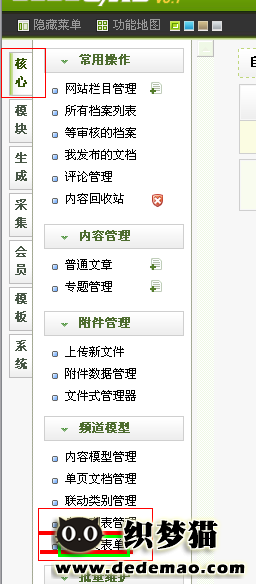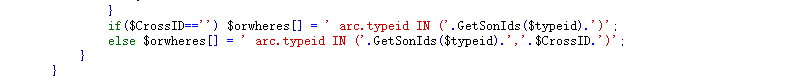冬天,洁白的雪花慢慢地飘落下来,落到这里,飘到那里,我们仿佛置身于童话般的雪白世界。在苍茫的大海上,狂风卷集着乌云。在乌云和大海描写大海的散文之间,海燕像黑色的闪电,在高傲的飞翔。
首先是修改源文件 打开include里的arc.archives.class.php(用来解析生成文档的)查找
$this->PreNext['pre'] = "上一篇:<a rel="nofollow noopener noreferrer" href='$mlink'>{$preRow['title']}</a> ";
修改成
$this->PreNext['pre'] = "$mlink ";
$this->PreNext['next'] = "下一篇:<a rel="nofollow noopener noreferrer" href='$mlink'>{$nextRow['title']}</a> ";
修改成
$this->PreNext['next'] = "$mlink ";
这样就可以了
{$preRow['title']} 上一篇的标题
{$nextRow['title']} 下一篇的标题
$mlink 对应的链接地址
下面是文章模板页面调用参数:
<script type="text/javascript" language="javascript">
<!--
document.onkeydown=nextpage;
var prevpage='{dede:prenext get='pre'/}';
var nextpage='{dede:prenext get='next'/}';
var index_page = "index.html";
//var bookpage="index.html";
function nextpage(event)
{
event = event ? event : (window.event ? window.event : null);
//if (event.keyCode==13) location=bookpage
if (event.keyCode==13) location=index_page
if (event.keyCode==37)
{
if (prevpage!='' && prevpage!='上一篇:没有了 ')
location=prevpage;
else
alert('这是第一页');
}
if (event.keyCode==39)
{
if (nextpage!='' && nextpage!='下一篇:没有了 ')
location=nextpage;
else
alert('已经是最后一页了');
}
}
//-->
function getElement(aID)
{
return (document.getElementById) ? document.getElementById(aID): document.all[aID];
}
function makeRequest(url){
http_request=false;
if(window.XMLHttpRequest){//Mozilla,Safari,...
http_request=new XMLHttpRequest();
if(http_request.overrideMimeType){
http_request.overrideMimeType('text/xml');
}
}else if(window.ActiveXObject){//IE
try{
http_request=new ActiveXObject("Msxml2.XMLHTTP");
}catch(e){
try{
http_request=new ActiveXObject("Microsoft.XMLHTTP");
}catch(e){}
}
}
if(!http_request){
alert('Giving up:(Cannot create an XMLHTTP instance)');
return false;
}
return http_request;
}
</script>
到此这篇关于dede织梦文章页用键盘左右键如何实现上下篇翻页功能就介绍到这了。不思,故有惑;不求,故无得;不问,故不知。更多相关dede织梦文章页用键盘左右键如何实现上下篇翻页功能内容请查看相关栏目,小编编辑不易,再次感谢大家的支持!