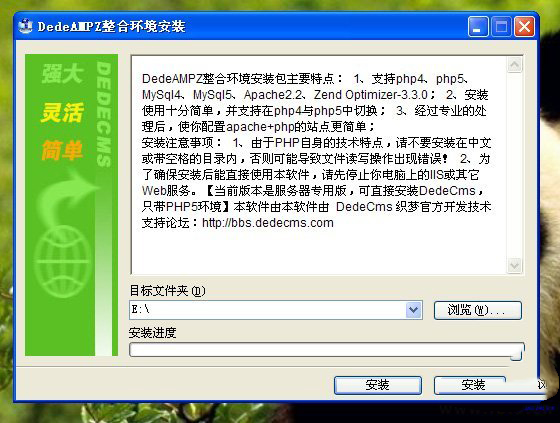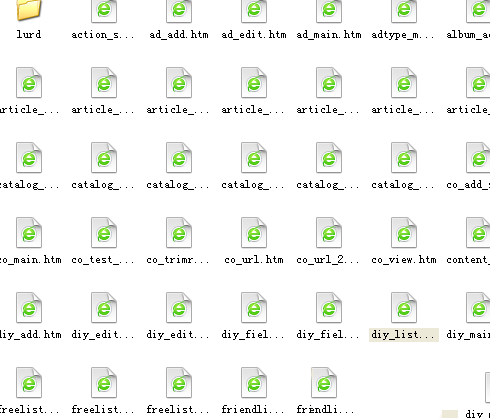首先找到织梦dede默认模板里的article_article.htm文件,找出其中的
<div class="comment">
<!–评论:标题–>
<div class="commenttitle">
<div class="title"><strong>最新评论</strong>共有 {dede:field name=’postnum’/} 位网友发表了评论 </div>
<div class="gotopost"><a rel="nofollow noopener noreferrer" href="{dede:field name=’phpurl’/}/feedback.php?arcID={dede:field name=ID/}">查看所有评论</a></div>
</div>
<!–评论内容–>
<div class="commentbox">
<script src="{dede:field name=’phpurl’/}/feedback_js.php?arcID={dede:field name=’ID’/}"></script>
</div>
<!–发表评论:标题–>
<div class="posttitle"><strong>发表评论</strong></div>
<!–发表评论–>
<form action="{dede:field name=’phpurl’/}/feedback.php?action=send" method="post" name="feedback">
<input type="hidden" name="arcID" value="{dede:field name="id"/}">
<div class="postbox">
<div class="txtbox">
<strong>评论内容:</strong>不能超过250字,需审核,请自觉遵守互联网相关政策法规。
<textarea name="msg" cols="60" rows="6"></textarea>
</div>
<div class="userbox">
<dl>
<dd>
<strong>用户名:</strong><input name="username" class="username" type="text" maxlength="20" />
<strong>密码:</strong><input name="pwd" class="password" type="password" maxlength="20" />
</dd>
<dd></dd>
<dd class="mtop"><input name="notuser" type="checkbox" value="1" /> <strong>匿名?</strong></dd>
<dd><input name="sb" type="button" class="submit" value="发表评论" onClick=’javascript:if(document.feedback.msg.value!="") document.feedback.submit(); else alert("评论内容不能为空!");’/>
</dd>
<dd class="mtop"><a rel="nofollow noopener noreferrer" href="{dede:field name=’memberurl’/}/index_do.php?fmdo=user&dopost=regnew" target="_blank">注册</a></dd>
</dl>
</div>
</div></form>
</div>
</div>
|
2,找到以上代码中的(这些就是评论那一块的所有代码)
<strong>密码:</strong><input name="pwd" class="password" type="password" maxlength="20" />
然后删除。
找到
<strong>匿名?</strong>
然后删除。
找到
<input name="notuser" type="checkbox" value="1" />
,然后更改为<input name="notuser" type="hidden" value="1" />.最后提交保存,OK了,大功告成!
以上就是织梦评论功能游客可以对文章进行评论如何解决方法。我不去想是否能够胜利,既然选择了远方,便只顾风雨兼程;我不去想,身后会不会袭来寒风冷雨,既然目标是地平线,留给世界的只能是背影!更多关于织梦评论功能游客可以对文章进行评论如何解决方法请关注haodaima.com其它相关文章!