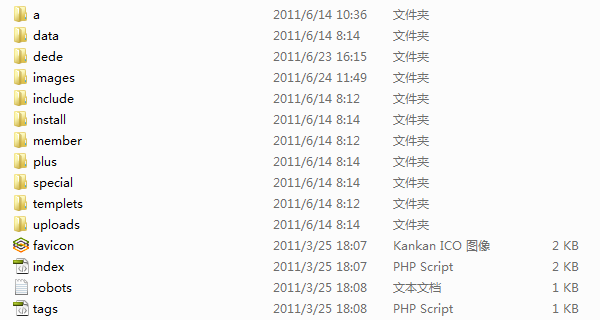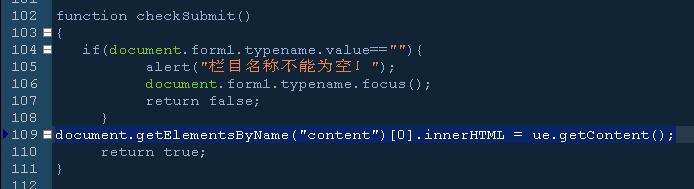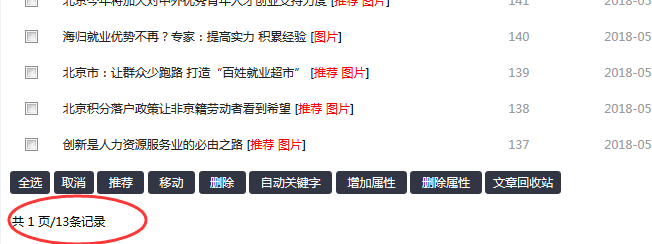竹子是花中君子,高雅挺立;竹子是心灵支柱,坚韧不拔;竹子是勉励之歌,节节攀升!
在文章内容页</head>前插入以下代码:
<script language="JavaScript">
<!--
//图片按比例缩放
var flag=false;
function DrawImage(ImgD,iwidth,iheight){
//参数(图片,允许的宽度,允许的高度)
var image=new Image();
image.src=ImgD.src;
if(image.width>0 && image.height>0){
flag=true;
if(image.width/image.height>= iwidth/iheight){
if(image.width>iwidth){
ImgD.width=iwidth;
ImgD.height=(image.height*iwidth)/image.width;
}else{
ImgD.width=image.width;
ImgD.height=image.height;
}
ImgD.alt=image.width+"×"+image.height;
}
else{
if(image.height>iheight){
ImgD.height=iheight;
ImgD.width=(image.width*iheight)/image.height;
}else{
ImgD.width=image.width;
ImgD.height=image.height;
}
ImgD.alt=image.width+"×"+image.height;
}
}
}
//-->
</script>
然后后台一键更新,这样就可以了。
本文织梦cms图片太大自动按比例缩放到此结束。生命的成长,需要吃饭,还需要吃苦,吃亏。小编再次感谢大家对我们的支持!