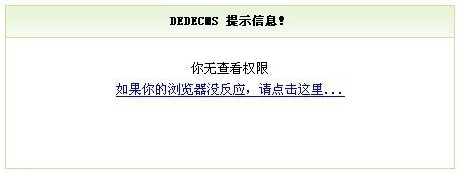<script language="javascript" type="text/javascript">
<!--
function check(){
if(document.formsearch.channeltype.value=="3")
document.formsearch.action="{dede:field name='phpurl'/}/search_images.php"
else
document.formsearch.action="{dede:field name='phpurl'/}/search.php"
}
-->
</script>
|
<form name="formsearch" action="" *****ubmit="check();">
<div class="form">
<input type="hidden" name="kwtype" value="0" />
<input name="q" type="text" class="search-keyword" id="search-keyword"
value="{dede:global name='keyword' function='RemoveXSS(@me)'/}" />
<select name="channeltype" id="channeltype" >
<option value='1' selected='1'>新闻</option>
<option value='3'>软件</option>
</select>
<button type="submit" class="search-submit">搜索</button>
</div>
</form>
|
其中重点就是
<select name="channeltype" id="channeltype" >
<option value='1' selected='1'>新闻</option>
<option value='3'>软件</option>
</select>
|
require_once(DEDEINC."/arc.searchview.class.php");
更改为
require_once(DEDEINC."/arc.searchimg.class.php");
5.复制 arc.searchview.class.php 更名为 arc.searchimg.class.php 6.打开 arc.searchimg.class.php 修改
$tempfile = $GLOBALS['cfg_basedir'].$GLOBALS['cfg_templets_dir']."/".$GLOBALS['cfg_df_style']."/search.htm";
为
$tempfile = $GLOBALS['cfg_basedir'].$GLOBALS['cfg_templets_dir']."/".$GLOBALS['cfg_df_style']."/search_images.htm";
核心的修改已经结束了,剩下的就是在search_images.htm这个模板里自由发挥了。同理也可以实现按栏目type搜索显示不同风格的结果页得。本文织梦DEDECMS搜索结果页按频道模型显示不同模板的方法到此结束。墙高万丈,挡的只是不来的人,要来,千军万马也是挡不住的。小编再次感谢大家对我们的支持!