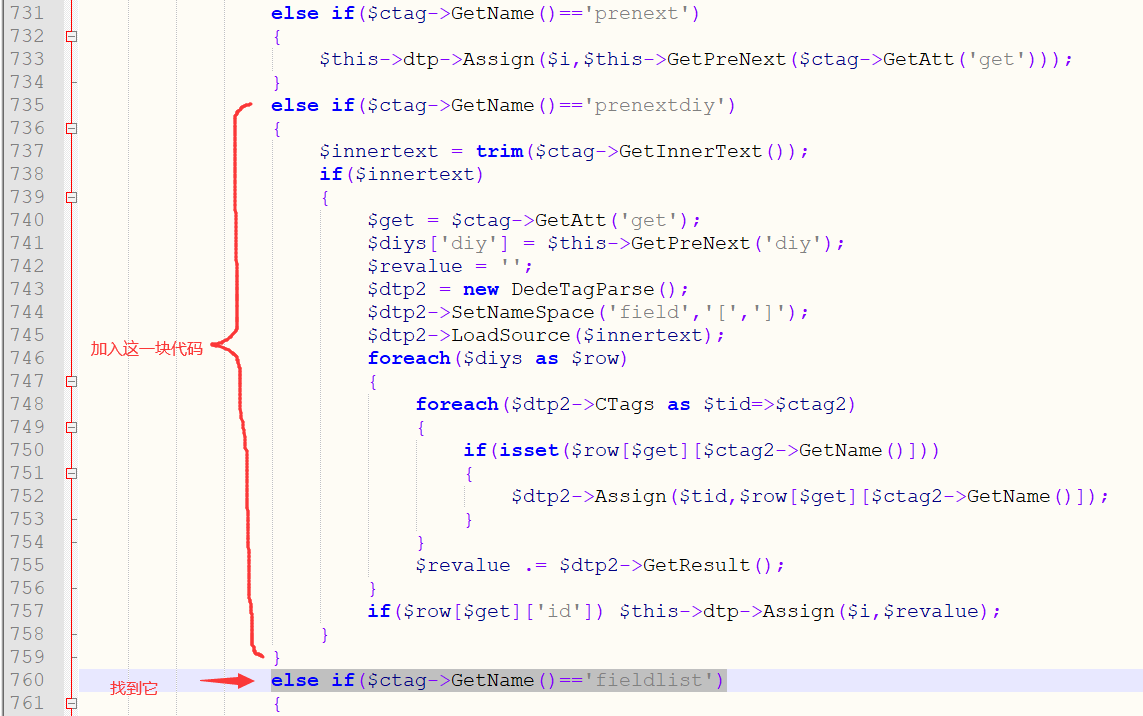织梦文章,当你把某个文章的自定义属性设置为跳转[j]时,我们希望能直接在页面中输入这个文档的跳转链接作为a标签里的链接
dede:arclist标签中调用方法
{dede:arclist typeid='2' row='10' channelid='1' addfields='redirecturl'}
<a rel="nofollow noopener noreferrer" href="[field:redirecturl/]">[field:title/]</a>
{/dede:arclist}
|
channelid='1' 里面的1是模型id
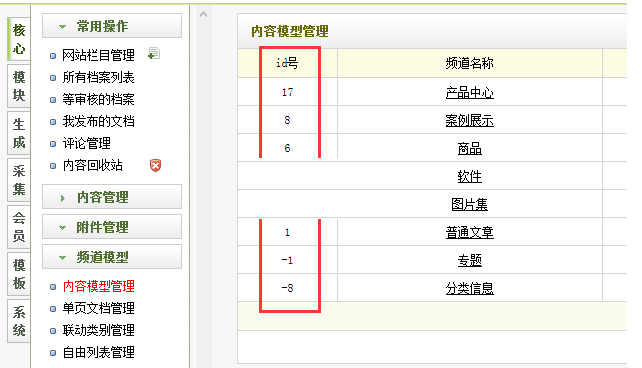
addfields='redirecturl' 里面的 redirecturl 其实就是跳转地址字段名,因为这个字段是在附加表
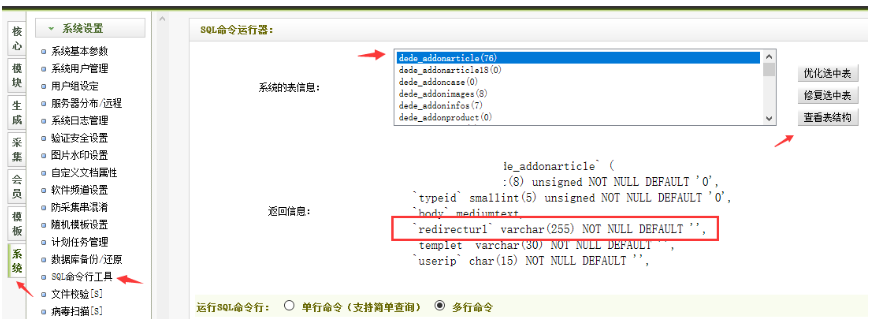
dede:list标签中调用方法
1、在内容模型-普通文章模型(或者其他模型)-基本设置-列表附加字段,添加redirecturl进去
redirecturl

2、在内容模型-普通文章模型(或者其他模型)-字段管理-模型字段配置(文本模式),添加
<field:redirecturl itemname="跳转网址" type="text" isnull="true" islist="1" default="" rename="" />
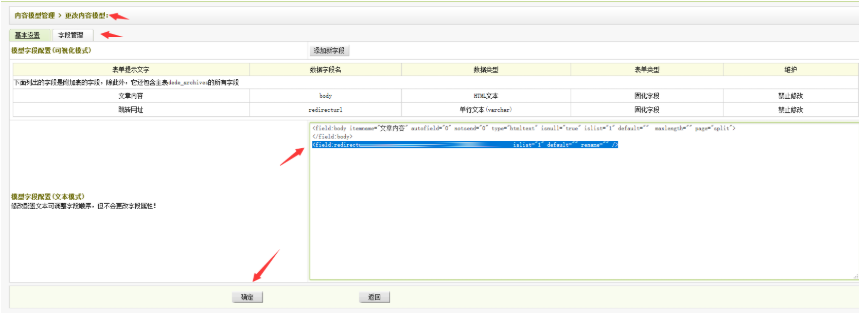
添加好这2步以后就可以直接在dede:list标签里直接使用[field:redirecturl/]标签来调用跳转地址了
{dede:list pagesize='10' titlelen='250'}
<a rel="nofollow noopener noreferrer" href="[field:redirecturl/]">[field:title/]</a>
{/dede:list}
|
不需要写其他多余的 channelid='1' 和 addfields='redirecturl'
如果有的文档不是跳转属性,想要输出正常的文档链接,那把
rel="nofollow noopener noreferrer" href="[field:redirecturl/]"
改成
rel="nofollow noopener noreferrer" href="[field:array runphp=yes]@me = (@me['redirecturl'] == '' ? @me['arcurl'] : @me['redirecturl']);[/field:array]" |
完成
到此这篇关于织梦文章自定义属性j调用文章跳转网址的方法就介绍到这了。仰望天空,将美好的情感播种,让青春的花朵在拼搏中爆发;脚踏实地,将幸福的爱情插秧,让年轻的幼苗在奋进中成长。更多相关织梦文章自定义属性j调用文章跳转网址的方法内容请查看相关栏目,小编编辑不易,再次感谢大家的支持!