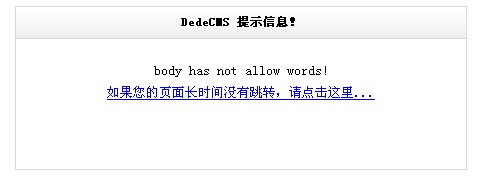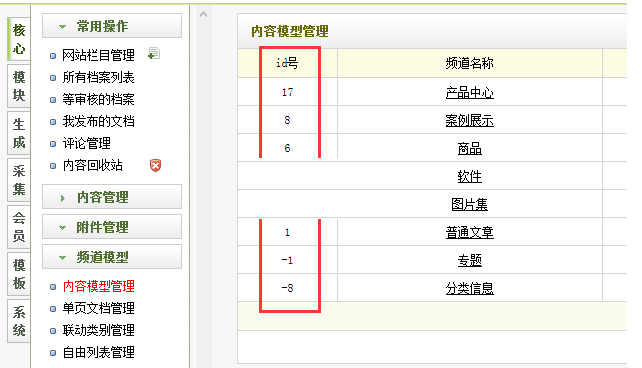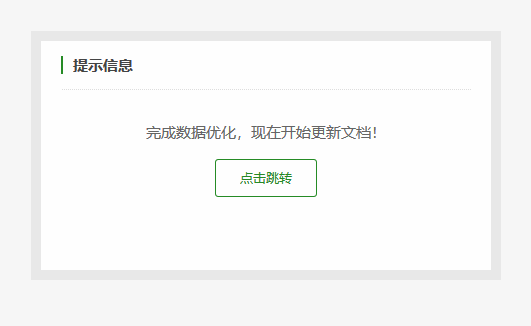织梦栏目列表页dede:list按flag属性调用文章方法,跟着下面的好代码教程来操作
打开 include/arc.listview.class.php 找到,大概在45行
var $remoteDir;
在它下面加入一行
var $Flag;
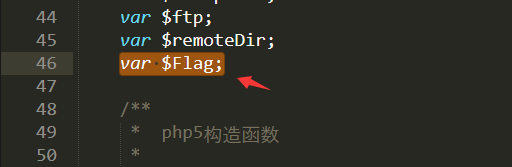
继续找到
$this->remoteDir = '';
在它下面加入一行
$this->Flag = '';
继续找到,大概在227行 至 267行的全部
//初始化列表模板,并统计页面总数...
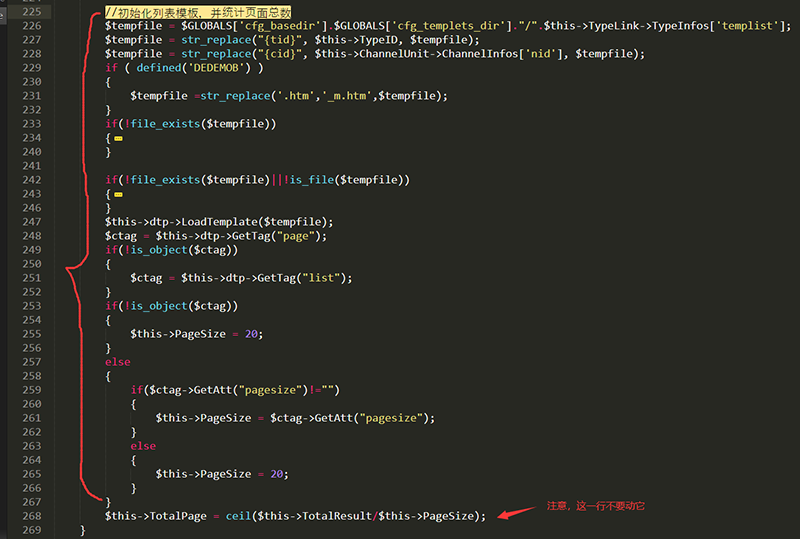
把他们剪切放到,大概在155行的下面
$this->addSql = " arc.arcrank > -1 ";
放它的下面来
如图
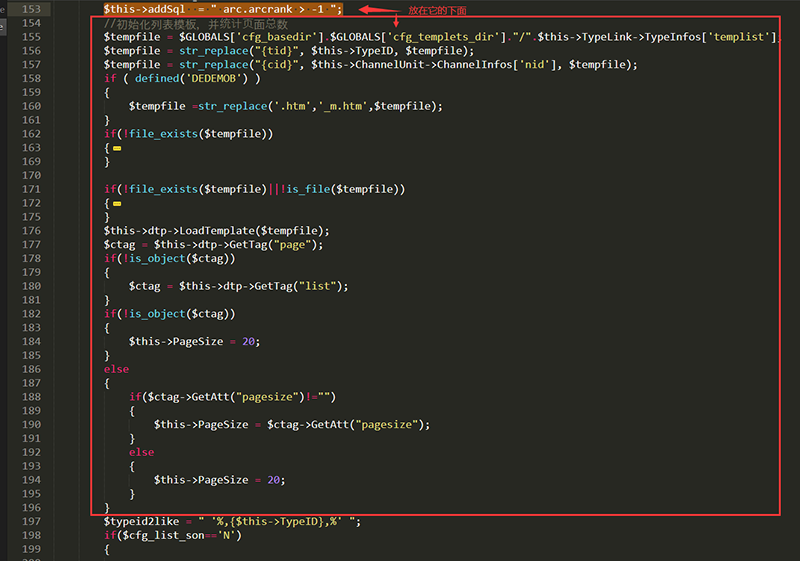
继续找到
if($ctag->GetAtt("pagesize")!="")
在它上面加入
if($ctag->GetAtt("flag")!="")
{$this->Flag=1;
$flags=explode(',',$ctag->GetAtt("flag"));for($i=0;isset($flags[$i]);$i++)$this->addSql.="ANDFIND_IN_SET('{$flags[$i]}',arc.flag)>0";
}
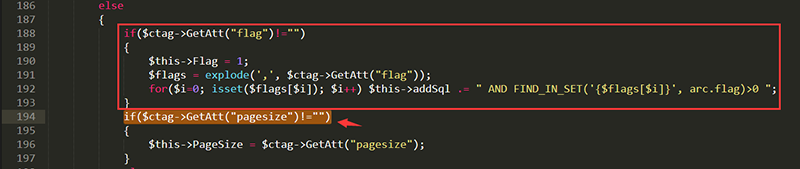
继续找到
$row = $this->dsql->GetOne($cquery);
在它上面加入
if($this->Flag!="")
{
$cquery="SELECTCOUNT(*)ASddFROM`dede_archives`arcWHERE".$this->addSql;
}
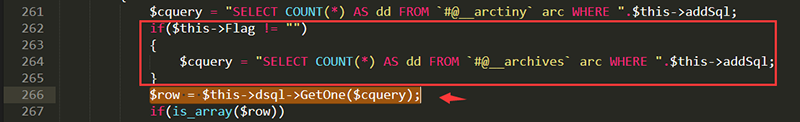
最后找到
if(preg_match('/hot|click|lastpost/', $orderby))
改成
if(preg_match('/hot|click|lastpost|weight/', $orderby) || $this->Flag != "")
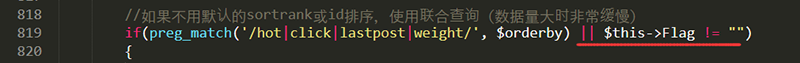
织梦栏目列表页flag标签的写法
{dede:list pagesize='10' titlelen='250' flag='c,p'}
{/dede:list}
flag='c,p' 支持一个属性和多个属性同时调用
本文织梦栏目列表页dede:list按flag属性调用文章方法到此结束。在苦也要坚持,在累也要拼搏。小编再次感谢大家对我们的支持!