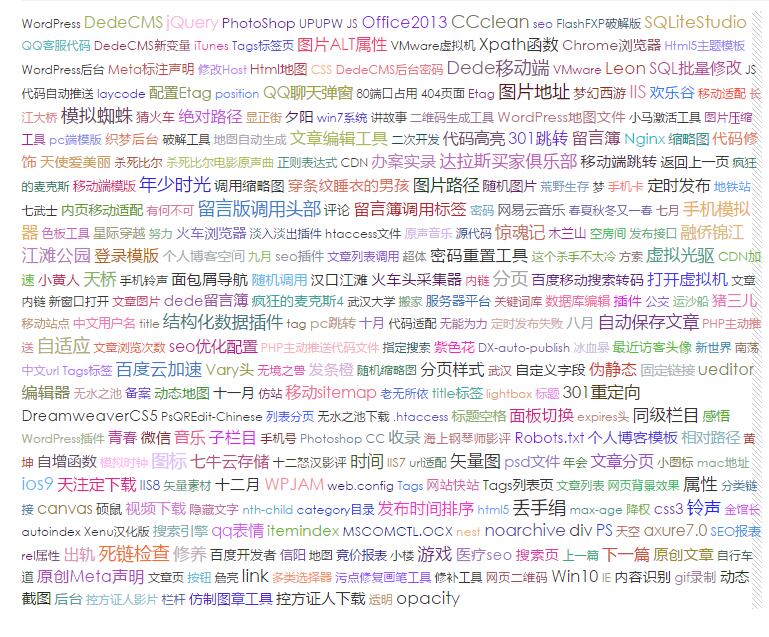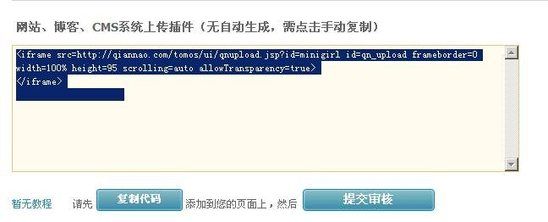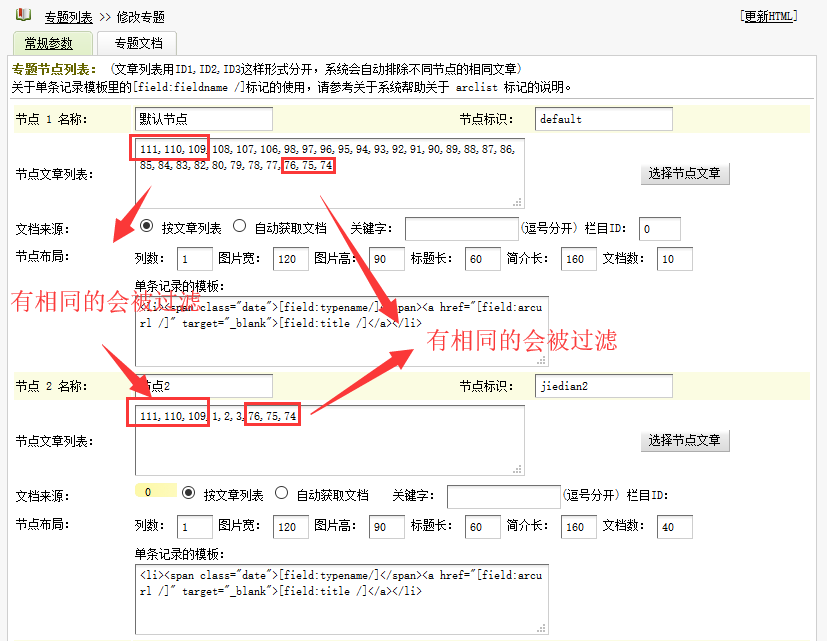查找到以下代码:
$this->PreNext['pre'] = "上一篇:<a rel="nofollow noopener noreferrer" href='$mlink'>{$preRow['title']}</a> ";
$this->PreNext['pre'] = "$mlink ";
$this->PreNext['next'] = "下一篇:<a rel="nofollow noopener noreferrer" href='$mlink'>{$nextRow['title']}</a> ";
<script type="text/javascript" language="javascript">
<!--
document.onkeydown=nextpage;
var prevpage='{dede:prenext get='pre'/}';
var nextpage='{dede:prenext get='next'/}';
var index_page = "index.html";
//var bookpage="index.html";
function nextpage(event)
{
event = event ? event : (window.event ? window.event : null);
//if (event.keyCode==13) location=bookpage
if (event.keyCode==13) location=index_page
if (event.keyCode==37)
{
if (prevpage!='' && prevpage!='上一篇:没有了 ')
location=prevpage;
else
alert('这是第一页');
}
if (event.keyCode==39)
{
if (nextpage!='' && nextpage!='下一篇:没有了 ')
location=nextpage;
else
alert('已经是最后一页了');
}
}
//-->
function getElement(aID)
{
return (document.getElementById) ? document.getElementById(aID): document.all[aID];
}
function makeRequest(url){
http_request=false;
if(window.XMLHttpRequest){//Mozilla,Safari,...
http_request=new XMLHttpRequest();
if(http_request.overrideMimeType){
http_request.overrideMimeType('text/xml');
}
}else if(window.ActiveXObject){//IE
try{
http_request=new ActiveXObject("Msxml2.XMLHTTP");
}catch(e){
try{
http_request=new ActiveXObject("Microsoft.XMLHTTP");
}catch(e){}
}
}
if(!http_request){
alert('Giving up:(Cannot create an XMLHTTP instance)');
return false;
}
return http_request;
}
</script>
到此这篇关于织梦DEDECMS如何实现如何利用键盘上下翻页效果就介绍到这了。迷茫的寂寞,虚无的魂魄,一起沉迷这网络是感觉很不错更多相关织梦DEDECMS如何实现如何利用键盘上下翻页效果内容请查看相关栏目,小编编辑不易,再次感谢大家的支持!