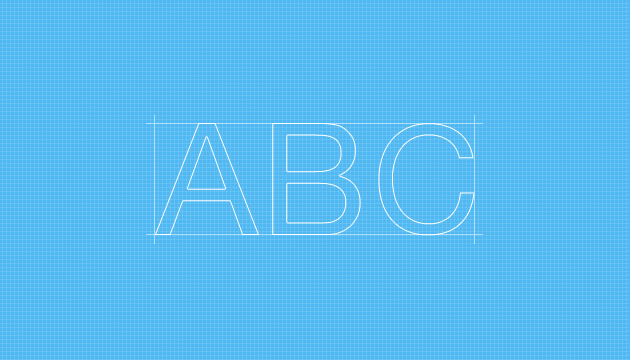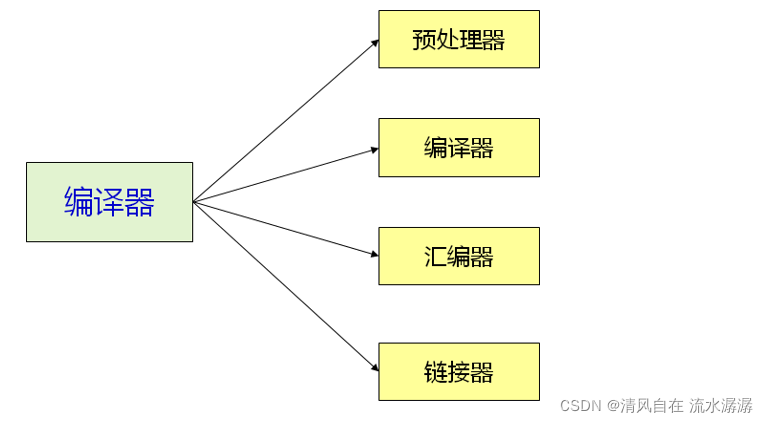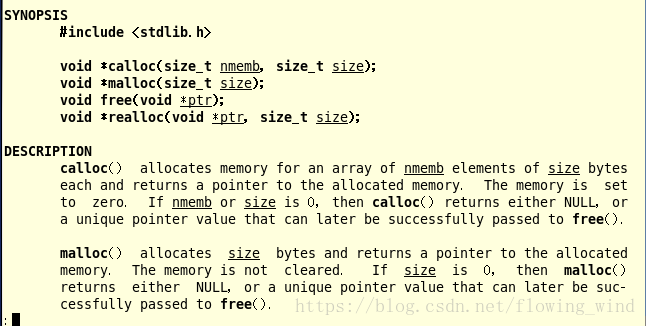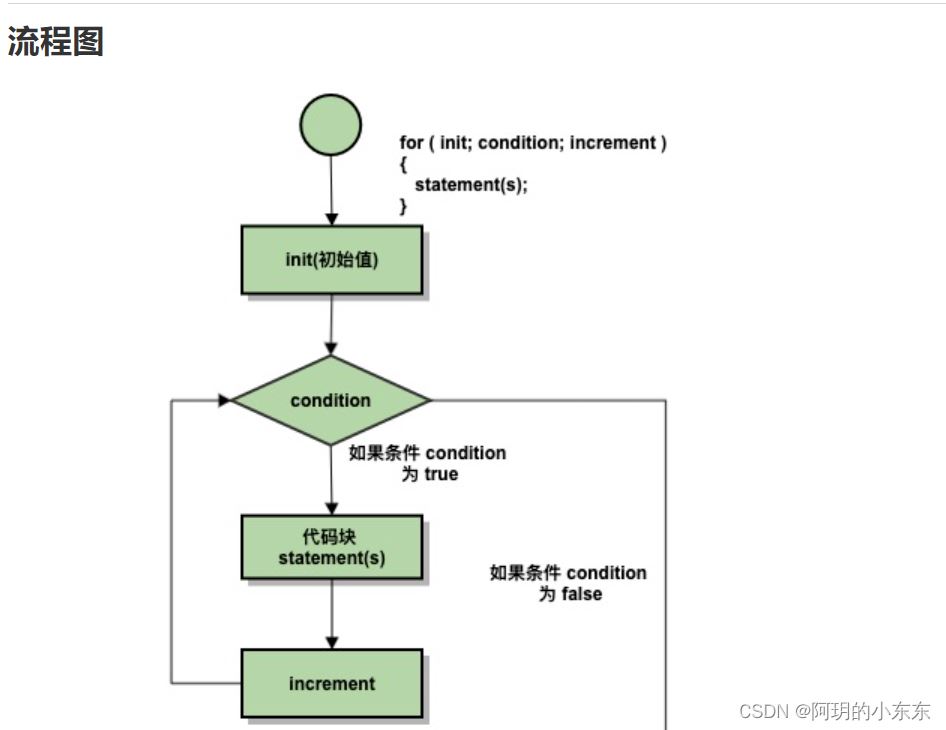如何在C++中调用C函数
假如在一个项目中同时包含了C和C++,当C++调用C函数时,以传统C编程#include "xxx.h"后,声明函数。
由于main.cpp 是个C++代码,以C方式的调用,g++编译器无法通过编译。
解决方案一
重写一个专门被c++用的头文件(可能存在是别人已经写好的头文件,我们无法修改等问题)
e.g. 添加一个头文件 tansfer.h
extern "C" {
#include "file1.h"
#include "file2.h"
}最后在需要调用C函数的cpp文件(即C++文件)中,引用头文件 tansfer.h即可。
解决方案二
在xxx.h中的每个函数最前面添加:extern “C”
extern "C" {
void fun1(int arg1);
void fun2(int arg1, int arg2);
void fun3(int arg1, int arg2, int arg3);
}解决方案三
在代码兼容而且少的前提下,更改C文件为cpp文件。
C++程序调用c函数(extern “C“的使用)
概念
c++程序调用c函数,即为在xx.cpp文件中调用在func.c文件中实现的函数
extern "C"的主要作用是为了实现c++代码能够调用c语言代码。加上extern "C"后,这部分代码编译器按c语言的方式进行编译和链接,而不是c++的方式。
原理
由于c++中需要支持函数重载,所以c和c++中对同一个函数经过编译后生成的函数名是不同的,这就会导致一个问题,如果在c++中调用一个使用c语言编写模块中的某个函数,c++是按照c++的名称修饰方式来查找并链接这个函数,就会发生链接错误。
- c函数:void func(),被编译成函数:func
- c++函数: void func(){},被编译成函数:_Z4funcv
示例代码
1. 处理被调用的C头文件
// my_module.h
#pragma once
#include<stdio.h>
#ifdef __cplusplus
extern "C"{
#endif
void func1();
int func2(int a,int b);
#ifdef __cplusplus
}
#endif
// my_module.c
#include "my_module.h"
void func1() {
printf("hello world.");
}
int func2(int a, int b) {
return a+b;
}
// test.cpp
#include "my_module.h"
#include<iostream>
using namespace std;
int main() {
func1();
cout << func2(10, 20) << endl;
}编译:
gcc -c my_module.c -o my_module.o gcc -c test.cpp -o test.o g++ *.o -o test // c++代码要用g++进行链接
.c文件和.cpp不能混在一起编译,要分别编译成目标文件.o,再进行链接生成可执行程序
2. 处理调用的c++文件
// my_module.h
#pragma once
#include <stdio.h>
void func1();
int func2(int a, int b);
// my_module.c
#include "my_module.h"
void func1() {
printf("hello world.");
}
int func2(int a, int b) {
return a+b;
}
// test.cpp
#include <iostream>
using namespace std;
extern "C" {
#include "my_module.h"
}
int main() {
func1();
cout << func2(1, 2) << endl;
}编译方式同上
基础补充
gcc、g++编译常用选项:
| 选项 | 含义 |
| -o file | 指定生成的输出文件名为file |
| -E | 只进行预处理 |
| -S(大写) | 只进行预处理和编译 |
| -c(小写) | 只进行预处理、编译和汇编 |
C语言分步编译:
1)预处理:宏定义展开、头文件展开、条件编译等,删除注释,这里不会检查语法
gcc -E test.c -o test.i
2)编译:检查语法,将预处理后文件编译成汇编文件
gcc -S test.i -o test.s
3)汇编:将汇编文件生成目标文件(二进制文件)
gcc -c test.s -o test.o
4)链接:C语言写的程序是需要依赖各种库的,编译后还需要把库链接到最终的可执行程序中去
gcc test.o -o test
总结
以上为个人经验,希望能给大家一个参考,也希望大家多多支持好代码网。